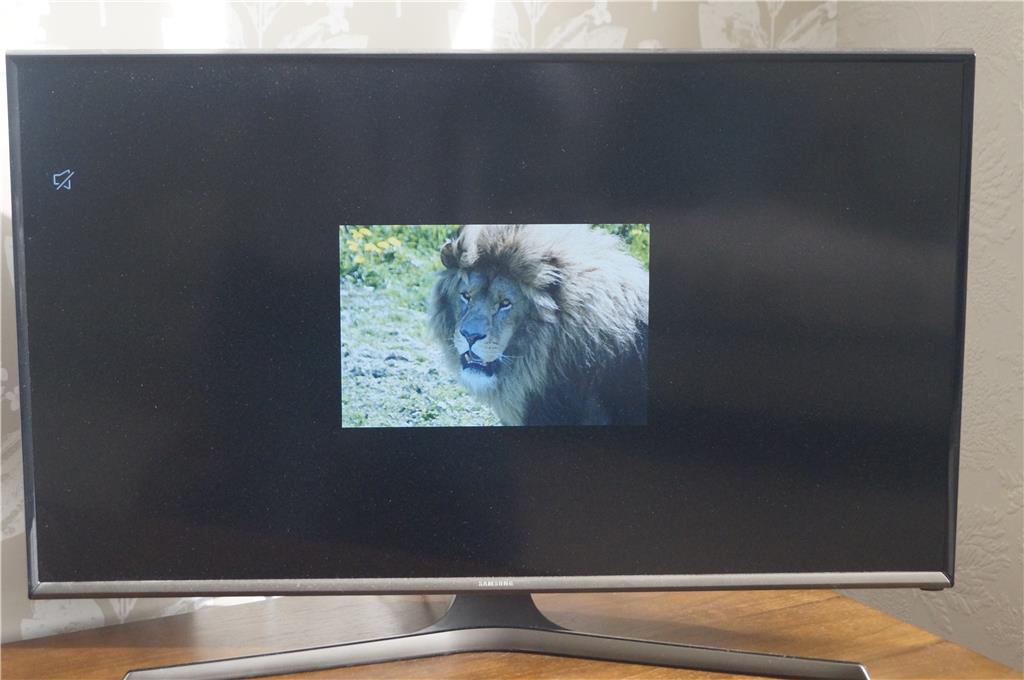Hi Michelle,
Thank you for responding to my problem.
I am casting photos from file on PC by "opening file", "selecting all", "right click", sub menu "cast to device" , my TV is shown as device available (linked through wireless router) "click" and all are sent to device showing in order. On PC screen is small
open box similar to media player with pause, stop, play buttons. I have been experimenting with photo sizes and those with 2048x1536, 1572x829, 1600x1200 and 1408x1800 pixel size show full screen other sizes do not. I have tried resizing photos with Paintshop-ProX9 to
2048x1536 but they still came up as demo photo pasted earlier. dpi on photos that show large is 72dpi.
I have tried to cast a Powerpoint of photos but the "cast to device" is not given as option in sub menu. Is it possible to create "cast to device" in Powerpoint sub menu?
I will keep on experimenting but any further suggestions would be most welcome.
Regards Rob.