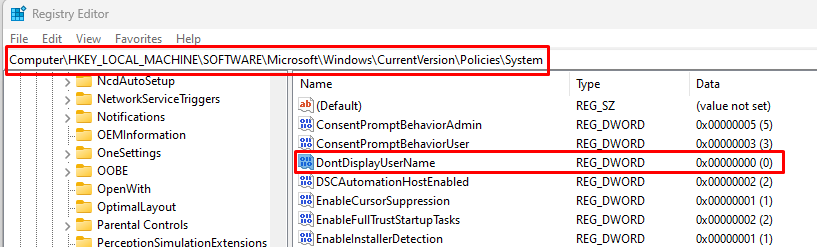I recently got a new laptop at work and whenever it sleeps, I need to reenter my username and password to log back in. I do not mind needing to enter my password, I actually prefer this, but do not want to have to type in my username every time.
With my previous laptop, I would have to enter my username and password upon start up and if my laptop went to sleep, only a password field would be populated to log back in with my name displayed below the user icon. With this new laptop, "other user" is displayed below the user icon with both a username and password field populated (after the first initial log in of the day).
This also occurs when I lock my laptop using the windows + L shortcut. Again, with my previous laptop, only a password field populated to log back in after locking (and again, after the first initial log in of the day).