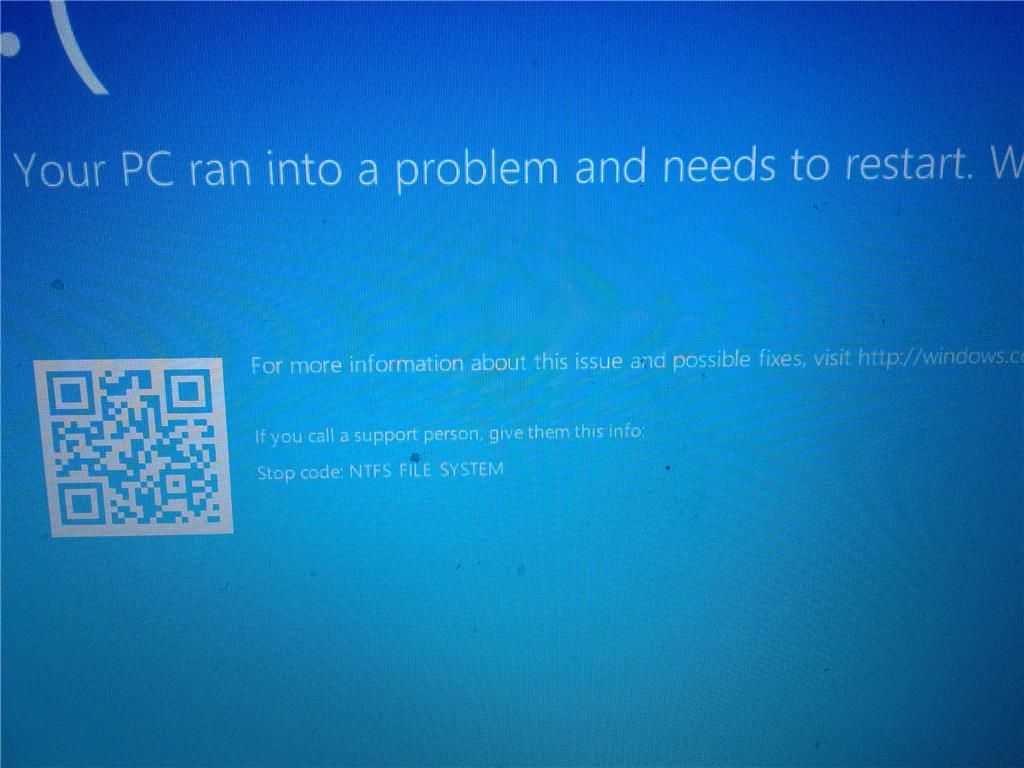I purchased a hp 15-f211wm Notebook last spring. And ran into a blue screen error that keeps looping, came with Windows 10 already on it. Warranty expired. See my photos
I wil have to reinstall the windows 10 back on. I dont have the software or product key.
***Post moved by the moderator to the appropriate forum category.***