May 10, 2024
Contribute to the Windows forum!
Click here to learn more 💡
May 10, 2024
Windows 10 Forum Top Contributors:
Ramesh Srinivasan - neilpzz - Volume Z - franco d'esaro - _AW_ ✅
How do I find my Control Panel for Windows 10?
Report abuse
Thank you.
Reported content has been submitted
Click your Start button and just type control, you will then see Control Panel in the resulting list, click tat to open Control Panel . ..
Windows 10 also contains the new Settings App - you can access that by clicking the gear icon at the bottom left of your Start Menu
Power to the Developer!
MSI GV72 - 17.3", i7-8750H (Hex Core), 32GB DDR4, 4GB GeForce GTX 1050 Ti, 256GB NVMe M2, 2TB HDD
Report abuse
Thank you.
Reported content has been submitted
1 person found this reply helpful
·Was this reply helpful?
Sorry this didn't help.
Great! Thanks for your feedback.
How satisfied are you with this reply?
Thanks for your feedback, it helps us improve the site.
How satisfied are you with this reply?
Thanks for your feedback.
Click Start > click Settings
or
Press Windows key + i
or
If you are referring to the classic Control Panel:
Click Start, try Control Panel
Hit Enter
or press Windows key + R
Type: Control
Learn more:
https://www.groovypost.com/howto/open-control-p...
Settings:
https://www.groovypost.com/unplugged/whats-new-...
See infographic:
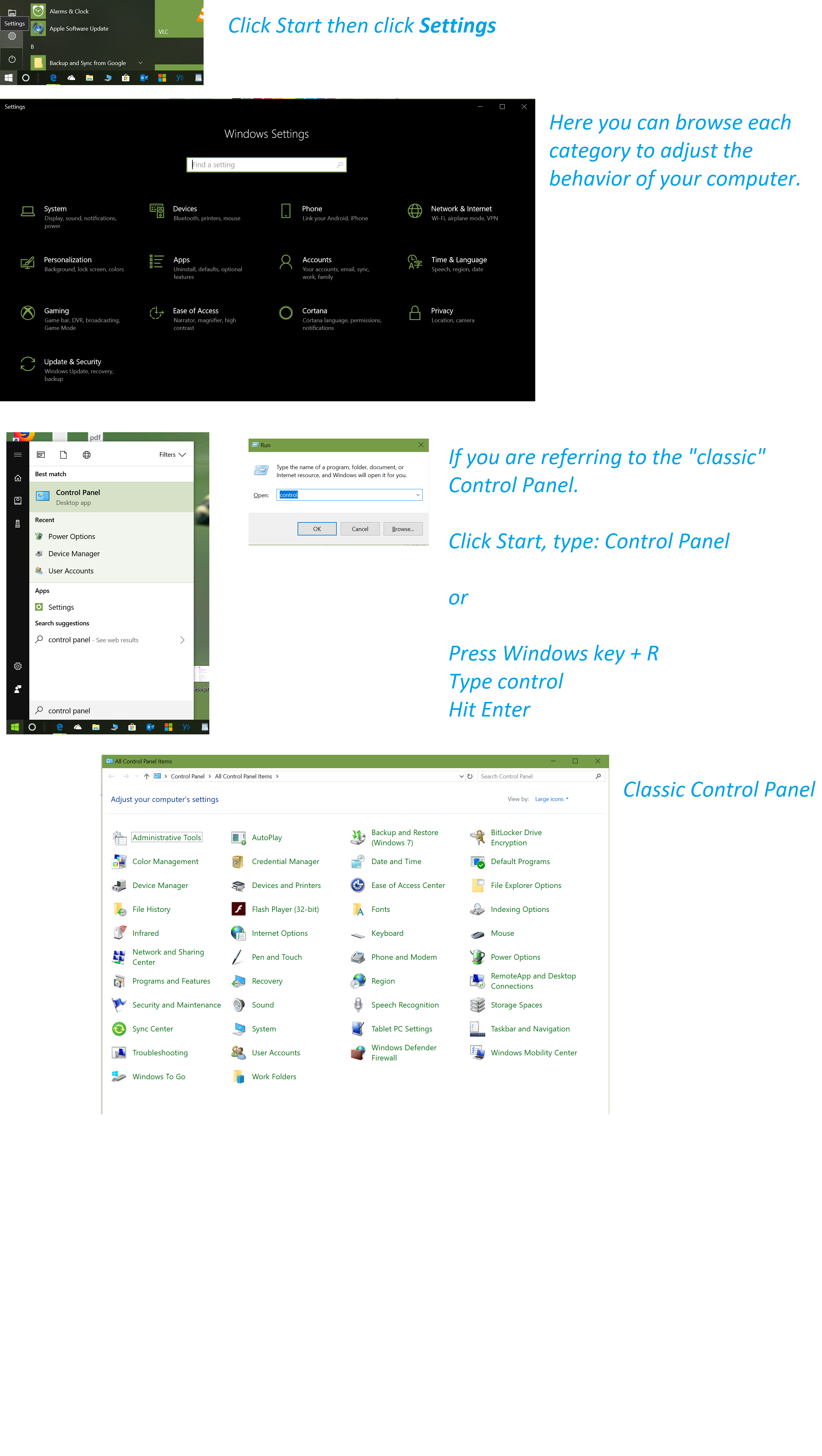
Andre Da Costa
Independent Advisor for Directly
Report abuse
Thank you.
Reported content has been submitted
Was this reply helpful?
Sorry this didn't help.
Great! Thanks for your feedback.
How satisfied are you with this reply?
Thanks for your feedback, it helps us improve the site.
How satisfied are you with this reply?
Thanks for your feedback.
Anyway, the best way to open is to search in the search bar.
Always include PC Specs, Make and Model of the device. Ensure all the latest quality updates have been installed. It may take multiple replies to reach a satisfactory answer.
Report abuse
Thank you.
Reported content has been submitted
Was this reply helpful?
Sorry this didn't help.
Great! Thanks for your feedback.
How satisfied are you with this reply?
Thanks for your feedback, it helps us improve the site.
How satisfied are you with this reply?
Thanks for your feedback.
Question Info
Last updated October 5, 2023 Views 315 Applies to:
