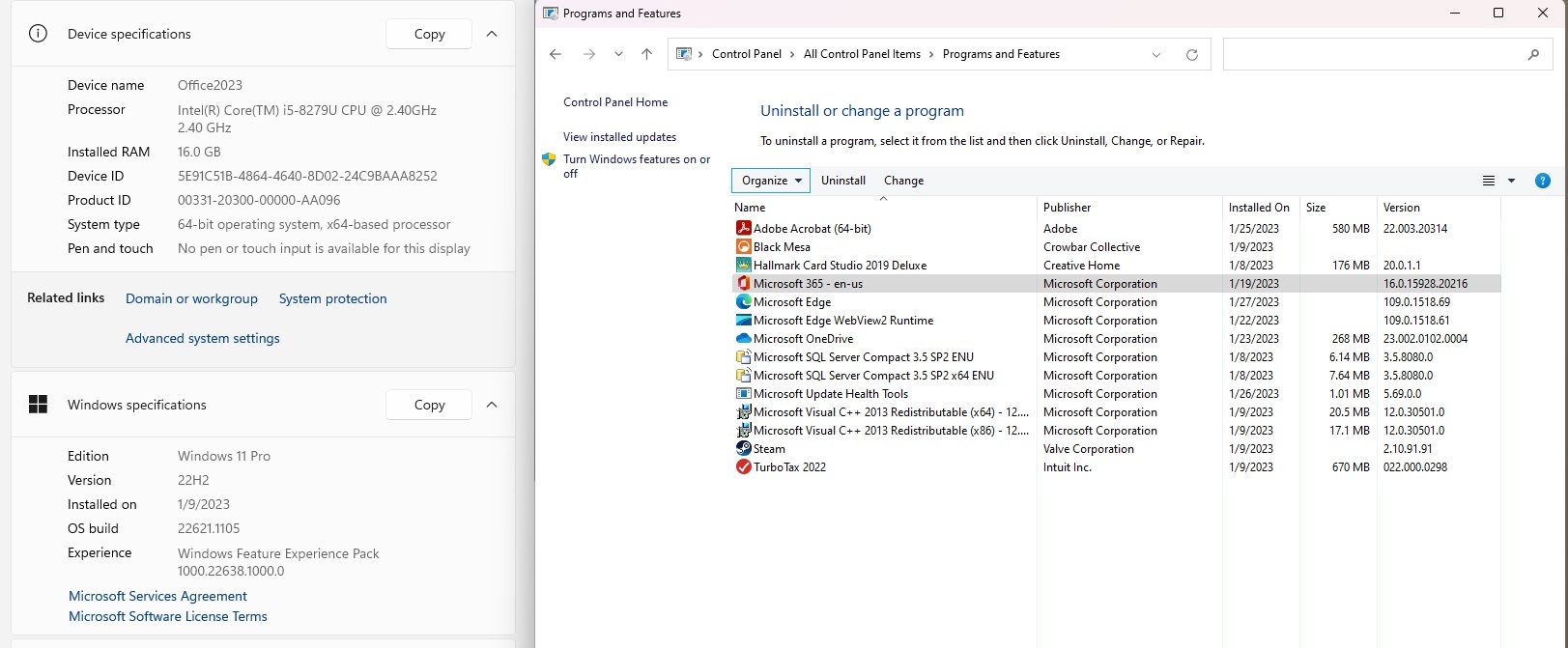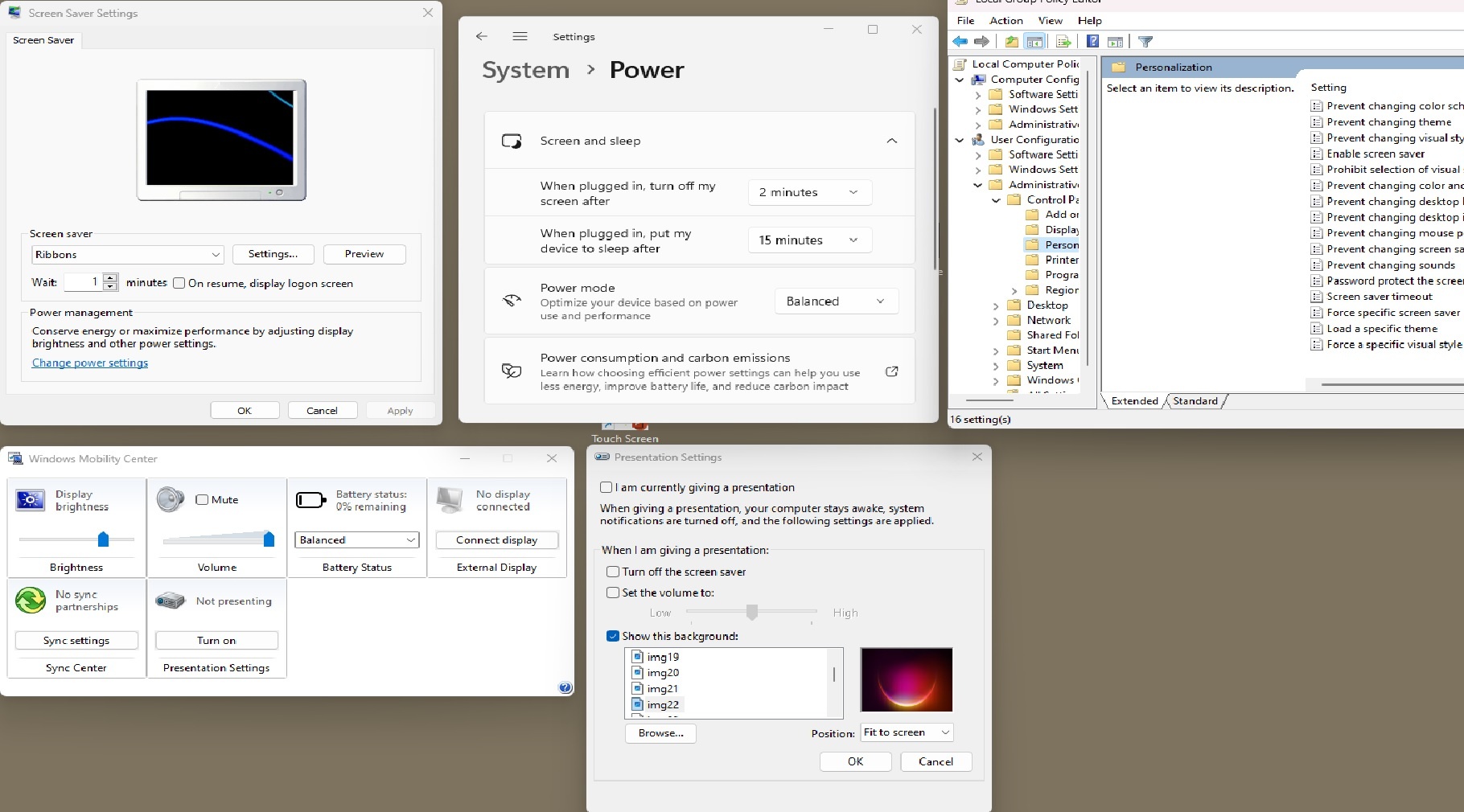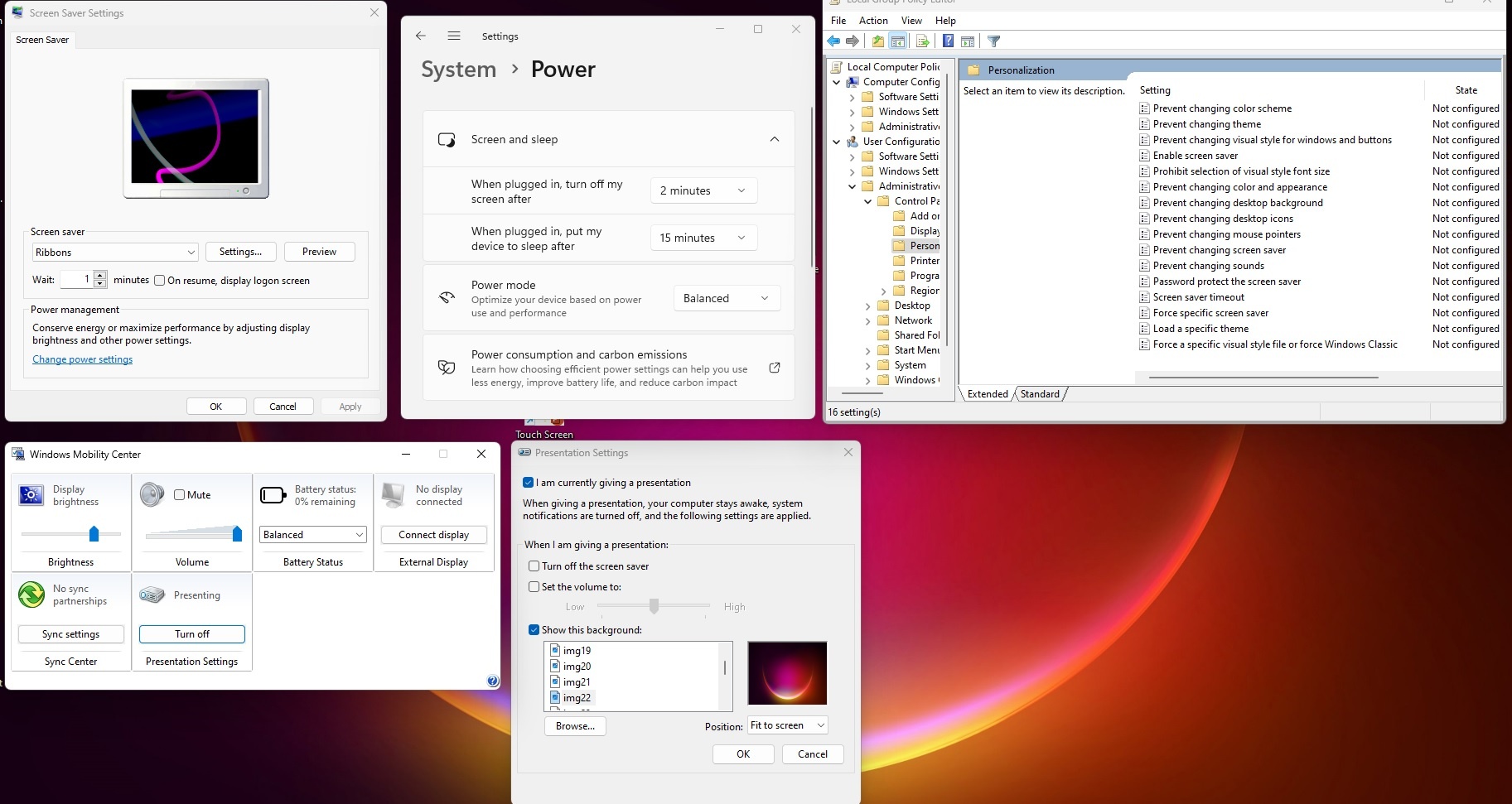Hello Jim,
Welcome to Microsoft Community.
Generally, when your device has not been operated for a period of time, the screen saver is automatically enabled.
However, when you turn presentation mode on in PowerPoint, the system assumes that you are performing an action, and even if you do not perform any action for a long time after the slide show (perhaps during a speech), the system assumes that the device is performing a slide show and therefore does not automatically enable the screen saver.
The screen will also turn off when not in action for a while, but presumably not once you're in presentation mode.
The principle is the same as if you are watching a movie without a screensaver or a screen timeout.
If anything is unclear, please do not hesitate to let me know.
Best regards,
Mitchell - | Microsoft community support expert from MSFT