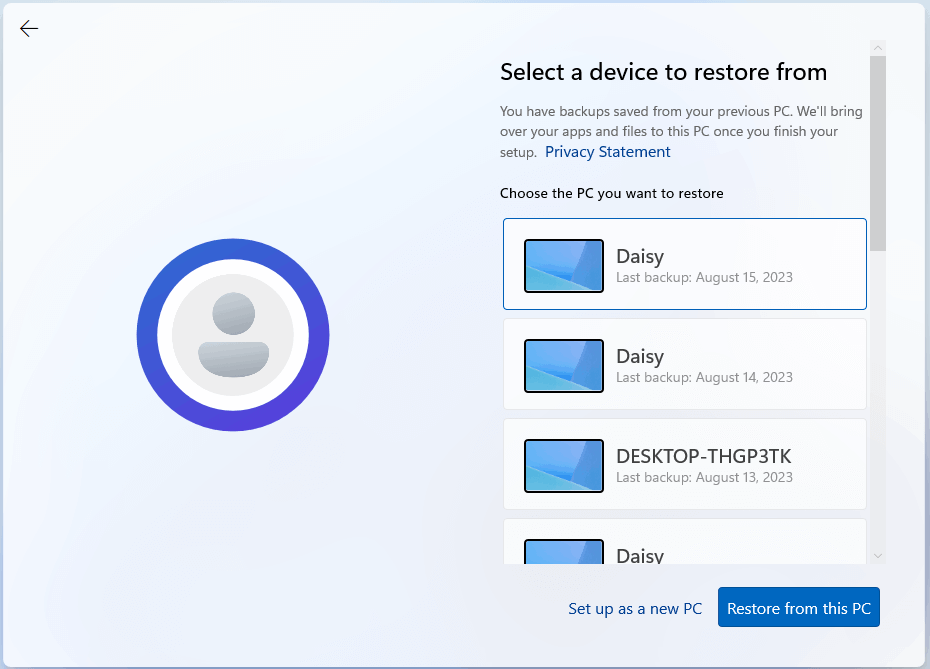Hey, I've been having some trouble with my Windows 11 PC, and I've had to reset it a few times. When I go to the setup, it keeps asking if I want to restore from an old backup from previous PCs. Is there a way to delete all those previous PC backups?
April 10, 2025
Windows 11 Top Contributors:
How do I delete previous PC backups?
Report abuse
Thank you.
Reported content has been submitted
* Please try a lower page number.
* Please enter only numbers.
My name is Ravi, an independent advisor and expert user. I am happy to help you. :)
I understand you want to delete old backups of your computer.
1). Open the Settings app.
2). Click on Update & Security.
3). From the left-hand menu, select Backup.
4). Here, you should see any backups associated with your account. You can select and delete them as needed.
The screenshot you have shared shows the restore points of your PC. You can use Disc Cleanup to delete them.
1). Click Windows Start and then type Disc Cleanup.
2). Open the app and click ok on the next box.
3). Under the Disk Clean up for (C:) window, Windows will calculate how much space the system can save and give you a list of files to delete.
4). Click the Cleanup system files button and wait for a while.
5). Go to the More options tab. Under the System Restore and Shadow copies option, click Clean Up.
6). Confirm the process.
Feel free to get in touch again if you have any additional questions.
Cheers,
Ravi
Report abuse
Thank you.
Reported content has been submitted
10 people found this reply helpful
·Was this reply helpful?
Sorry this didn't help.
Great! Thanks for your feedback.
How satisfied are you with this reply?
Thanks for your feedback, it helps us improve the site.
How satisfied are you with this reply?
Thanks for your feedback.
Where is Update & Security?
Report abuse
Thank you.
Reported content has been submitted
11 people found this reply helpful
·Was this reply helpful?
Sorry this didn't help.
Great! Thanks for your feedback.
How satisfied are you with this reply?
Thanks for your feedback, it helps us improve the site.
How satisfied are you with this reply?
Thanks for your feedback.
Those backups seem to be in your Microsoft account online. You should be able to find them after logging into OneDrive: https://onedrive.live.com
Report abuse
Thank you.
Reported content has been submitted
2 people found this reply helpful
·Was this reply helpful?
Sorry this didn't help.
Great! Thanks for your feedback.
How satisfied are you with this reply?
Thanks for your feedback, it helps us improve the site.
How satisfied are you with this reply?
Thanks for your feedback.
where would I look in my Microsoft account?
Report abuse
Thank you.
Reported content has been submitted
5 people found this reply helpful
·Was this reply helpful?
Sorry this didn't help.
Great! Thanks for your feedback.
How satisfied are you with this reply?
Thanks for your feedback, it helps us improve the site.
How satisfied are you with this reply?
Thanks for your feedback.
2). You can see "Cloud synced settings" at the bottom of the page.
3). Select Clear stored settings to delete all backups.
Report abuse
Thank you.
Reported content has been submitted
16 people found this reply helpful
·Was this reply helpful?
Sorry this didn't help.
Great! Thanks for your feedback.
How satisfied are you with this reply?
Thanks for your feedback, it helps us improve the site.
How satisfied are you with this reply?
Thanks for your feedback.
I have done the steps to delete the restore points and performed a soft reset on my device to confirm their removal. However, the restore points are still there.
Report abuse
Thank you.
Reported content has been submitted
6 people found this reply helpful
·Was this reply helpful?
Sorry this didn't help.
Great! Thanks for your feedback.
How satisfied are you with this reply?
Thanks for your feedback, it helps us improve the site.
How satisfied are you with this reply?
Thanks for your feedback.
To delete system restore points, please use Disk Cleanup.
1). Click the search icon on the Taskbar, type disk cleanup in the box, and select the first result that appears.
2). Use the drop-down menu to select a drive from which you want to delete old restore points. Then, click OK.
3). Click the ‘Clean up system files’ button.
4). Select Yes when a popup appears.
5). Select your drive again and click OK.
6). Switch to the More Options tab and click the Clean up button under ‘System Restore and Shadow Copies.’
7). Click the Delete button to confirm the action.
Report abuse
Thank you.
Reported content has been submitted
2 people found this reply helpful
·Was this reply helpful?
Sorry this didn't help.
Great! Thanks for your feedback.
How satisfied are you with this reply?
Thanks for your feedback, it helps us improve the site.
How satisfied are you with this reply?
Thanks for your feedback.
Hey, I might have misunderstood the instructions a bit, and I appreciate your help. So, after going through the steps to delete the restore points and doing a soft reset to double-check it was gone, the old backups are still there.
(my backups or restore points) 'DESKTOP-THGP3TK' and 'Daisy'
Report abuse
Thank you.
Reported content has been submitted
3 people found this reply helpful
·Was this reply helpful?
Sorry this didn't help.
Great! Thanks for your feedback.
How satisfied are you with this reply?
Thanks for your feedback, it helps us improve the site.
How satisfied are you with this reply?
Thanks for your feedback.
Could you try turning off backups and then delete them from your Microsoft account? And then check it. https://support.microsoft.com/en-us/windows/bac...
Report abuse
Thank you.
Reported content has been submitted
Was this reply helpful?
Sorry this didn't help.
Great! Thanks for your feedback.
How satisfied are you with this reply?
Thanks for your feedback, it helps us improve the site.
How satisfied are you with this reply?
Thanks for your feedback.
Hey, I might have misunderstood the instructions a bit, and I appreciate your help. So, after going through the steps to delete the restore points and doing a soft reset to double-check it was gone, the old backups are still there.
(my backups or restore points) 'DESKTOP-THGP3TK' and 'Daisy'
Any update sir? i also had a same problem, i really thankfull if there's solution
Report abuse
Thank you.
Reported content has been submitted
4 people found this reply helpful
·Was this reply helpful?
Sorry this didn't help.
Great! Thanks for your feedback.
How satisfied are you with this reply?
Thanks for your feedback, it helps us improve the site.
How satisfied are you with this reply?
Thanks for your feedback.
Question Info
Last updated April 23, 2025 Views 36,599 Applies to: