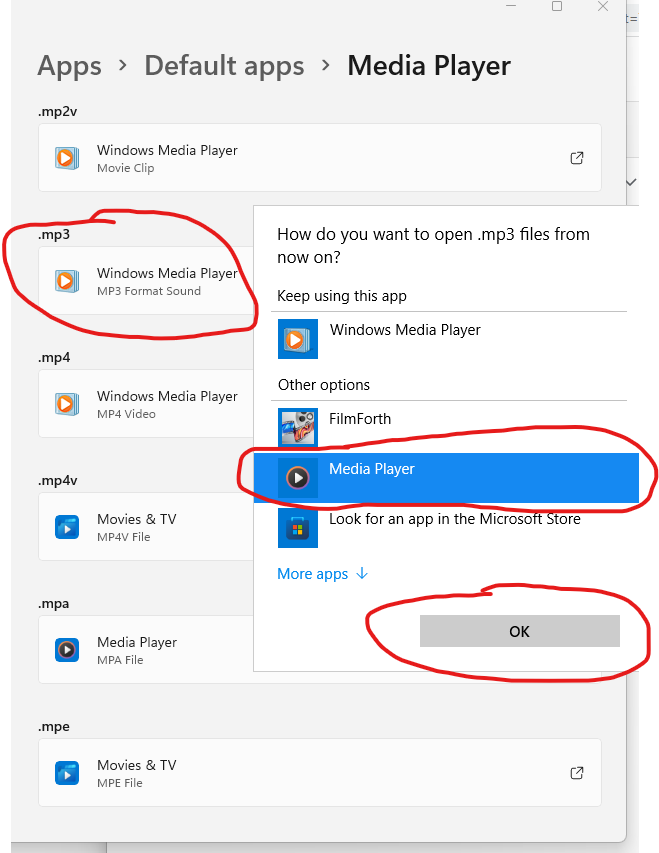How do I change the default player from the old media player to the new Media Player for Windows 11 when playing a CD? When I insert a CD, the old media player automatically starts up.
How do I change to the new Windows Media player when playing CDs?
Question Info
Last updated January 16, 2024 Views 220 Applies to:
- Windows
- /
- Windows 11
- /
- Apps
- /
- Windows apps