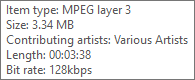1. Copy-paste the following text (everything between the dashed lines) into Notepad:
-----
Windows Registry Editor Version 5.00
[HKEY_CLASSES_ROOT\SystemFileAssociations\.mp3]
"InfoTip"="prop:System.ItemType;System.Size;System.Music.Artist;System.Media.Duration;System.Audio.EncodingBitrate"
-----
2. Save the file as Filename.reg (Filename can be anything you wish but the .reg extension is necessary.)
3. Double-click Filename.reg, press Yes in the UAC dialog, enter the admin password if required, press Yes when it asks if you're sure you want to continue and finally OK when you get the success message.
MP3 Tooltip Before
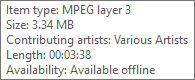
MP3 Tooltip After