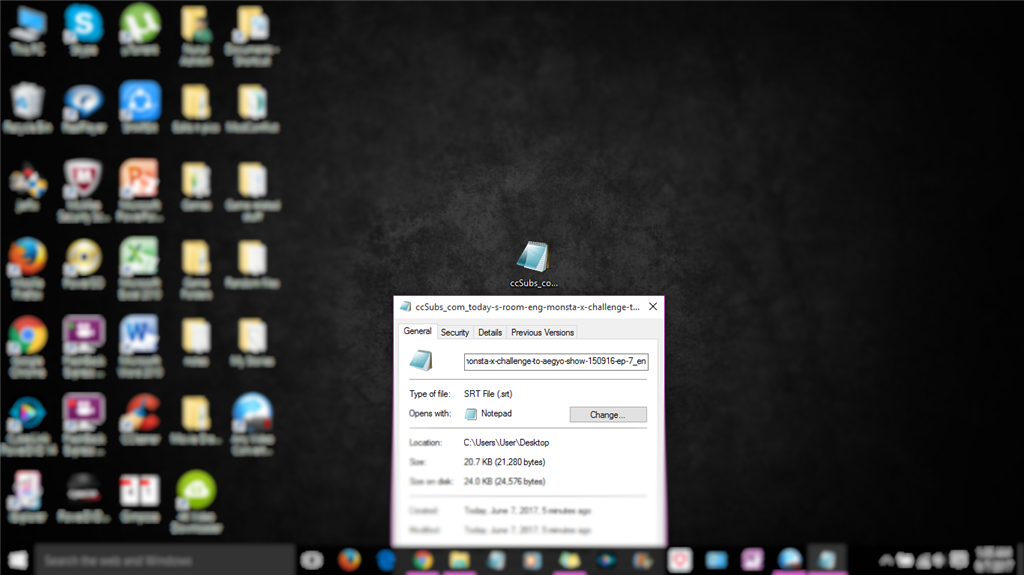I accidentally checked the .srt files to always open with notepad and now I can't change it back. In the picture is the .srt file that I wanted to use on a video but now I can't since it only opens with notepad. As you can see the "type of file" is still
an SRT file but I NEED to change the "Opens with" to "unknown" instead on "notepad". And since I've deleted the original .srt file and tried re-downloading it multiple times, I CAN'T restore previous versions now. I'm using Windows 10 Pro if you needed to
know. Please help me.
***Post moved by the moderator to the appropriate forum category.***