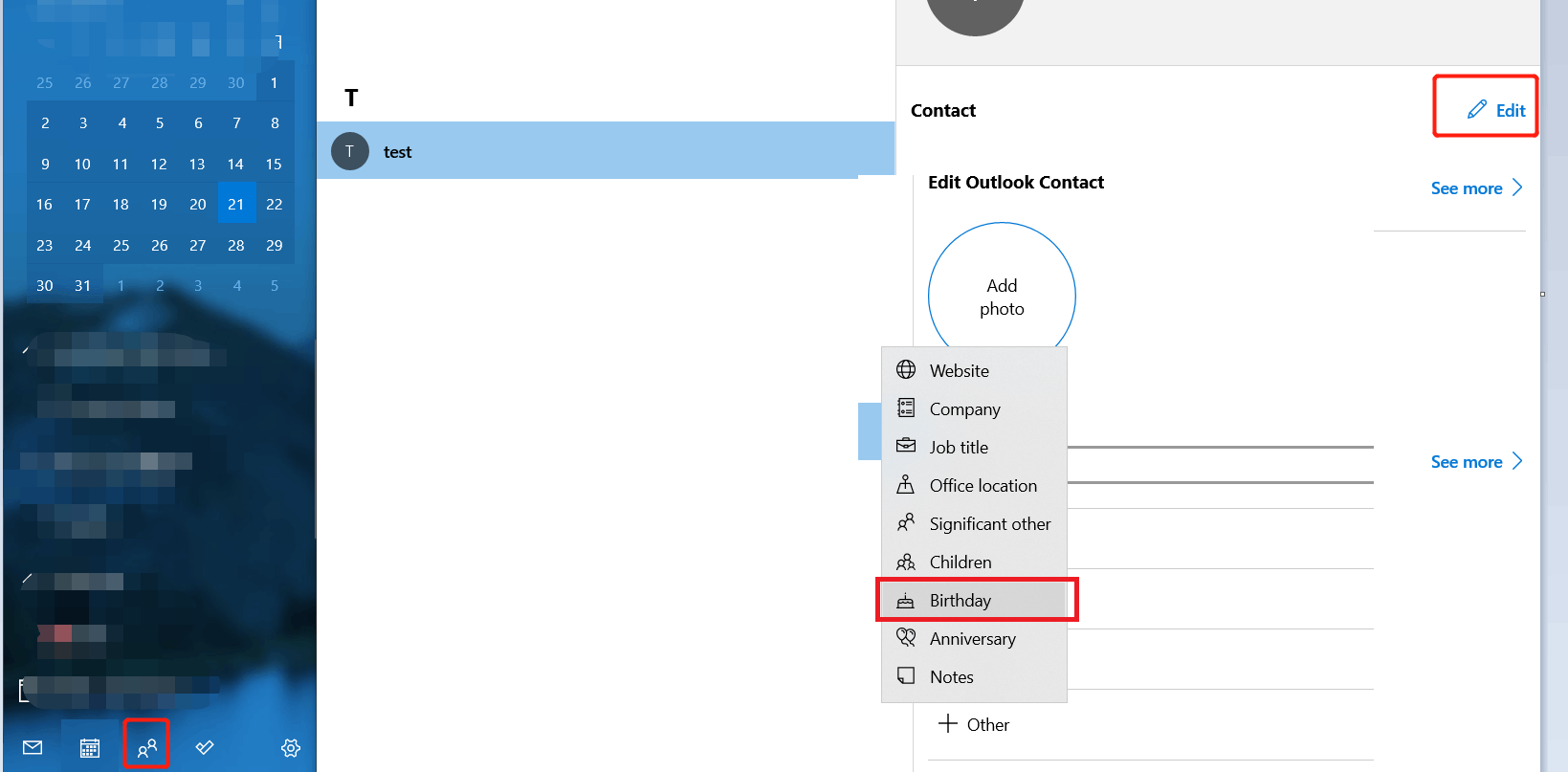The subject should say it all. I figured out how it works on the website and I know how to view it in the app, but I don't know how to create one in the Calendar app. Whenever I want to create an event in the Calendar, it's just a regular event that is created. I don't currently see an option to turn it into a birthday. Can anyone help me out? Thanks in advance!
“***Post moved by the moderator to the appropriate forum category, Move from Outlook for windows/for home.***”