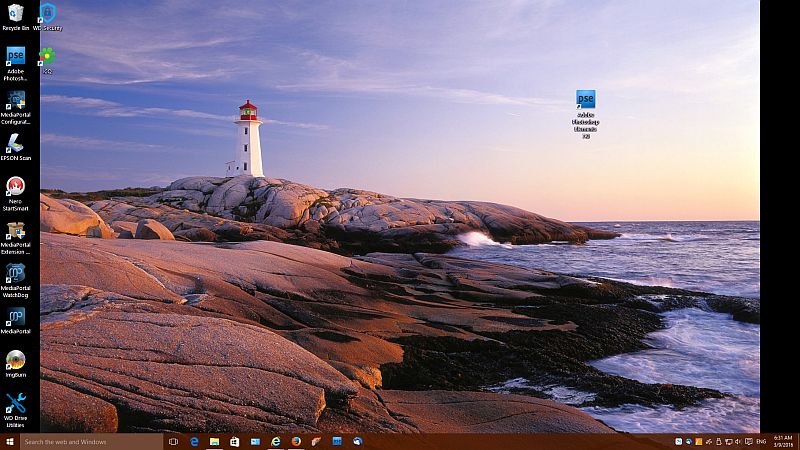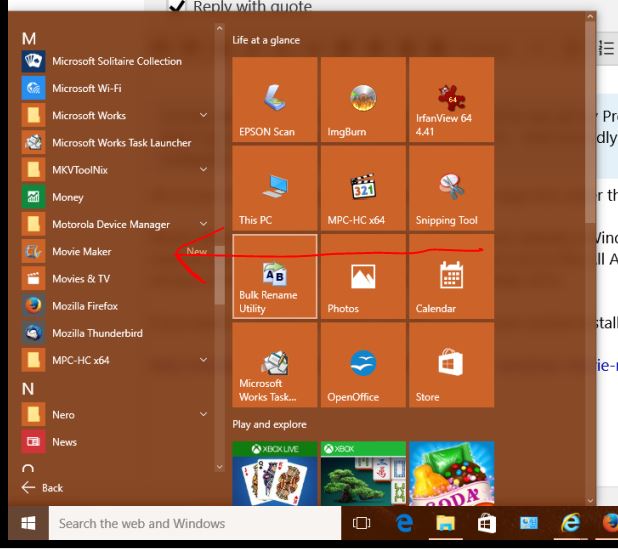Hi Mick,
Thanks for replying to us with the status of your issue.
As per your query, I like to inform you that; on Windows 10, you can just type the program name/application in the search area in the task bar and all the application related to your search will get listed. You can just select the program/application to
launch it.
You can also click on the start button, and then click on the all apps options to view all the application/programs. Same way you can just click on the application/programs to launch it.
Hope it helps, reply to us with the status of your issue. We will be happy to assist you.