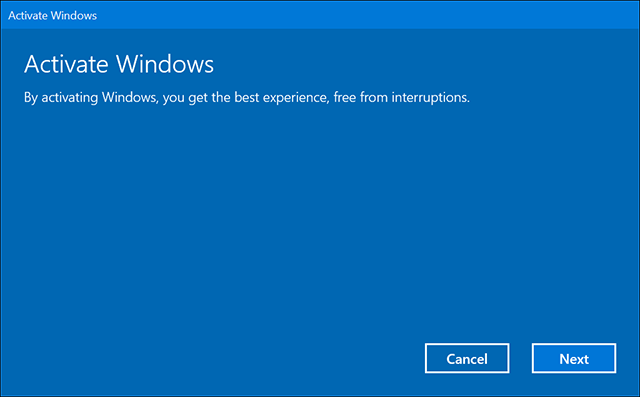Original title: windows issue
I installed windows 10 once by Microsoft account. After some time my computer got slow & i wanted to uninstall .After my computer stabled i tried to reinstall .But it ask for product key ? i downloaded from Microsoft account for free .How can i able to reinstall window 10 without product key ?