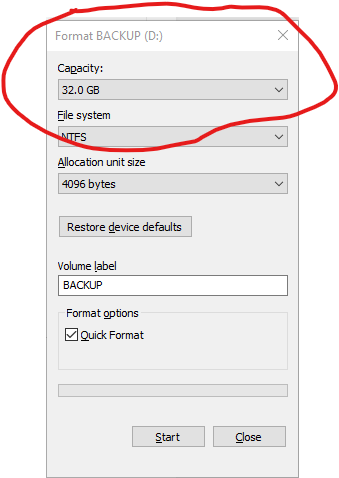May 10, 2024
Contribute to the Windows forum!
Click here to learn more 💡
May 10, 2024
Windows 10 Forum Top Contributors:
Ramesh Srinivasan - neilpzz - Volume Z - franco d'esaro - _AW_ ✅
How can I format my 320gb external hard drive into NTFS while overcoming the 32gb limitation in Windows 10?
Report abuse
Thank you.
Reported content has been submitted
Please explain this in more detail, there is definitely no 32GB limit on an NTFS file system, there is difficulty formatting large drives to FAT32, but not NTFS. There is a theoretical 32GB volume size limit on a FAT32 formatted drive, but that is easy to overcome . . .
If you do in fact want to format that drive to NTFS, then just right click the drive and choose Format, set the file system to NTFS and click Start, you will have no difficulty . . .
Power to the Developer!
MSI GV72 - 17.3", i7-8750H (Hex Core), 32GB DDR4, 4GB GeForce GTX 1050 Ti, 256GB NVMe M2, 2TB HDD
Report abuse
Thank you.
Reported content has been submitted
Was this reply helpful?
Sorry this didn't help.
Great! Thanks for your feedback.
How satisfied are you with this reply?
Thanks for your feedback, it helps us improve the site.
How satisfied are you with this reply?
Thanks for your feedback.
I am an Independent Advisor here to help
I would recommend that you proceed as follows
Search for the command prompt on the Start Menu by typing cmd. Right-click the command prompt icon and select “Run as Administrator.”
type the following command into command prompt
diskpart
press Enter
Type the following command and press Enter
list disk
you will see connected disks have numbers
Type
select disk # (replace the # with the number of the disk that you wish to format)
Press Enter
Type
clean
Press Enter
Type
create partition primary
active
Press Enter
Type
format fs=ntfs label="insert your choice of name of drive here" quick
Press Enter
Type
assign
Press Enter
Now you are done and the disk is formatted to NTFS
Report abuse
Thank you.
Reported content has been submitted
4 people found this reply helpful
·Was this reply helpful?
Sorry this didn't help.
Great! Thanks for your feedback.
How satisfied are you with this reply?
Thanks for your feedback, it helps us improve the site.
How satisfied are you with this reply?
Thanks for your feedback.
It is not the NTFS limitation. It is Windows only allowing 32gb capacity. There is no way to tell it to format it to 320 gb.
Report abuse
Thank you.
Reported content has been submitted
Was this reply helpful?
Sorry this didn't help.
Great! Thanks for your feedback.
How satisfied are you with this reply?
Thanks for your feedback, it helps us improve the site.
How satisfied are you with this reply?
Thanks for your feedback.
Sorry I was offline . . .
Thank you for the screenshot, I think I now know what is going on . . .
Open Disk Management (accessible by right clicking your Start Button)
Please provide a screenshot of that window . . .
Power to the Developer!
MSI GV72 - 17.3", i7-8750H (Hex Core), 32GB DDR4, 4GB GeForce GTX 1050 Ti, 256GB NVMe M2, 2TB HDD
Report abuse
Thank you.
Reported content has been submitted
Was this reply helpful?
Sorry this didn't help.
Great! Thanks for your feedback.
How satisfied are you with this reply?
Thanks for your feedback, it helps us improve the site.
How satisfied are you with this reply?
Thanks for your feedback.
Report abuse
Thank you.
Reported content has been submitted
Was this reply helpful?
Sorry this didn't help.
Great! Thanks for your feedback.
How satisfied are you with this reply?
Thanks for your feedback, it helps us improve the site.
How satisfied are you with this reply?
Thanks for your feedback.
If you want to know what happened, read on...
For the last 15+ years, Microsoft has imposed a limit on formatting disks as FAT32. Even though a FAT32 can be 2048GB in size, Microsoft has been arbitrarily limiting formatting new FAT32 disks larger than 32GB.
Because the disk was already formatted as FAT32, it kept the option to reformat as FAT32, but it would have partitioned it down to the programmed 32GB limit. The small formatting window doesn't have the advanced options of Disk Management, so to get out of the limits FAT32, you needed to use Disk Management. If you right-click>format now, you'll likely not have an option for FAT32 as the file system.
Report abuse
Thank you.
Reported content has been submitted
Was this reply helpful?
Sorry this didn't help.
Great! Thanks for your feedback.
How satisfied are you with this reply?
Thanks for your feedback, it helps us improve the site.
How satisfied are you with this reply?
Thanks for your feedback.
Power to the Developer!
MSI GV72 - 17.3", i7-8750H (Hex Core), 32GB DDR4, 4GB GeForce GTX 1050 Ti, 256GB NVMe M2, 2TB HDD
Report abuse
Thank you.
Reported content has been submitted
Was this reply helpful?
Sorry this didn't help.
Great! Thanks for your feedback.
How satisfied are you with this reply?
Thanks for your feedback, it helps us improve the site.
How satisfied are you with this reply?
Thanks for your feedback.
Question Info
Last updated February 14, 2024 Views 1,266 Applies to: