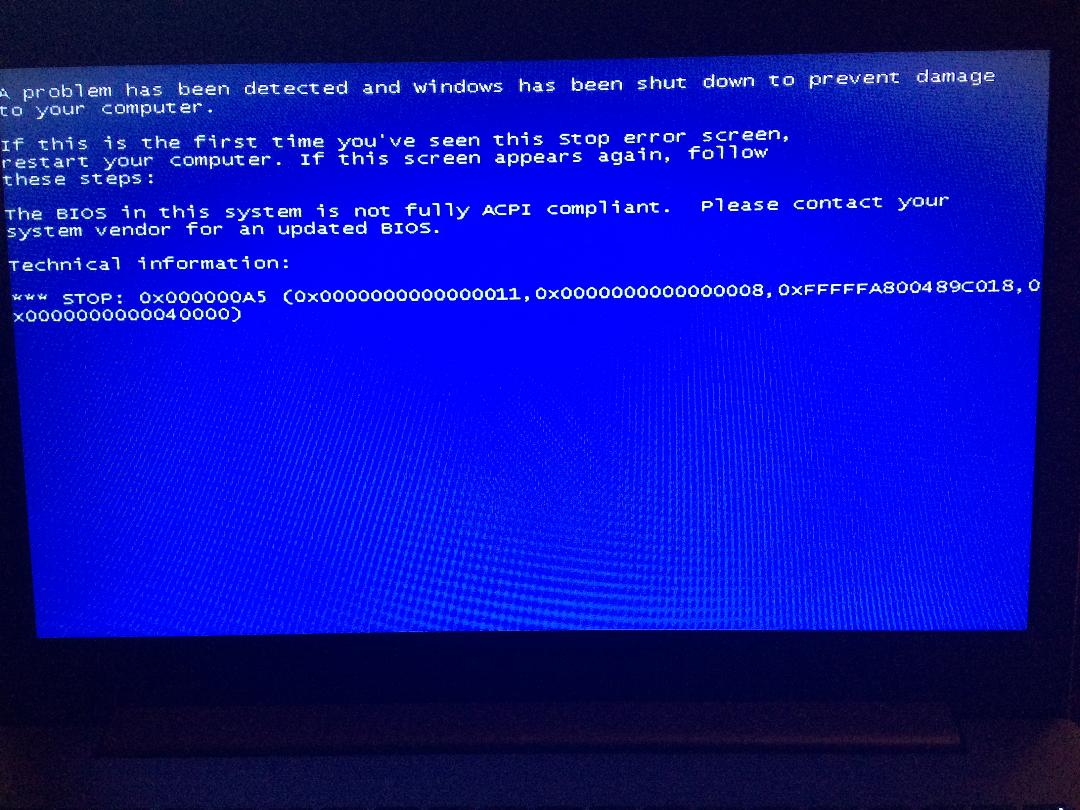So recently I had bought a new laptop from Best Buy this August and wanted to install Windows 7 Professional on it. It came with Windows 10 and 8.1 worked on it besides most of the drivers. When I try to boot the Windows 7 installation in Legacy mode the "Loading Windows Files" loading screen appears along with the "Starting Windows" boot screen however shortly after I get this Blue Screen error every time I try to do so.
If I try it in UEFI mode the same thing happens except instead of getting this blue screen error it freezes on the "Starting Windows" boot screen and has a weird red bar at the top of the screen. I have secure boot disabled and have tried both UEFI and Legacy mode. I even tried disabling TPM, and the Optimized OS defaults option. Lastly I flashed the BIOS but still got the same results. I'm stuck I have no idea what to do. I don't know if there's something I'm supposed to enable or disable in my BIOS or whatever. I know that this laptops processor is not a Skylake or Kaby Lake model because I looked through the list of models and didn't see it there, so shouldn't I be able to run it? It ran 8.1 fine. Can some please help me fix this? Thank you :)
I have no idea why all of this has a black background, never had this happen to me before.