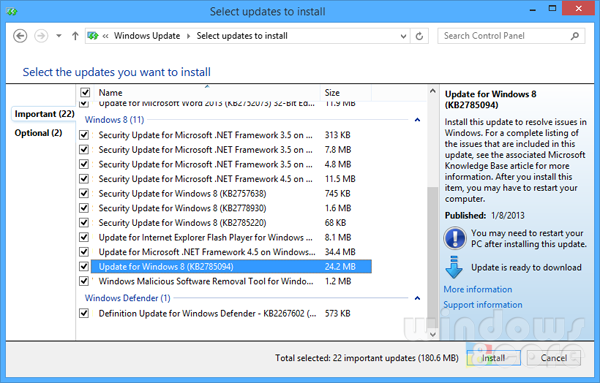This is crazy, I can't find the cancel button anywhere and there is no info about the updates like it was on Windows 8 and 7 and all the previous versions..
Windows 8: I usually saw what sizes were updates and I could hide them, now it's impossible to do that.
Windows 10: There is no old update program available, only this touchscreen Windows Phone OS UI update program which sucks. Why do I need so huge letters on non-touchscreen laptops, why is there no Windows 10 for power users ? On previous update program I could see like 25 updates in one window, but in this new window only 5, so I have to scroll many times to find what update I need and which I don't need.
So I have to uninstall MS office completely and install it when I need it ? Looks like it's impossible to cancel updates...
I had to stop windows update service in services.msc, I hate having all office updates in 100 files, why microsoft can't make them in 1 file ? If I install 100 files I bet they are multiplying in some system32 folder, like it was with previous versions with WinSxS folder which had 90 K files...