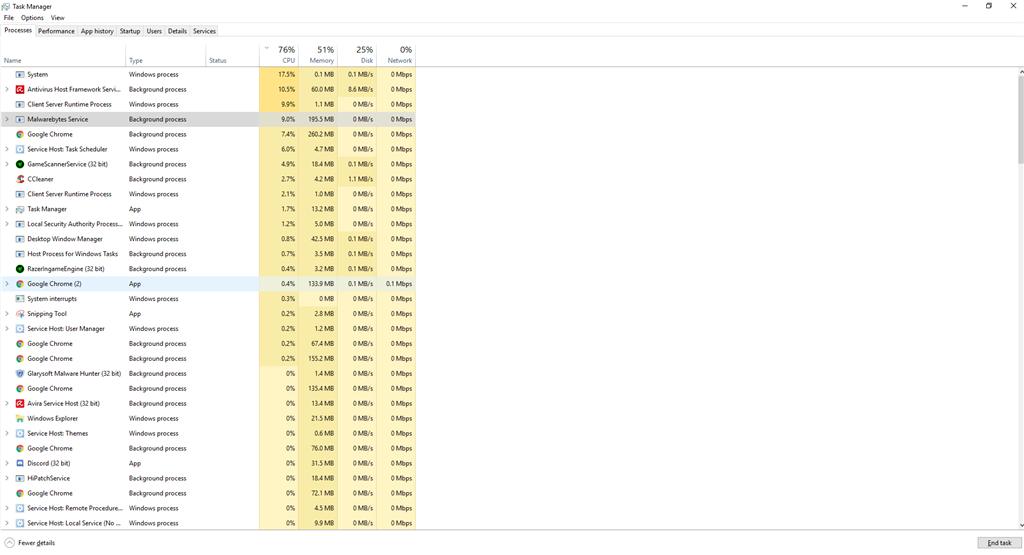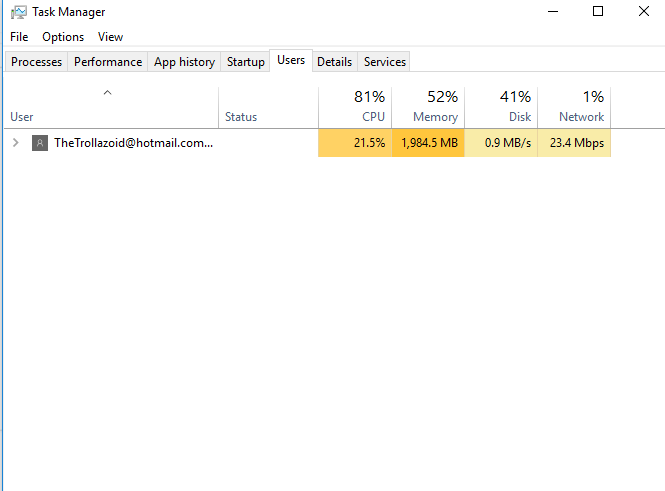
a questionable amount of my CPU (anywhere from 50-80%) and it's gotten me worried. I've disabled Windows Superfetch, but that hasn't done anything.
I've noticed one of the lead problems is Malwarebytes Service, but even with that closed it continues to eat up the CPU, and I've also noticed System is one of the helping hands.
So, my question is - is there an explanation as to what's eating my CPU up, or causing System to take so much at some points, and if so is there a way I can stop it? Thanks.