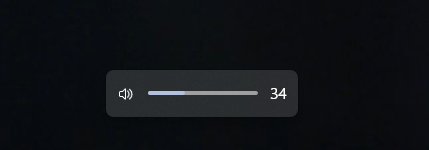With the latest update to Windows 11 comes a new on-screen volume control. This volume control pops up every time I toggle mute. If I'm watching a video full screen, the control shows up on top of the captions.
How do I permanently relocate the on-screen volume control, or hide it?
HideVolumeOSD version 1.3 didn't work.
Attached is what the volume control looks like.
Thanks!