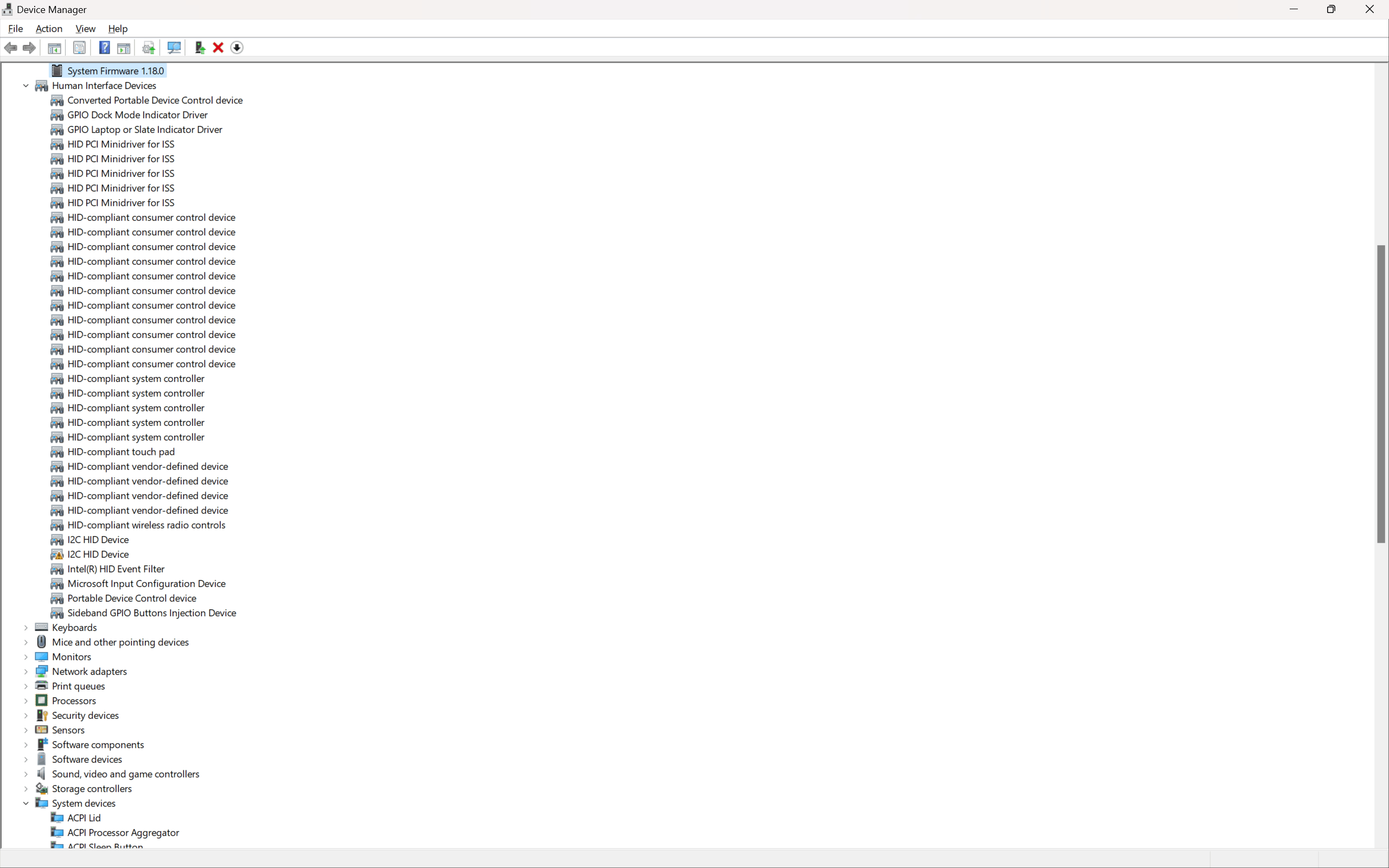Thanks for reaching out! My name is, Zadee. I'm an Independent Advisor and a Microsoft user like you. I'll be glad to help you today.
I understand that you're having problems with your touch screen not working. Sorry to hear that.
Can you download this please and see if this Dell update application detects the missing driver from that device? If there are available update, go ahead and update them. Thanks.
https://dl.dell.com/FOLDER07869990M/2/Dell-Upda...
Source:
https://www.dell.com/support/home/en-ae/product...
STANDARD DISCLAIMER:
This is a non-Microsoft website. The page appears to be providing accurate, safe information. Watch out for ads on the site that may advertise products frequently classified as a PUP (Potentially Unwanted Products). Thoroughly research any product advertised on the site before you decide to download and install it.
Best Regards,