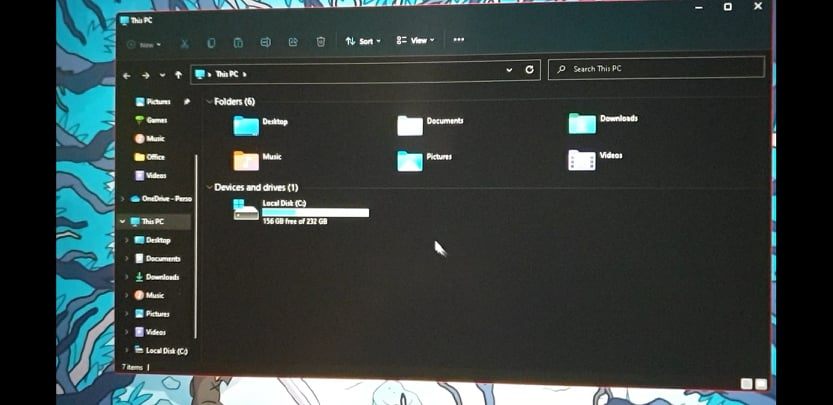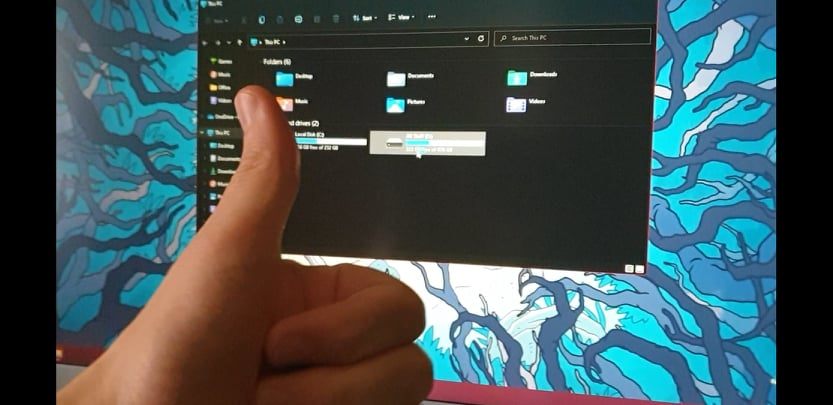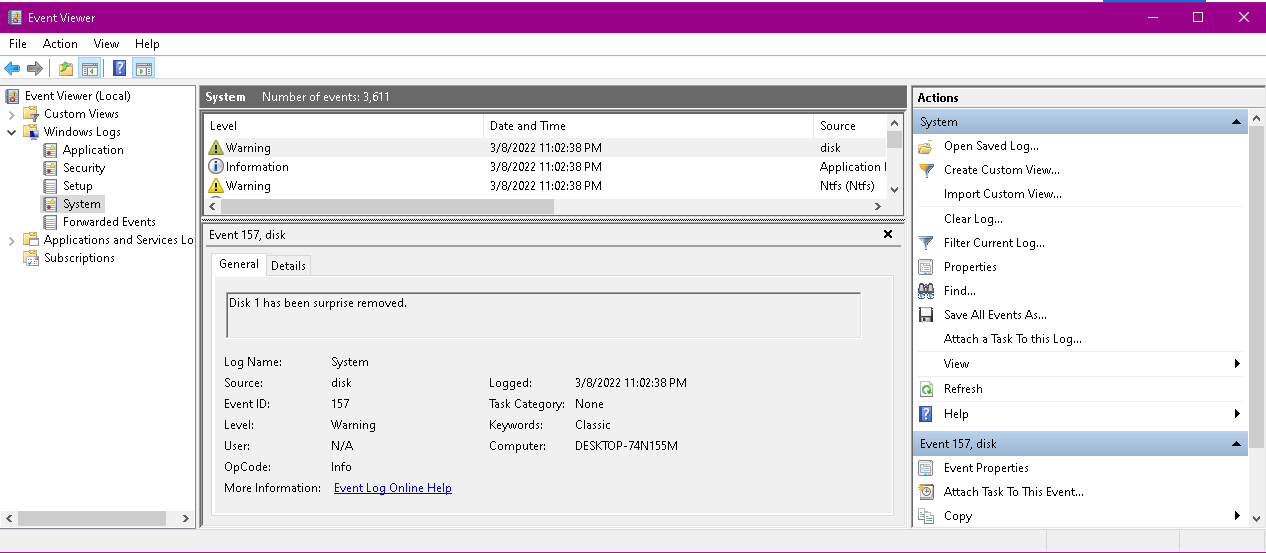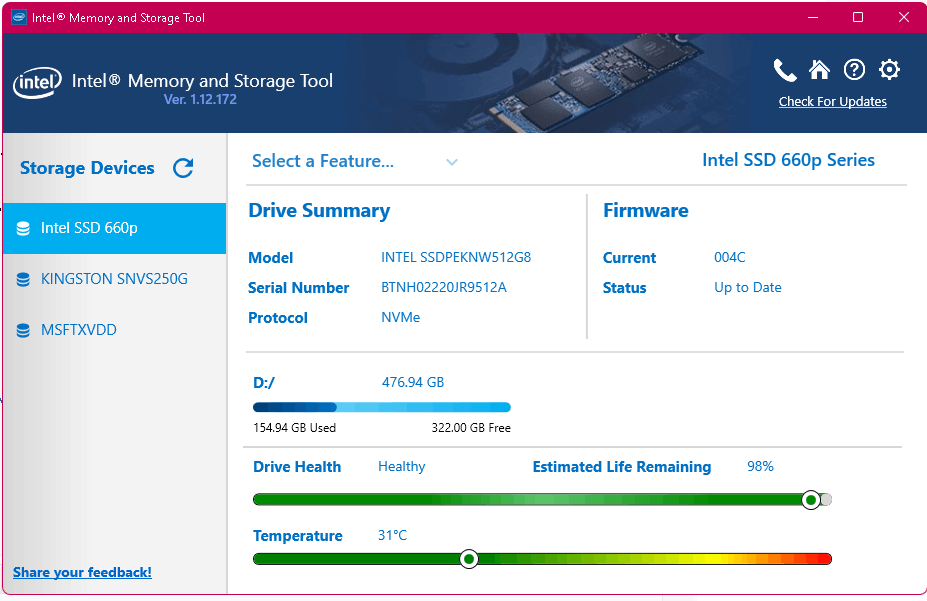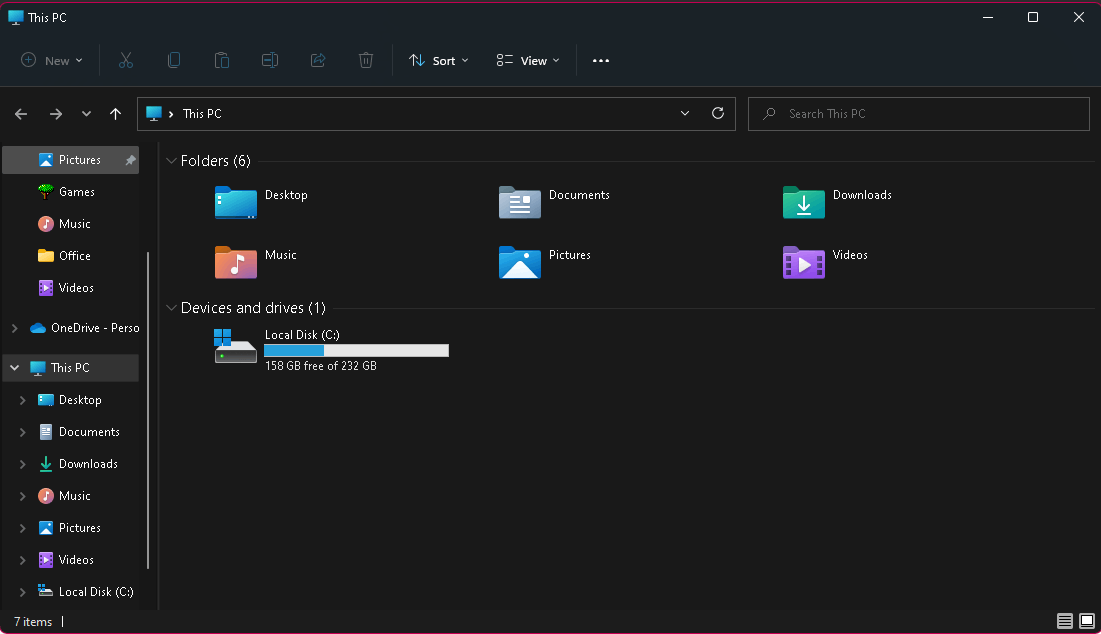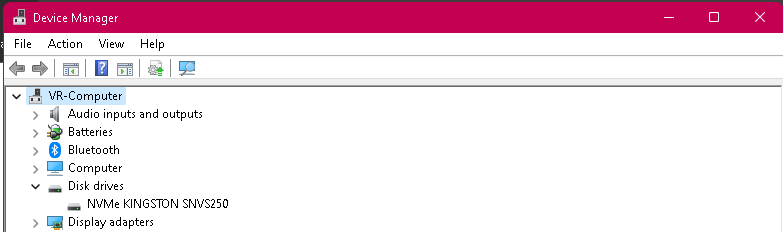The problem was started a few days ago. Sooo the problem is, when I open This Pc, then randomly a complete SSD (drive) missing from it. And also missing from Device Manager for no reason.. All my drivers are up to date, I checkeed twice or more. After a restart the missing drive is back like terminator.
Before restart:
After restart:
Specs:
Asus Rog Strix G15 G512LU
CPU: Intel I7-10750H
GPU: Nvidia Geforce GTX1660 TI
SSD 1 (Just for System): NVMe KINGSTON SNVS250, 250 GB
SSD 2 (random stuff): NVMe INTEL SSDPEKNW51 512GB
Windows 11, KB5010474
I hope somebody have an answer for this.
Edit:
The SSD's firmware is up to date. All my drivers are up to date. BIOS is up to date.
I went back to windows 10, but that didn't solved my problem. After that I full formated the disk and did not helped.
I tried to put in in an another computer and the drive worked there perfectly.
Sooo, question:: If I buy a new SSD it will solve my problem?