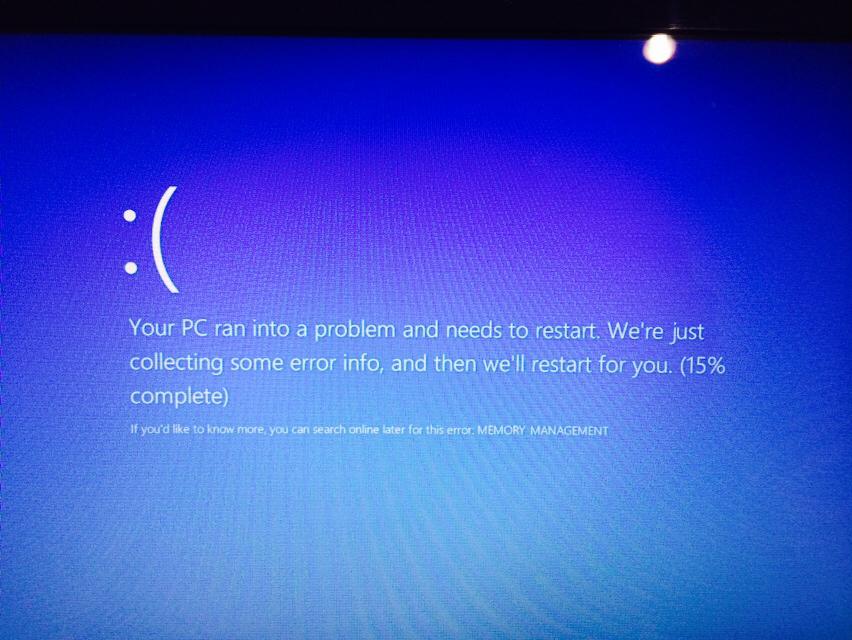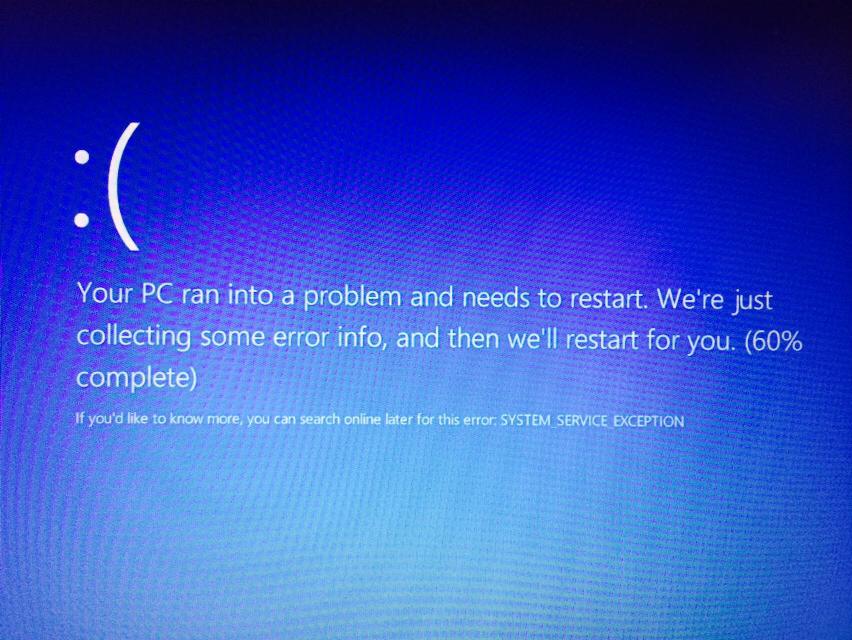Hi Vijay,
Now I even have a haunted experience with Windows 8.1 Pro.
Any of my application will crash in the midst of working by itself, and every time I would like to re-launch the application, it's not successful.
Following is one of the sample in Event logs on Powerpoint:
Faulting application name: POWERPNT.EXE, version: 15.0.4454.1000, time stamp: 0x509a39f9
Faulting module name: oart.dll, version: 15.0.4615.1000, time stamp: 0x534cd876
Exception code: 0xc0000005
Fault offset: 0x0000ed98
Faulting process ID: 0x7d8
Faulting application start time: 0x01cf869f52f34343
Faulting application path: C:\Program Files\Microsoft Office 15\Root\Office15\POWERPNT.EXE
Faulting module path: C:\Program Files\Microsoft Office 15\Root\Office15\oart.dll
Report ID: 62b052f9-f298-11e3-be7d-40f02f0e46d5
Faulting package full name:
Faulting package-relative application ID:
Faulting application name: POWERPNT.EXE, version: 15.0.4454.1000, time stamp: 0x509a39f9
Faulting module name: oart.dll, version: 15.0.4615.1000, time stamp: 0x534cd876
Exception code: 0xc0000005
Fault offset: 0x0000ed98
Faulting process ID: 0xfb0
Faulting application start time: 0x01cf86a528f5214e
Faulting application path: C:\Program Files\Microsoft Office 15\Root\Office15\POWERPNT.EXE
Faulting module path: C:\Program Files\Microsoft Office 15\Root\Office15\oart.dll
Report ID: 67125531-f298-11e3-be7d-40f02f0e46d5
Faulting package full name:
Faulting package-relative application ID:
Thanks.
Regards,
Michael