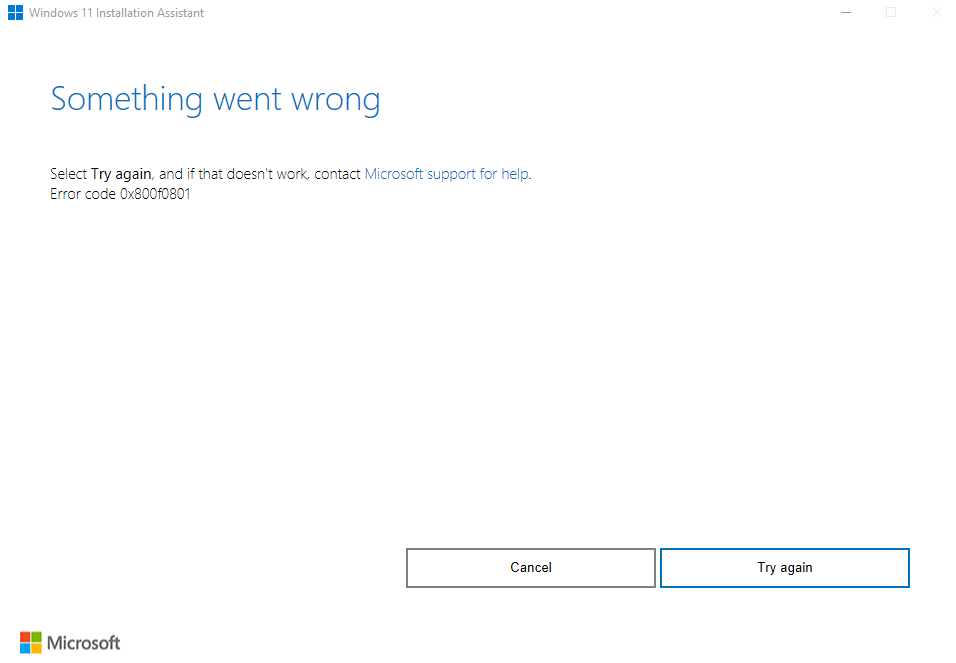Hi, I tried to get my computer updated to Windows 11 and I keep getting error with the code: 0x800f0801.
I've tried running the troubleshooter but it doesn't detect any problems.
May 10, 2024
Contribute to the Windows forum!
Click here to learn more 💡
May 10, 2024
Windows 11 Forum Top Contributors:
Having an error while trying to install Windows 11 using "Windows 11 Installation Assistant"
Report abuse
Thank you.
Reported content has been submitted
My name is Carlo, I am also using Windows 10 pc and community member like you. Let us work together to sort this out.
It appears that 0x800f0801 means CBS_E_NOT_INITIALIZED, addition to DISM command line tool.
Here's the steps you can try.
Go to this link to Reset Windows Update Components.
https://www.tenforums.com/tutorials/24742-reset...
Once you downloaded and run the tool, restart your computer and try to run again the Windows 11 Update Assistant.
If issue persists you can use the Media Creation Tool to update your computer to Windows 11.
Here's the link to download the ISO
https://go.microsoft.com/fwlink/?linkid=2156295
Download an ISO file and Run Setup.exe to Start the Upgrade.
Visit this link as reference to download the Windows 11 manually.
https://www.yourwindowsguide.com/2021/10/instal...
Here's a similar thread, it appears that this is a known bug with the Windows 11 update.
https://answers.microsoft.com/en-us/subject/for...
Have a wonderful day ahead and stay safe.
Sincerely,
Carlo T.
--------------------------------------------------------------------------------------
Standard Disclaimer: This is a non-Microsoft website. The page appears to be providing accurate, safe information. Watch out for ads on the site that may advertise products frequently classified as a PUP (Potentially Unwanted Products). Thoroughly research any product advertised on the site before you decide to download and install it.
Report abuse
Thank you.
Reported content has been submitted
Was this reply helpful?
Sorry this didn't help.
Great! Thanks for your feedback.
How satisfied are you with this reply?
Thanks for your feedback, it helps us improve the site.
How satisfied are you with this reply?
Thanks for your feedback.
I appreciate your time getting back to this thread, have you tried to use the Media Creation Tool MCT to install the Windows 11? You can use the Windows 11 ISO.
If you did not yet try it you can try and check if issue persists.
Have a wonderful day ahead and stay safe.
Sincerely,
Carlo T.
Report abuse
Thank you.
Reported content has been submitted
Was this reply helpful?
Sorry this didn't help.
Great! Thanks for your feedback.
How satisfied are you with this reply?
Thanks for your feedback, it helps us improve the site.
How satisfied are you with this reply?
Thanks for your feedback.
Hi, sorry for the late reply.
Yes I've tried with the MCT and still can't update.
I get to a blue screen where it says my pc will restart a few times and then I get this window:
Report abuse
Thank you.
Reported content has been submitted
Was this reply helpful?
Sorry this didn't help.
Great! Thanks for your feedback.
How satisfied are you with this reply?
Thanks for your feedback, it helps us improve the site.
How satisfied are you with this reply?
Thanks for your feedback.
I appreciate your time getting back to this thread, does your device meet all the system requirements for Windows 11?
Can you please try to download and run this tool and check if your device is capable of Windows 11.
https://aka.ms/GetPCHealthCheckApp
Have a wonderful day ahead and stay safe.
Sincerely,
Carlo T.
Report abuse
Thank you.
Reported content has been submitted
Was this reply helpful?
Sorry this didn't help.
Great! Thanks for your feedback.
How satisfied are you with this reply?
Thanks for your feedback, it helps us improve the site.
How satisfied are you with this reply?
Thanks for your feedback.
Report abuse
Thank you.
Reported content has been submitted
Was this reply helpful?
Sorry this didn't help.
Great! Thanks for your feedback.
How satisfied are you with this reply?
Thanks for your feedback, it helps us improve the site.
How satisfied are you with this reply?
Thanks for your feedback.
I appreciate your time getting back to this thread, If the issue persists, perform Repair Upgrade, it will repair and replace any corrupted system files.
Step 1: Download Media Creation Tool from Microsoft.
https://www.microsoft.com/en-us/software-downlo...
Click “Download Tool Now”
Step 2: Run MediaCreationTool.exe.
Step 3: Choose "Upgrade this PC now".
Step 4: Select "Keep personal files and apps".
Step 5: Let it install
Once done restart your computer and try to use the Windows Udpate Assistant to Update your device to Windows 11.
Have a wonderful day ahead and stay safe.
Sincerely,
Carlo T.
Report abuse
Thank you.
Reported content has been submitted
Was this reply helpful?
Sorry this didn't help.
Great! Thanks for your feedback.
How satisfied are you with this reply?
Thanks for your feedback, it helps us improve the site.
How satisfied are you with this reply?
Thanks for your feedback.
It does, I had checked before trying to update but I tried again:
That PC Health Check has proven to be wrong too many times.
Start by making sure your CPU is on the list of approved ones, for Intel or AMD:
Windows processor requirements Windows 11 supported Intel processors | Microsoft Docs
Windows processor requirements Windows 11 supported AMD processors | Microsoft Docs
If it's not on either list, that explains the problem. But if it is on one of those lists, then see if all the needed features are enabled. I think you should try this app instead of the PC Health Check.
Scroll down to where it says "download." Save the .exe file somewhere in your hard drive, and just run it. Very simple. You might have to wait a few seconds for the graphics test to finish.
If all shows up green, you should be okay. If not, you'll know why the installation is failing. However if the CPU is on the approved lists above, and some needed features are disabled, then you will be able to solve the problem. You can switch on whatever feature is disabled now, which is preventing Windows 11 from installing properly.
Report abuse
Thank you.
Reported content has been submitted
Was this reply helpful?
Sorry this didn't help.
Great! Thanks for your feedback.
How satisfied are you with this reply?
Thanks for your feedback, it helps us improve the site.
How satisfied are you with this reply?
Thanks for your feedback.
Thanks, I've tried and everything came out green and still nothing so I'm going to try Carlo's solution to repair.
Report abuse
Thank you.
Reported content has been submitted
Was this reply helpful?
Sorry this didn't help.
Great! Thanks for your feedback.
How satisfied are you with this reply?
Thanks for your feedback, it helps us improve the site.
How satisfied are you with this reply?
Thanks for your feedback.
Hi I guess something is really wrong because it failed to install windows 10 as well:
Is it normal for the blue screen saying "Your pc will restart several times. This might take a while" to pop up as a window. Because I can still use my computer when that shows up and I don't know if that's normal. And it doesn't even restart.
Report abuse
Thank you.
Reported content has been submitted
Was this reply helpful?
Sorry this didn't help.
Great! Thanks for your feedback.
How satisfied are you with this reply?
Thanks for your feedback, it helps us improve the site.
How satisfied are you with this reply?
Thanks for your feedback.
No it is not normal, it appears that your device is corrupted, you may consider to perform clean installation of Windows 10 , here's the link below on how to perform clean install.
https://answers.microsoft.com/en-us/insider/for...
Once done , try to update to Windows 11.
Have a wonderful day ahead and stay safe.
Sincerely,
Carlo T.
Report abuse
Thank you.
Reported content has been submitted
Was this reply helpful?
Sorry this didn't help.
Great! Thanks for your feedback.
How satisfied are you with this reply?
Thanks for your feedback, it helps us improve the site.
How satisfied are you with this reply?
Thanks for your feedback.
Question Info
Last updated April 30, 2023 Views 274 Applies to: