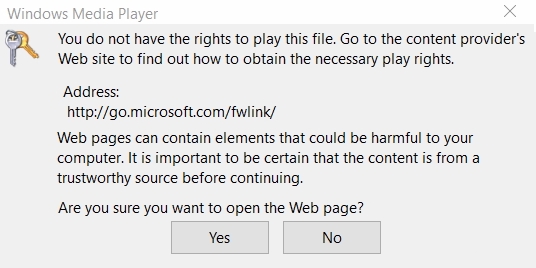I have been struggling with playlist management in Groove for some time. I have a few playlists listed with the same name. All are the same (291 songs) except one (464 songs) and all called "Workout". I am not sure why I have so many duplicates of the smaller playlist. Anyway, in order to differentiate the larger playlist I renamed it ( using the rename function in Groove) to "Workout Large". I want to sync this to my Windows Phone. I can see the smaller "Workout" playlists in the Windows Phone App for Desktop but the renamed "Workout Large" is not listed.
I find it very, very frustrating that the change from Zune basically destroyed the utility of syncing to Windows Phone. Yes, I have uploaded all of my music to OneDrive (178GB) but I want the "Workout Large" playlist loaded on my phone to play 'offline'. When I fly, I do not want to have to pay for crappy in-flight wifi just to listen to music. I have a different playlist on my phone that I loaded in the past via the WP Desktop App, but now want to change to the "Workout Large" playlist.
Does anyone know where I should look for my renamed playlist (it is not in the playlist folder where my music is stored on my home server)?
I really wish MS would update Groove to add the sync of Playlists to WP directly just as we could through Zune. (BTW the renamed playlist is not showing up in the old Zune software either, I looked)
For reference I am using Windows 10 on everything (Desktop, SP3, Server, Phone [preview build 10549])
11/28/15 Update: I will admit that I was ignorant of the new process for transferring music to my phone. It appears that the playlist I was looking for was in "the cloud" somewhere (not physically located on my PC). To transfer the playlist onto my phone I simply selected the option to make the playlist available offline (a selection in grove music when viewing the playlist) which then downloaded the entire playlist onto my phone storage.