Ok so when I press ctrl+lmb (left mouse button), a green/yellow screen pops up.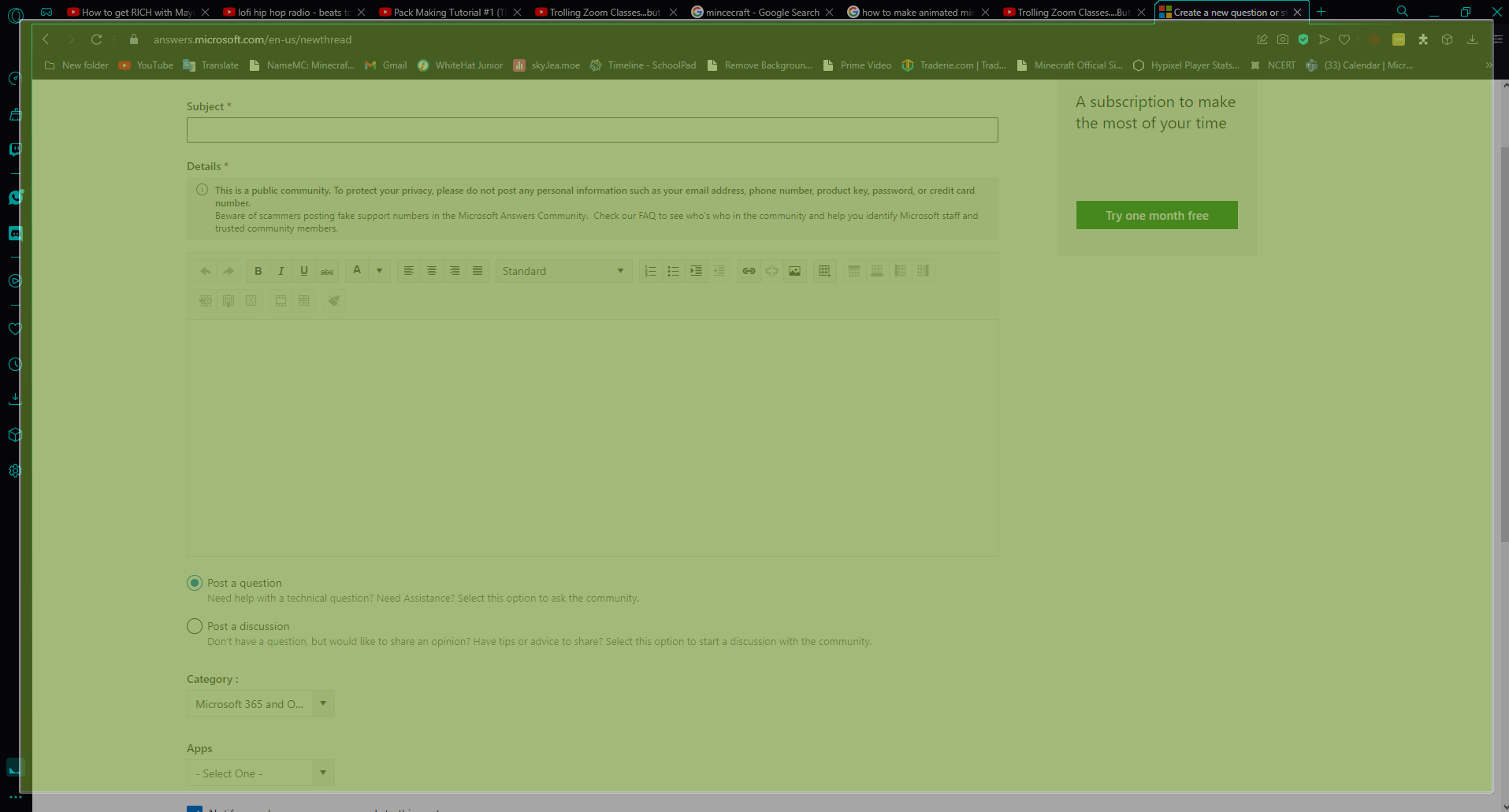
December 20, 2024
Bring your desktop to life with daily backgrounds!
January 10, 2025
Windows 11 Top Contributors:
neilpzz - Ramesh Srinivasan - Kapil Arya MVP - Reza Ameri - AW_ ✅
Green/Yellow screen
Report abuse
Thank you.
Reported content has been submitted
My name is Carlo, I am also using Windows 11 pc and community member like you. Let us work together to sort this out.
Here's the steps you can try.
-Click Start, type Task Manager
-Click on Processes Tab
-Look for Windows Explorer
-Right click on it and hit Restart.
-Click Start, type Device Manager and open it.
-Expand the Display Adapters.
-Look for the Display Driver that was installed.
-Right click and Update
-Look for "Browse my computer for driver
-Let me pick drivers available drivers
-Choose an old driver and use it.
Restart and check the display.
If issue persist, let's download the updated driver
What is the exact model of your computer?
To check the system model proceed with these steps.
-Press Windows key + R
-Type msinfo32 and hit enter.
-Look for the System Model and Manufacturer and post it here.
I hope the information above helps. Please let me know how it goes.
Have a wonderful day ahead and stay safe.
Sincerely,
Carlo T.
Report abuse
Thank you.
Reported content has been submitted
Was this reply helpful?
Sorry this didn't help.
Great! Thanks for your feedback.
How satisfied are you with this reply?
Thanks for your feedback, it helps us improve the site.
How satisfied are you with this reply?
Thanks for your feedback.
Hey Carlo, thanks for the advice but i just noticed this happens only if I open the game Minecraft. Idk if this is a game bug or what, it probably is tho.
Edit: It doesn't happen everytime, but once in a while it does
Report abuse
Thank you.
Reported content has been submitted
Was this reply helpful?
Sorry this didn't help.
Great! Thanks for your feedback.
How satisfied are you with this reply?
Thanks for your feedback, it helps us improve the site.
How satisfied are you with this reply?
Thanks for your feedback.
I appreciate your time getting back to this thread, it can be a possible bug, observe your device and try the steps I posted if issue re-occur, reach out to us anytime here in the community, I will be more than happy to help.
Have a wonderful day ahead and stay safe.
Sincerely,
Carlo T.
Report abuse
Thank you.
Reported content has been submitted
Was this reply helpful?
Sorry this didn't help.
Great! Thanks for your feedback.
How satisfied are you with this reply?
Thanks for your feedback, it helps us improve the site.
How satisfied are you with this reply?
Thanks for your feedback.
Question Info
Last updated July 18, 2024 Views 398 Applies to:
