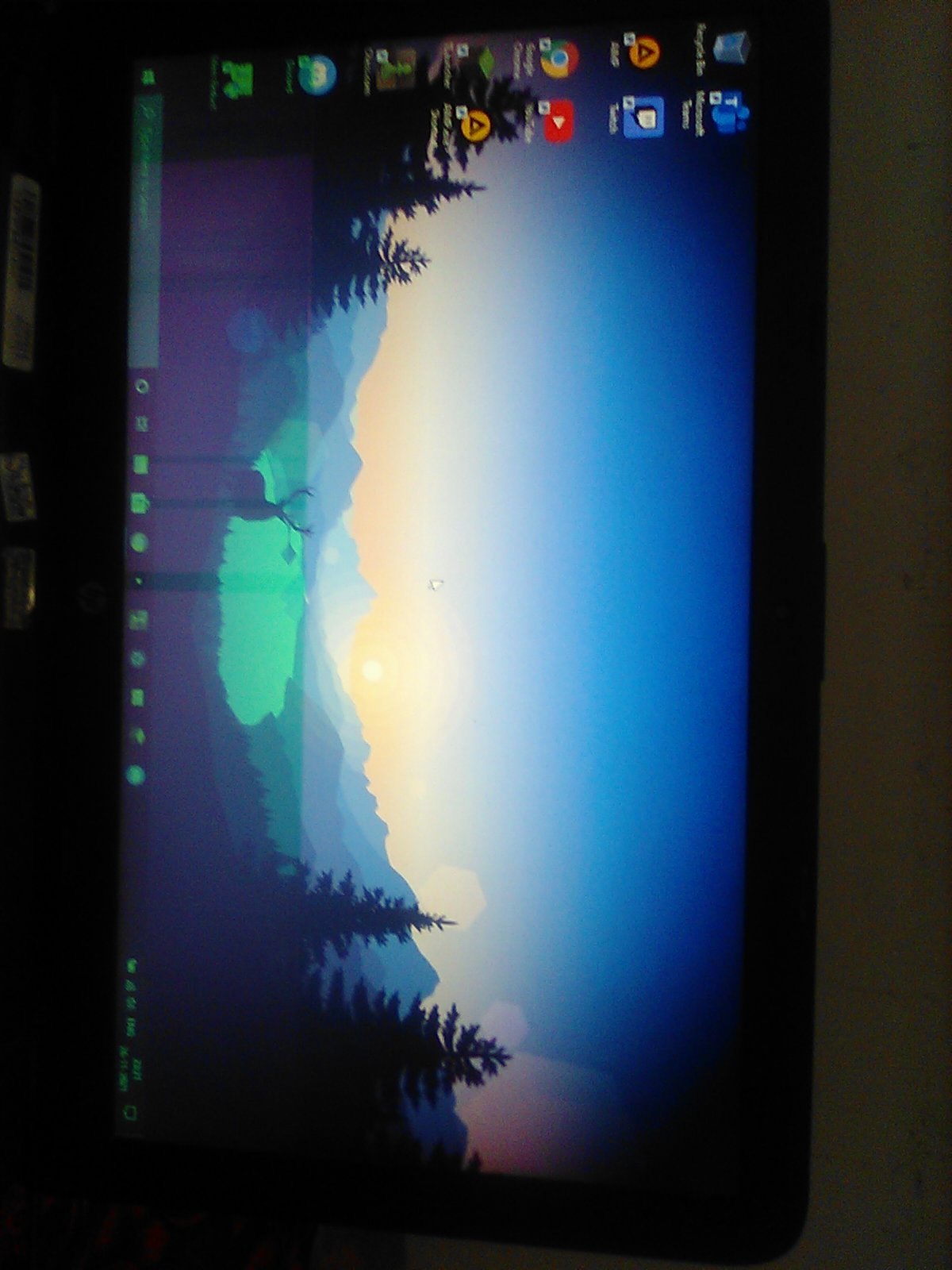Hi, hope you have a good day and you are fine. So, the problem is that my laptop screen shows weird lines horizonatally I even reinstalled the whole windows and cleared the whole drive but still it is not going away. Once, I was just listening to music and then suddenly the lines just appeared then I changed the video driver then it got fixed but then it came back and that method is not working now. Whenever I boot it up it shows the lines on startup screen too.What should I do? Please help :) For some assistance here is a picture.Thanks in advance.
March 10, 2025
Windows 10 Top Contributors:
Green/Pink Lines on my laptop screen
Report abuse
Thank you.
Reported content has been submitted
Can you please try to check if the lines appear in the BIOS screen?
Please follow this link for instructions
https://docs.microsoft.com/en-us/windows-hardwa...
Report abuse
Thank you.
Reported content has been submitted
2 people found this reply helpful
·Was this reply helpful?
Sorry this didn't help.
Great! Thanks for your feedback.
How satisfied are you with this reply?
Thanks for your feedback, it helps us improve the site.
How satisfied are you with this reply?
Thanks for your feedback.
Hi Ferdinand,First of all thanks for the reply... Second, answer to your question. Yes, the lines are still appearing on the BIOS screen.
Report abuse
Thank you.
Reported content has been submitted
4 people found this reply helpful
·Was this reply helpful?
Sorry this didn't help.
Great! Thanks for your feedback.
How satisfied are you with this reply?
Thanks for your feedback, it helps us improve the site.
How satisfied are you with this reply?
Thanks for your feedback.
Report abuse
Thank you.
Reported content has been submitted
4 people found this reply helpful
·Was this reply helpful?
Sorry this didn't help.
Great! Thanks for your feedback.
How satisfied are you with this reply?
Thanks for your feedback, it helps us improve the site.
How satisfied are you with this reply?
Thanks for your feedback.
Ok thanks Ferdinand, I truely do appreciate your efforts, have a nice day :)
Report abuse
Thank you.
Reported content has been submitted
Was this reply helpful?
Sorry this didn't help.
Great! Thanks for your feedback.
How satisfied are you with this reply?
Thanks for your feedback, it helps us improve the site.
How satisfied are you with this reply?
Thanks for your feedback.
Report abuse
Thank you.
Reported content has been submitted
1 person found this reply helpful
·Was this reply helpful?
Sorry this didn't help.
Great! Thanks for your feedback.
How satisfied are you with this reply?
Thanks for your feedback, it helps us improve the site.
How satisfied are you with this reply?
Thanks for your feedback.
Question Info
Last updated March 26, 2025 Views 12,707 Applies to: