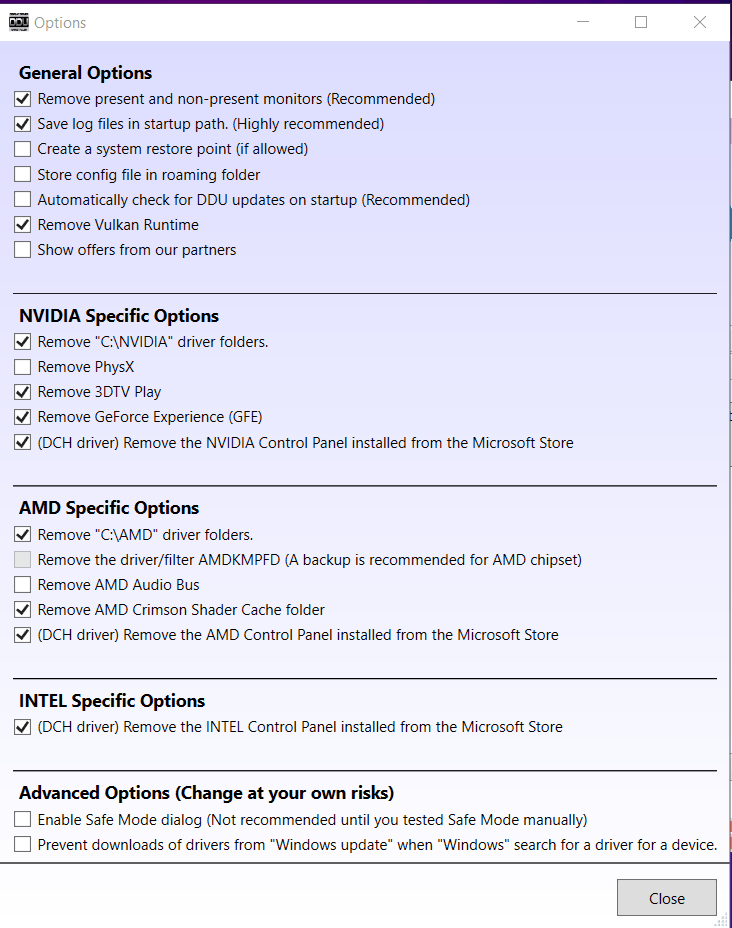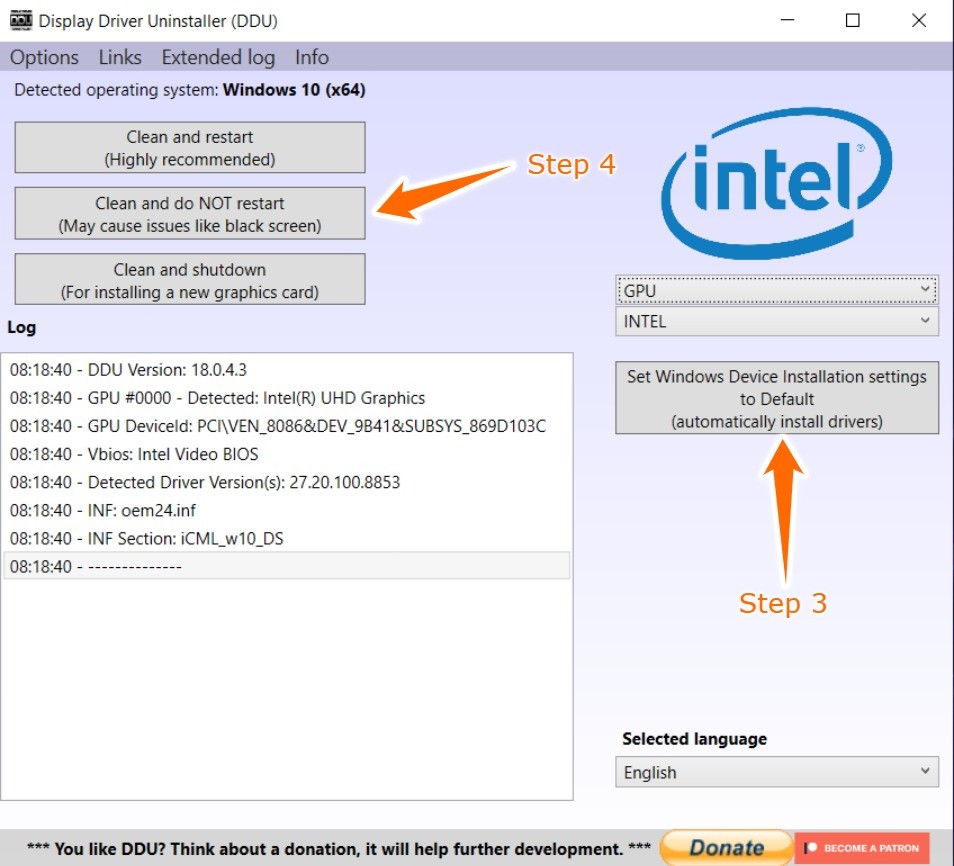Hello.
I have an Intel UHD Graphics 620 integrated graphics card. Today, I just clean-reinstalled my graphics drivers, because my performance seemed to slow down and GPU usage began to increase over time. I clean uninstalled my graphics drivers using Display Driver Uninstaller, and as all the driver installations and updates came to Windows Update, I installed them all. I made sure that I installed my OEM drivers, and nothing else.
But then, whenever I open a browser or game, it starts running at literally 1 FPS. Only that app ran at that framerate, while the resource usage was normal and everything else ran at a smooth 60 FPS or over. The problem temporarily gets fixed for that browser or game when I relaunch it, but it commonly happens again in another session of that app. It's pretty annoying to relaunch all the time, and as some of them have longer load times, I have to wait more than twice the time I generally do.
Please help.