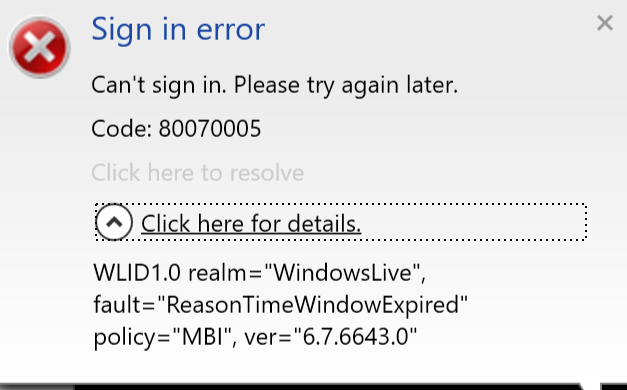I'm trying to access my Games for Windows Live Marketplace application but the sign-in fails with the error code 8007005
I can log in into my games fine, but not into the marketplace client.
A Capture of the error message
The logs of the application:
2018-06-12T18:51:14 Info Startup Starting up.
2018-06-12T18:51:14 Info Startup 64-bit Microsoft Windows NT 6.2.9200.0
2018-06-12T18:51:14 Info Startup Operating system UI language is en-US.
2018-06-12T18:51:14 Info Startup User account UI language is en-US.
2018-06-12T18:51:14 Info Startup GFWLClient.exe version 3.5.0067.0.
2018-06-12T18:51:14 Info Startup XLiveServices.dll version 3.5.0067.0.
2018-06-12T18:51:14 Info Startup XLiveServices.dll build type Public.
2018-06-12T18:51:15 Info Startup xlive.dll version 3.5.0092.0 (WGX_XLIVE_V3.05_RTM(panblder).110928-1730).
2018-06-12T18:51:15 Info Startup XLiveInstall.dll version 3.2.0006.0 (WGX_XLIVE_v3.02_RTM.100427-1415).
2018-06-12T18:51:15 Info Startup Downloads directory is C:\Users\kerdr\AppData\Local\Microsoft\GFWLive\Downloads.
2018-06-12T18:51:15 Info Startup Addon installation directory is C:\Users\kerdr\AppData\Local\Microsoft\XLive\DLC.
2018-06-12T18:51:15 Info Startup Demos installation directory is C:\Users\kerdr\Documents\Games for Windows - LIVE Demos.
2018-06-12T18:51:15 Info Startup Full game installation directory is C:\Program Files (x86).
2018-06-12T18:51:15 Info Startup Videos installation directory is C:\Users\kerdr\Videos\Games for Windows - LIVE Videos.
2018-06-12T18:51:15 Info Startup Timezone is Pacific Standard Time.
2018-06-12T18:51:15 Info SQM SQM OSLocale set to 1033.
2018-06-12T18:51:15 Info SQM SQM LaunchedByInGame set to 0.
2018-06-12T18:51:18 Info Startup msidcrl40.dll version 10.0.17134.1 (WinBuild.160101.0800).
2018-06-12T18:51:18 Info SQM SQM NetworkType set to 7.
2018-06-12T18:51:18 Info SharedDownload Starting named pipe.
2018-06-12T18:51:18 Info Startup Showing sign in window.
2018-06-12T18:51:19 Info SQM SQM TimeOpen timer started.
2018-06-12T18:51:24 Info SignIn User pressed sign in.
2018-06-12T18:51:24 Info SignIn 1 previously used other live ids exist.
2018-06-12T18:51:24 Info SignIn Download and package state at sign in. {BITS Jobs: Null} {Packages: Null}
2018-06-12T18:51:24 Info SignIn Live id has saved password.
2018-06-12T18:51:24 Info SignIn Live id has saved membername.
2018-06-12T18:51:24 Info SignIn Authenticating user for live id.
2018-06-12T18:51:24 Info SignIn Retrieving ticket for live id.
2018-06-12T18:51:25 Info SignIn Retrieving xbox live user authorization failed.
2018-06-12T18:51:26 Info SignIn Retrieving xbox live user authorization failed, updating authentication policy.
2018-06-12T18:51:26 Info SignIn Retrieving ticket for live id.
2018-06-12T18:51:26 Error SignIn Failed to sign in to live id. {Exception: {Type: System.UnauthorizedAccessException} {Message: WLID1.0 realm="WindowsLive", fault="ReasonTimeWindowExpired" policy="MBI", ver="6.7.6643.0"} {Source: XLiveServices}
{Stack Trace: at Microsoft.GamesForWindows.XLiveServices.LocalGamer.PostRequest(String url, String rpsTicket, String clientVersion, String content) at Microsoft.GamesForWindows.XLiveServices.LocalGamer.SignIn(SigninData signinData)} {Target Site: System.String
PostRequest(System.String, System.String, System.String, System.String)} {Inner Exception: {Type: System.Net.WebException} {Message: The remote server returned an error: (401) Unauthorized.} {Source: System} {Stack Trace: at System.Net.HttpWebRequest.GetResponse()
at Microsoft.GamesForWindows.XLiveServices.LocalGamer.PostRequest(String url, String rpsTicket, String clientVersion, String content)} {Target Site: System.Net.WebResponse GetResponse()}}}