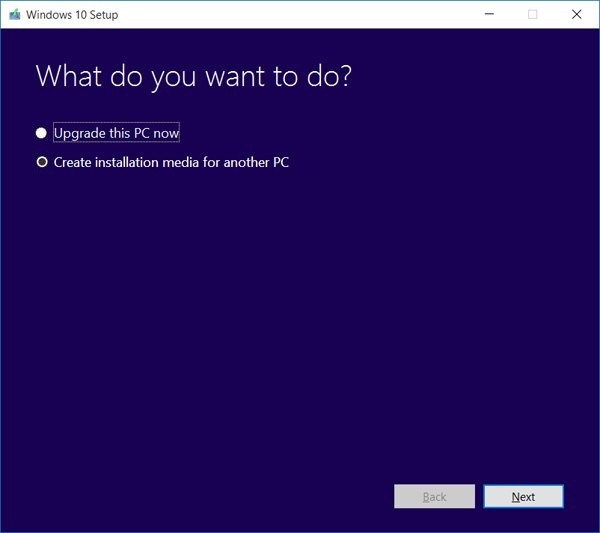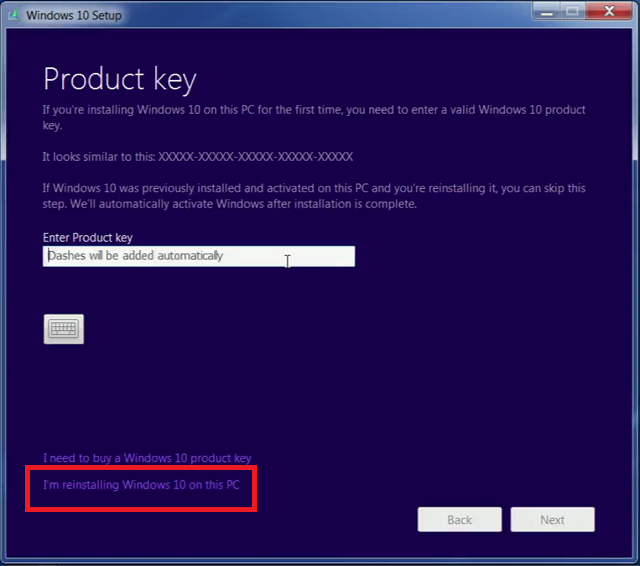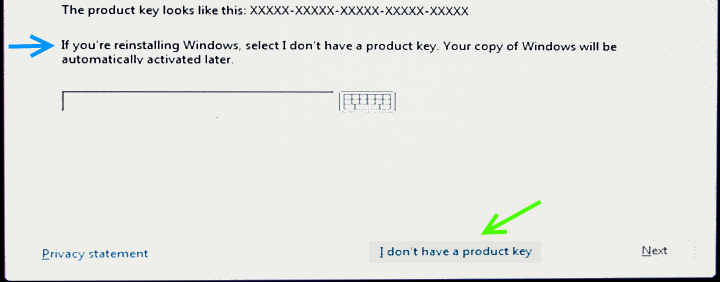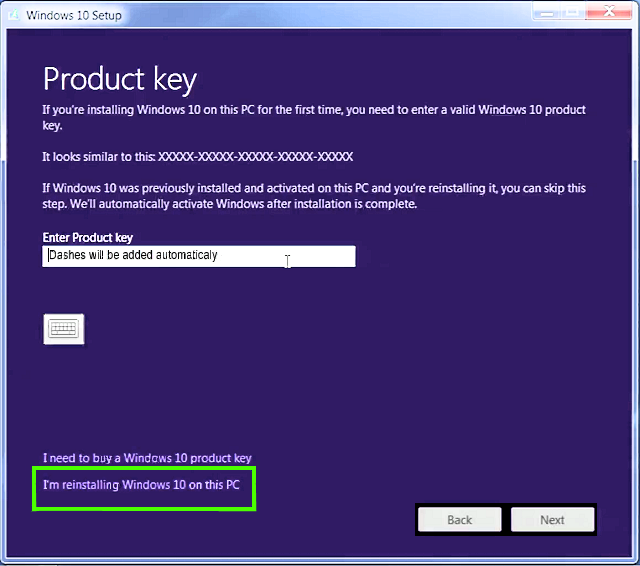May 10, 2024
Contribute to the Windows forum!
Click here to learn more 💡
May 10, 2024
Windows 7 Top Forum Contributors:
Bill Smithers - LemP ✅
May 10, 2024
Windows 7 Forum Top Contributors:
Bill Smithers - LemP ✅
Free upgrade from wind to win 10
Report abuse
Thank you.
Reported content has been submitted
When you upgraded from a previous version of Windows or receive a new computer preinstalled with Windows 10, what happened is the hardware (your PC) will get a digital entitlement, where a unique signature of the computer will be stored on Microsoft Activation Servers. The Windows 7 or Windows 8 genuine license you were previously running will be exchanged for a diagnostics key.
Anytime you need to reinstall Windows 10 on that machine, just proceed to reinstall Windows 10. It will automatically reactivate.
There is no need to know or get a new key, but if you have issues with Digital Licensing or the Activation Troubleshooter, you can utilize an existing Windows 7 or Windows 8/8.1 product key you already ownto reactivate if necessary. or use the reset function in Windows 10.
If you are prompted to enter a product key, click 'I don't have a key' and 'Do this later'
Downloading the Windows 10 ISO using Media Creation Tool
If you need to install or reinstall Windows 10, you can use the tools on this page to create your own installation media using either a USB flash drive or a DVD.
- Make sure you have:
- An internet connection (internet service provider fees may apply).
- Sufficient data storage available on a computer, USB or external drive for the download.
- A blank USB or DVD (and DVD burner) with at least 4 GB of space if you want to create media. We recommend using a blank USB or blank DVD, because any content on it will be deleted.
- Read the System Requirements.
- If you will be installing the operating system for the first time, you will need your Windows product key (xxxxx-xxxxx-xxxxx-xxxxx-xxxxx). For more information about product keys and when they are required, visit the FAQ page.
- For Enterprise editions please visit the Volume Licensing Service Center.
- File formats optimized for download speed.
- Built in media creation options for USBs and DVDs.
- Optional conversion to ISO file format.
Download the Media Creation Tool Now
Right click the MediaCreationTool.exe file then click Run as administrator.
Note: How to verify if you downloaded or installed the Windows 10 Anniversary Update
Select the option Upgrade this PC now if you want to upgrade right away, of if you want to download a ISO image or create a bootable copy on a USB thumb drive, choose Create installation media for another PC then click Next
A new option has been added to the setup screen for users reinstalling Windows 10 on a previously installed and activated system. If your system has a Digital License attached to it, Windows 10 will automatically upgraded:
Andre
twitter/adacosta
groovypost.com
Report abuse
Thank you.
Reported content has been submitted
Was this reply helpful?
Sorry this didn't help.
Great! Thanks for your feedback.
How satisfied are you with this reply?
Thanks for your feedback, it helps us improve the site.
How satisfied are you with this reply?
Thanks for your feedback.
Your computer after upgrading to Windows 10 has a "Digital License" and you no longer need a product key to re-install and activate Windows.
Read: How to re-install Windows 10 without a product key (Digitial License / Entitlement)
And: Activating after reinstalling Windows 10
http://windows.microsoft.com/en-us/windows-10/activation-in-windows-10
Reactivating Windows 10 after a hardware change
https://support.microsoft.com/en-us/help/20530/windows-10-reactivating-after-hardware-change
(Note: If you didn't add your Microsoft account and link it to the digital license on your device, you won't be able to use the Activation troubleshooter to reactivate Windows after a hardware change.)
How you activate Windows 10 after reinstalling:
It depends on how Windows 10 was originally installed on your device. If you activated a free upgrade to Windows 10 or bought and activated Windows 10 from the Windows Store, you have a "Digital entitlement / License" for your device. This means you can reinstall the same edition of Windows 10 that your device has a Digital entitlement / License for without entering a product key.
Note: During reinstallation, if you’re asked to enter a product key, select "Skip" or "I don't have a key". Windows 10 will automatically activate online after the installation is complete.
Also note: If you previously installed and activated a "Retail" version of Windows 10 using a product key, you’ll need to enter the product key during reinstallation.
One of the most common is a generic key associated with "Digital entitlement / License" computers. Digital entitlement / License is a new method of activation in Windows 10 that doesn't require you to enter a product key: Windows 10 - How to tell what type of Activation I have, Digital Entitlement / Digital License or Product key
Get help with Windows 10 activation errors: If you upgraded to Windows 10 for free and ended up in a non-activated state, try following these steps:
Select the Start button icon button, then select Settings > Update & security > Activation.
Reference: http://windows.microsoft.com/en-us/windows-10/activation-errors-windows-10
Customer support options: Includes Phone, Chat and Community support
(Note: The "Wait Times" for each means of support is displayed)
US: https://partner.support.services.microsoft.com/en-us/contact/menu/software/windows/setup/
GB: https://partner.support.services.microsoft.com/en-gb/contact/menu/software/windows/setup/
AU: https://partner.support.services.microsoft.com/en-au/contact/menu/software/windows/setup/
Activation and registration of a Microsoft product
http://support.microsoft.com/?kbid=326851
Windows activation: (888) 571-2048
or (888) 725-1047 or 800-936-5700
J W Stuart: http://www.pagestart.com
Report abuse
Thank you.
Reported content has been submitted
Was this reply helpful?
Sorry this didn't help.
Great! Thanks for your feedback.
How satisfied are you with this reply?
Thanks for your feedback, it helps us improve the site.
How satisfied are you with this reply?
Thanks for your feedback.
Question Info
Last updated March 23, 2018 Views 116 Applies to: