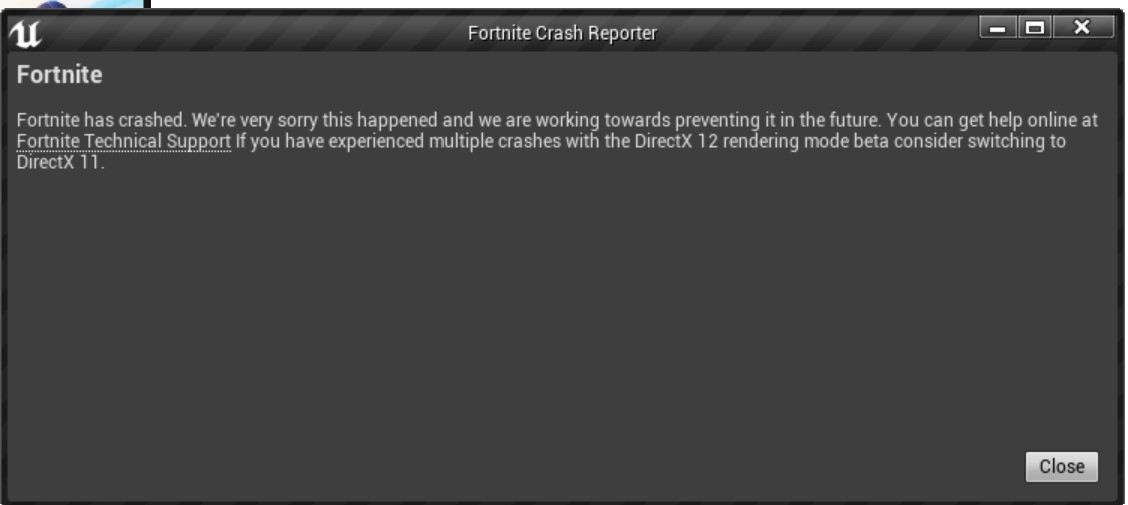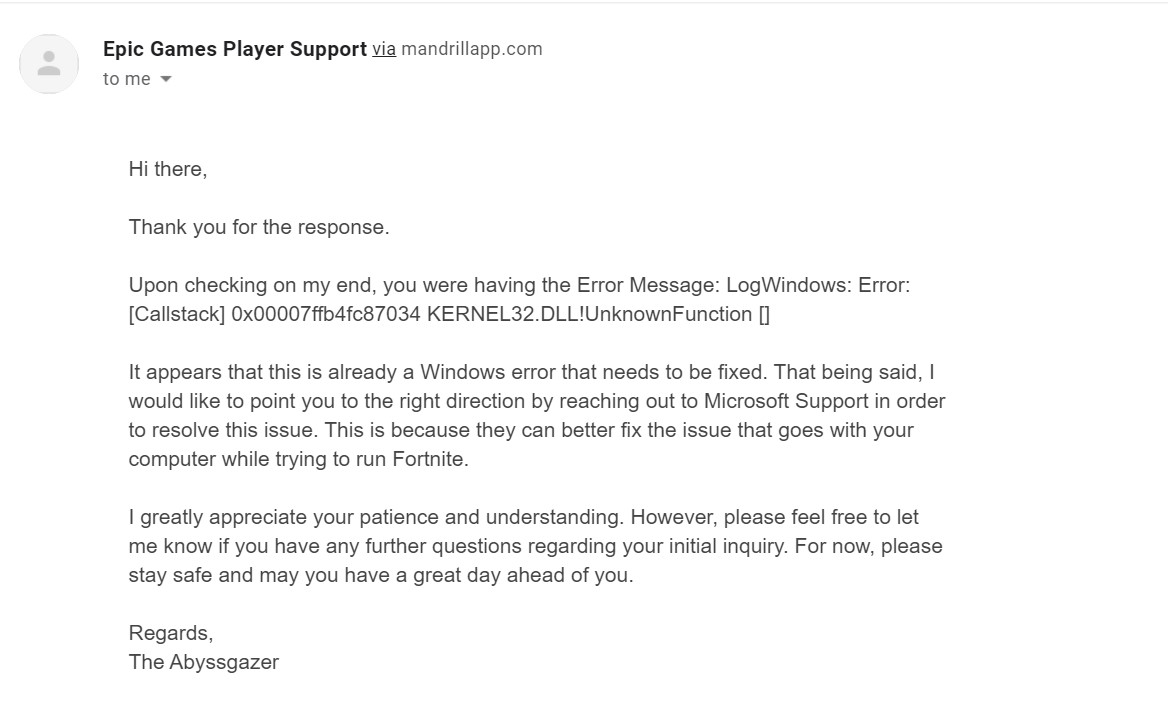Hi Ainish,
My name is Igor, I'm Independent Advisor. I have 12 Microsoft MVP awards. It's a pleasure for me to help others and I'll do all my best to help you.
If a game calls unknown function from system file, there is something wrong with a game. Please contact Epic Games support again.
Error is not saying you ARE using DX12. it says "if you are using DX12". This is a general text.
And please repair system files by
DISM.exe /Online /Cleanup-Image /RestoreHealth
command from Windows PowerShell (administrator) environment.
------------------
if you'll find someone's post helpful, mark it as an answer and rate it please. This will help other users to find answers to their similar questions.
8 people found this reply helpful
·
Was this reply helpful?
Sorry this didn't help.
Great! Thanks for your feedback.
How satisfied are you with this reply?
Thanks for your feedback, it helps us improve the site.
How satisfied are you with this reply?
Thanks for your feedback.