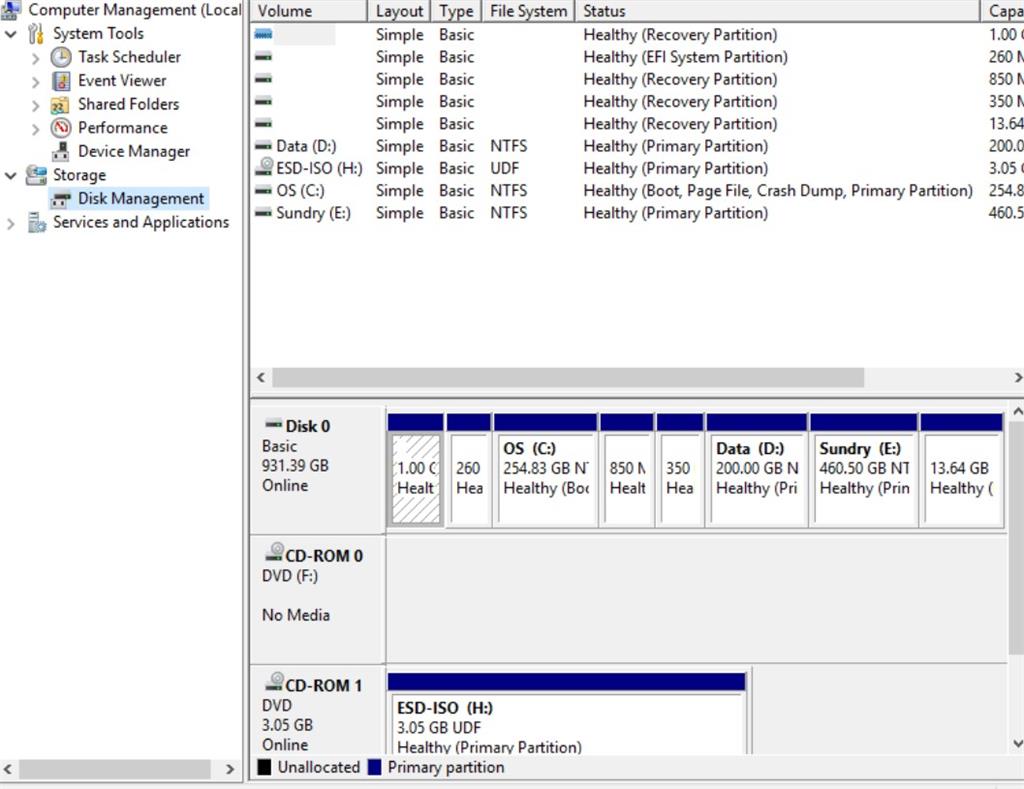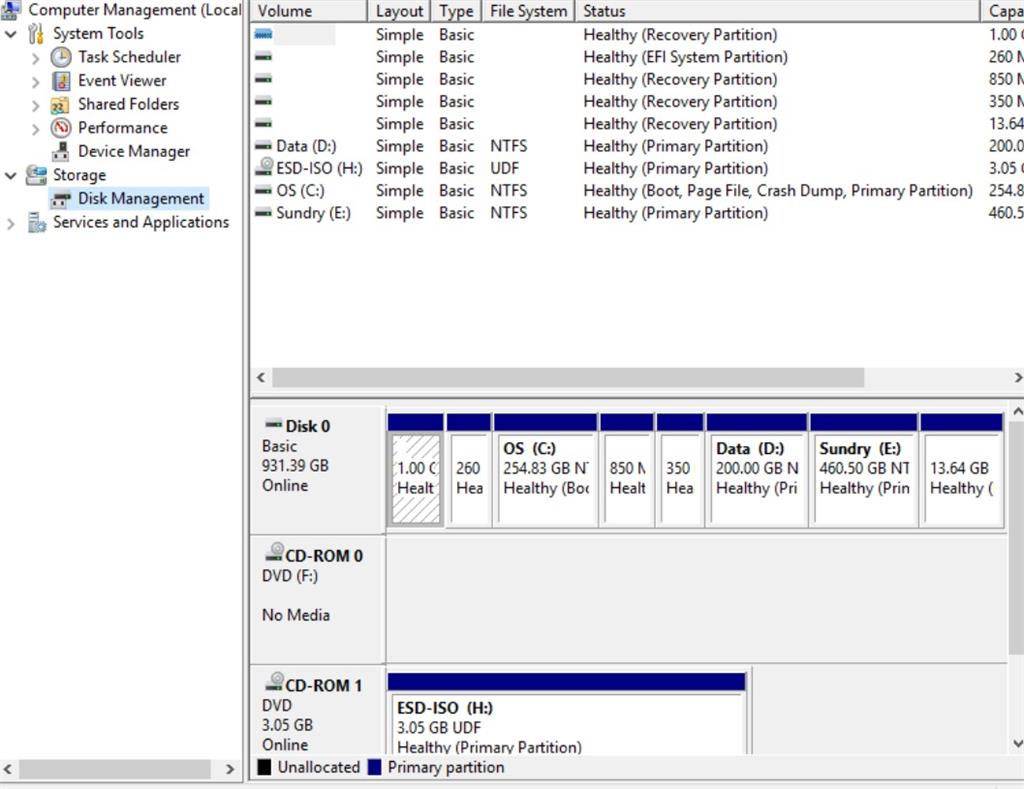Updating my Toshiba Laptop from Win8 to 8.1 to 10, created the 2 hidden partition after my C:\ (O/S) partition before my D:\ (Data partition. I assume the furthest right one (next to D) of 350 MB was created by the 8.1 update and the next to the one before
that (next to C) of 850 MB was created by the Win 10 update and probably is needed.
Would my assumption be correct and could I try to delete the 350 MB partition and if so how?
Furthermore and my main question: When downloading the 1511 update and creating a USB boot drive with the update and used it for the installation, (worked great) I found in addition to my CD-ROM 0 (F) a CD-ROM 1 and 2 drives showing up in Drive manager
as "G" and "H" drives. both with 3.05 GB. The "G" one disappeared after a couple of re-boots, but the "H" one did not. It contains the same data as the USB drive I used to install the 1511 update. It's physical location is on my D (Data drive) where my
Desktop is located.
I tried to move it temporarily to my F drive to see if windows works without it, but could not, nor can I delete it. Why would windows create the file and shows is as a DVD-Rom drive, given I installed the update from my USB stick. I can't see any specific
use for it and after all it's not a real DVD drive. Can I delete it and if so how?
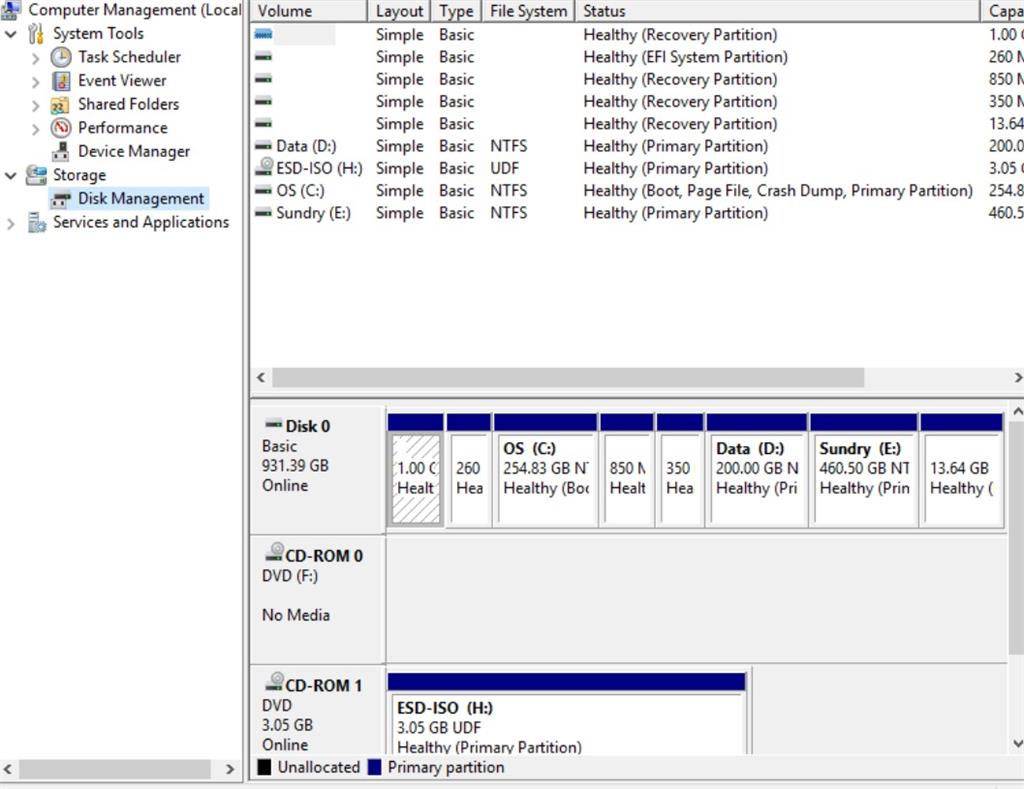
First of all your assumption is correct. You can delete the partitionwith 350 mb of windows 8.1 data since you are running Windows 10 without any harm to your system. Next you r problem with H: drive is a genuine one I come across, that contains
data of your Windows 10 file in iso format. Even when you have created a usb installer the one in H: is still functional. You need to format it. Disapperance of G: drive may due to insufficient space to allocate System reserved partitions and Updates.
Thank You for bringing forth your matter.
Projjal Gop
Thanks for your reply.
As to the 350 MB partition, I will probable find out how to delete it. However, given the 850 MB partition is in between the "C" (OS partition) and the 350 MB one, I kind of doubt that I can add it back to my OS partition and it would just be sitting there
as unoccupied space and totally unusable unless of course Windows 10 needs more space on the 850 partition and could use it rather than taking more from the OS partition, "IF" windows if fact would look to "both sides" and not just to the left for extra space.
Should I delete it and than "expand", i.e. add that space to the 850 MB partition? I'm sure I find out somewhere the "how-to" as to deletion and expanding. Anyway it's only 350 MB not like the 3.05 GB on my Data drive for the other issue below.
You lost me on your reply on the "extra" non-physical CD-Rom 1 drive sitting as a
"non-delete-able" file on my Data drive. Given I have already installed the 1511 update, I assume, unless told otherwise, this installation file is no longer needed. I also still have the USB version and furthermore even if I reformat my
USB drive it could be re-created on it. You mentioned "format". Are you suggesting, a) I copy my "D" Data drive info to my Sundry drive (of course that file in question would not be copied). b) reformat the "D" drive to get rid of that file and than move
my data back to the reformatted D: drive? N.B. as to "G" my "D" drive has certainly enough room so it's disappearing is not to insufficient space assuming is was also a "file" on D. Also just fyi the installation created also an icon called Windows on my
desktop which opens the "H" drive.
Thanks in advance for your clarification.