But after next boot the same problem arise again.
How to solve this issue ?
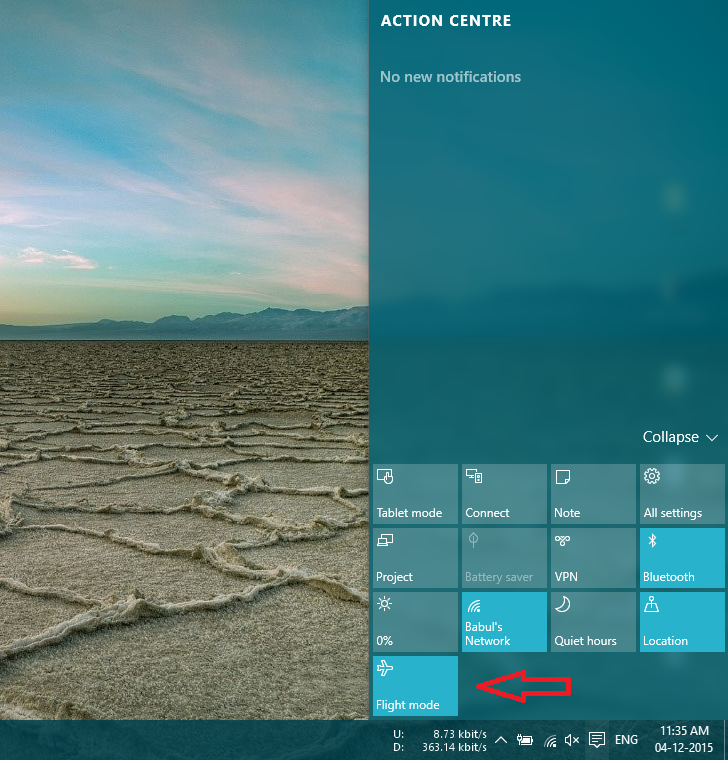
February 11, 2025
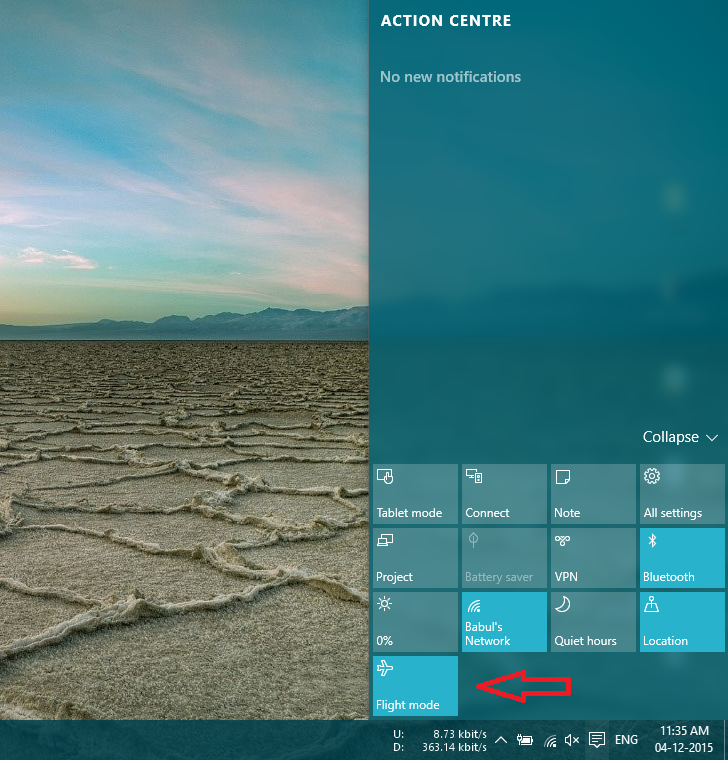
Reported content has been submitted
* Please try a lower page number.
* Please enter only numbers.
Hello Bibhudutta,
Thank you for visiting Microsoft Community and providing us with the detailed description about the issue along with the screenshot.
As per the description, I understand that you are experiencing issue with Flight mode icon is always highlighted even if it’s turned off on the system.
I certainly understand your concern and will try my best to help you.
There is a possibility that this issue might have occurred due to incorrect Flight mode settings on the system.
I would suggest you to make sure that in Flight mode settings, there should not be any check mark against the option that says “Turn on flight mode”.
Also refer to the steps given below and check if that helps.
But in case you’re not able to turn it off at all, because the switch is grayed out, check if there’s no physical wireless On/Off switch on the device. If you find a physical switch device and it is set to off, just switch it back to On and you should be able to turn Off the Airplane mode on your laptop.
For reference:
You may refer to the article given below and check if that helps.
What’s flight mode?
http://windows.microsoft.com/en-GB/windows-8/what-is-airplane-mode
I hope this information is helpful.
Please do let us know if you need any further assistance, we will be glad to assist you.
Thank you.
Reported content has been submitted
3 people found this reply helpful
·Was this reply helpful?
Sorry this didn't help.
Great! Thanks for your feedback.
How satisfied are you with this reply?
Thanks for your feedback, it helps us improve the site.
How satisfied are you with this reply?
Thanks for your feedback.
Thank you for your reply sir.... But you didn't get my point.
Everything related to the wireless devise is working fine in my system. Also I am able to Turn On/OFF the Flight Mode.
But the problem is only with the Icon id the Flight Mode. It glows/highlight always. Even if it's Turn OFF, the Icon on Action Centre is glowing, which means it's Turn OFF (See the Image - 1)
Normally it should glow when it's ON (Image - 2a) and it should NOT glow when it's OFF (Image - 2b)

Reported content has been submitted
2 people found this reply helpful
·Was this reply helpful?
Sorry this didn't help.
Great! Thanks for your feedback.
How satisfied are you with this reply?
Thanks for your feedback, it helps us improve the site.
How satisfied are you with this reply?
Thanks for your feedback.
Reported content has been submitted
1 person found this reply helpful
·Was this reply helpful?
Sorry this didn't help.
Great! Thanks for your feedback.
How satisfied are you with this reply?
Thanks for your feedback, it helps us improve the site.
How satisfied are you with this reply?
Thanks for your feedback.
Hello Bibhudutta,
Thank you for keeping us posted.
I certainly understand your concern and will try my best to help you.
I really appreciate all your efforts in trying to fix this issue.
To diagnose the issue in new user account, I would suggest you to try and recreate the issue in new user account and check if that helps.
Create a user account
http://windows.microsoft.com/en-us/windows/create-user-account#create-user-account=windows-8
Security, privacy & accounts
All the above steps holds good for Windows 10 as well.
I hope this information is helpful.
Please do let us know if you need any further assistance, we will be glad to assist you.
Thank you.
Reported content has been submitted
Was this reply helpful?
Sorry this didn't help.
Great! Thanks for your feedback.
How satisfied are you with this reply?
Thanks for your feedback, it helps us improve the site.
How satisfied are you with this reply?
Thanks for your feedback.
Don't think this is the solution anyone was hoping for at all....
Same happened to me since the last update. Worst problem for me is the updates being unable to resolve the sound distortion/lag when using a Bluetooth wireless speaker connection. Wish I could love windows 10 but it's getting harder and harder to be part of the "pioneer" group with so many little tinks that are off.
Reported content has been submitted
1 person found this reply helpful
·Was this reply helpful?
Sorry this didn't help.
Great! Thanks for your feedback.
How satisfied are you with this reply?
Thanks for your feedback, it helps us improve the site.
How satisfied are you with this reply?
Thanks for your feedback.
exact same problem here after Service Update of Windows 10 to build 10586.17
(next to a bunch of other nuissances such as: Windows Mail Tile not updating AT ALL. Notifcations for mail NOT working AT ALL, having to set taskbar to always show to avoid slow load times of desktop after login, having to disable INTEL HD Graphics context menu on desktop right click to avoid huge delays after right clicking desktop or explorer windows, having to revert to a older Driver of Intels Management Engine Interface to fix system/power management related issues )
Creating a new user profile is NOT a fix or a solution at all it is annoying and unfeasable with Live Accounts.
I am NOT impressed with Windows 10 so far AT ALL. Its the most buggy experience since Windows Vista.
Reported content has been submitted
Was this reply helpful?
Sorry this didn't help.
Great! Thanks for your feedback.
How satisfied are you with this reply?
Thanks for your feedback, it helps us improve the site.
How satisfied are you with this reply?
Thanks for your feedback.
same problem after a WUpdate 1511
and no solution for the moment ...
Reported content has been submitted
1 person found this reply helpful
·Was this reply helpful?
Sorry this didn't help.
Great! Thanks for your feedback.
How satisfied are you with this reply?
Thanks for your feedback, it helps us improve the site.
How satisfied are you with this reply?
Thanks for your feedback.
Reported content has been submitted
1 person found this reply helpful
·Was this reply helpful?
Sorry this didn't help.
Great! Thanks for your feedback.
How satisfied are you with this reply?
Thanks for your feedback, it helps us improve the site.
How satisfied are you with this reply?
Thanks for your feedback.
I think this is what we are all going to have to get used to from Microsoft, now that the upgrades are free (even before but it's getting worse). System bloat and errors and we are the mice they get to use to test their software on now. Don't get me started on OneDrive. I keep turning airplane mode off and it keeps re-highlighting the button but I am still on WI-FI. Common microsoft, or my apple using friends are going to end up getting to tell me "I told you apple WAS better"
Reported content has been submitted
1 person found this reply helpful
·Was this reply helpful?
Sorry this didn't help.
Great! Thanks for your feedback.
How satisfied are you with this reply?
Thanks for your feedback, it helps us improve the site.
How satisfied are you with this reply?
Thanks for your feedback.
Hey guys,
I just experienced the same problem. I was able to solve it by toggling the airplane mode via my keyboard shortcuts, i.e. fn +
Reported content has been submitted
12 people found this reply helpful
·Was this reply helpful?
Sorry this didn't help.
Great! Thanks for your feedback.
How satisfied are you with this reply?
Thanks for your feedback, it helps us improve the site.
How satisfied are you with this reply?
Thanks for your feedback.