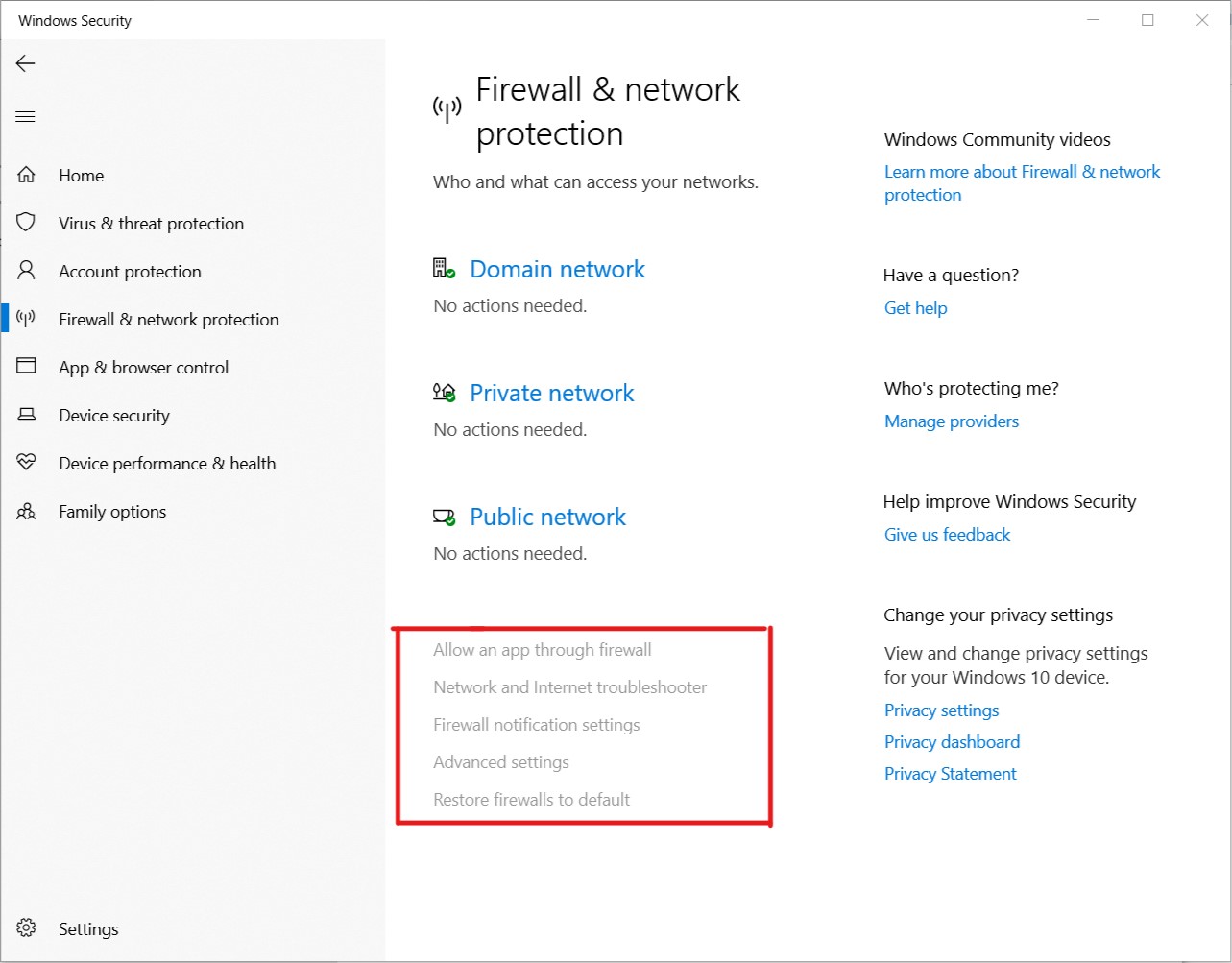Hi all,
Recently had my laptop fixed and returned, everything had gotten reset so I re-downloaded a game that required a UDP Port. The Port was being blocked by my firewall and so I opened up my firewall tab through the steps: (The red boxes in the pictures show that they cannot be clicked on.)
Windows Start Button > Settings > Update & Security > Windows Security > Open Windows Security > Firewall & Network Protection.
From here, if I scrolled to the bottom, all the options are greyed out and cannot be clicked. It's the same in Control Panel too
Control Panel > System and Security > Windows Defender Firewall.
Here all the options on the left side column are bolded out and cannot be clicked either.
I have also tried disabling firewall in Services, by right-clicking Properties. However, that also failed.
I'm the Administrator on this laptop so it's really confusing as to why I cannot access it, I feel it might be because I have McAfee installed so it has just prevented me from accessing these options. But even so anything I've tried doesn't seem to allow me to change the settings, any help would be much appreciated.