Hello all! As the title suggests, I have a Lenovo Yoga X1 Yoga (3rd Gen) and I've been having issues with the fingerprint scanner lately. First, the biometric drivers were hidden in my device manager tab. I activated the reveal hidden view and got error code 45 on the biometric drivers. I thus uninstalled my biometric drivers and reinstalled the correct drivers from Lenovo. However, the biometric devices tab is not showing them in my Device Manager now and the Synaptics app claims there isn't a scanner connected. What can I do to get a working fingerprint scanner again?
May 10, 2024
Contribute to the Windows forum!
Click here to learn more 💡
May 10, 2024
Windows 10 Forum Top Contributors:
Ramesh Srinivasan - neilpzz - Volume Z - franco d'esaro - _AW_ ✅
Fingerprint Scanner Lenovo Yoga X1 Yoga (3rd Gen)
Report abuse
Thank you.
Reported content has been submitted
See these possible fixes:
https://forums.lenovo.com/t5/ThinkPad-X-Series-...
https://forums.lenovo.com/t5/Windows-10/Yoga-26...
https://support.lenovo.com/us/en/solutions/ht10...
I hope this helps. Feel free to ask back any questions and let us know how it goes. I will keep working with you until it's resolved.
________________________________________________________
Standard Disclaimer: There are links to non-Microsoft websites. The pages appear to be providing accurate, safe information. Watch out for ads on the sites that may advertise products frequently classified as a PUP (Potentially Unwanted Products). Thoroughly research any product advertised on the sites before you decide to download and install it.
Retired 2023, thirteen year daily forums volunteer, Windows MVP 2010-2020
Report abuse
Thank you.
Reported content has been submitted
Was this reply helpful?
Sorry this didn't help.
Great! Thanks for your feedback.
How satisfied are you with this reply?
Thanks for your feedback, it helps us improve the site.
How satisfied are you with this reply?
Thanks for your feedback.
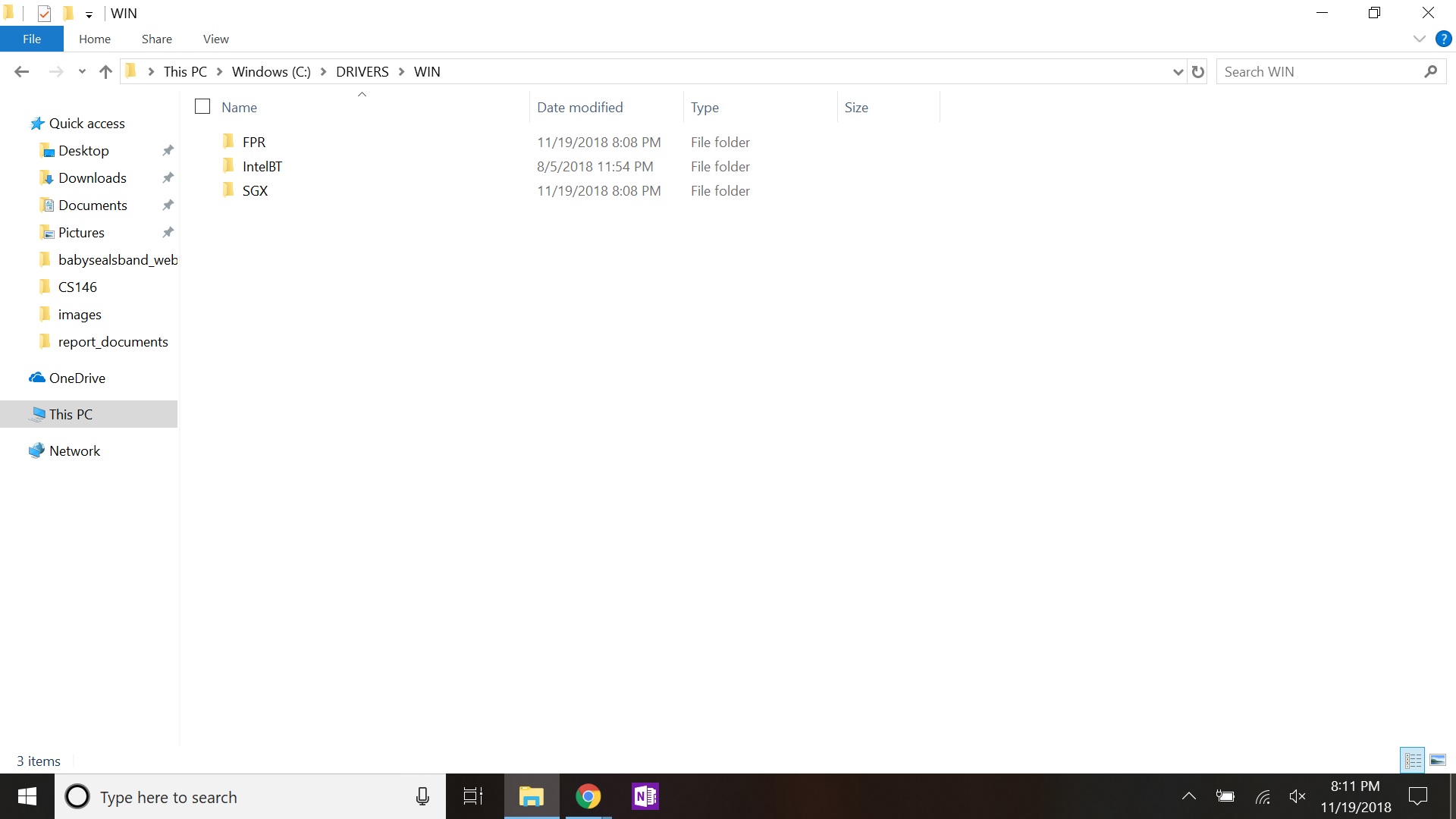

Report abuse
Thank you.
Reported content has been submitted
Was this reply helpful?
Sorry this didn't help.
Great! Thanks for your feedback.
How satisfied are you with this reply?
Thanks for your feedback, it helps us improve the site.
How satisfied are you with this reply?
Thanks for your feedback.
Have you asked Lenovo to find out if this is a known issue for the model?
If you're outside the one year Support then I'd use their chat to see if they'll help anyway, and also their Forums which can be good: https://pcsupport.lenovo.com/us/en/
Retired 2023, thirteen year daily forums volunteer, Windows MVP 2010-2020
Report abuse
Thank you.
Reported content has been submitted
Was this reply helpful?
Sorry this didn't help.
Great! Thanks for your feedback.
How satisfied are you with this reply?
Thanks for your feedback, it helps us improve the site.
How satisfied are you with this reply?
Thanks for your feedback.
Question Info
Last updated May 1, 2024 Views 2,906 Applies to:
