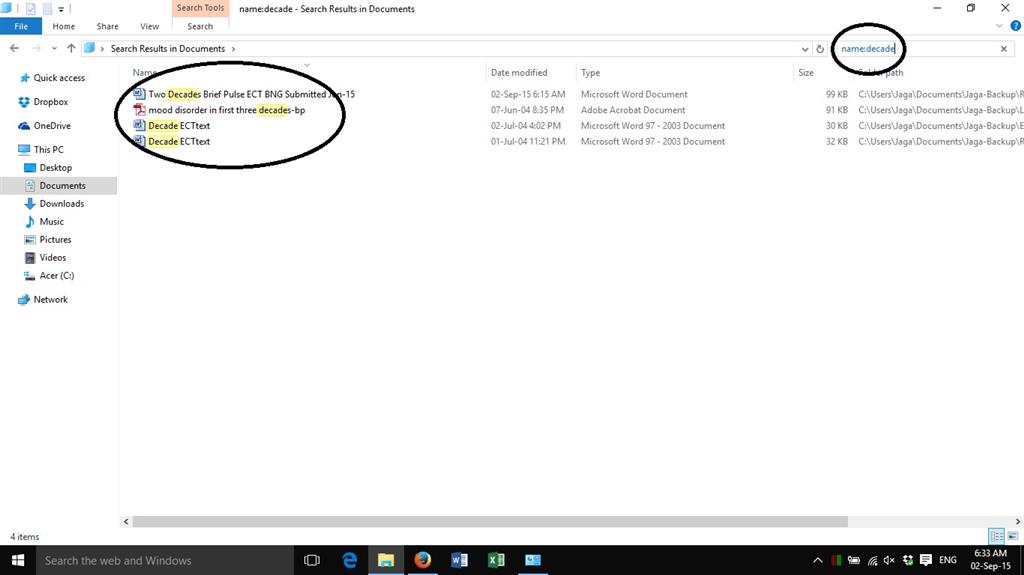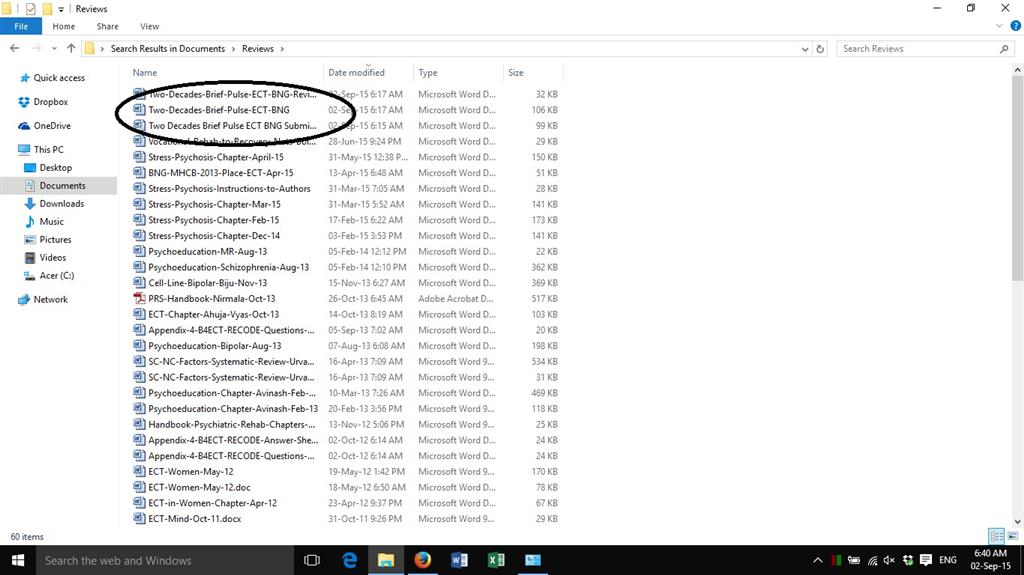In Windows 10 file explorer, I am not able to find files that I know exist. Specifically, this happens when I search with the option of searching with file name as shown in the screenshot below. You may see that I searched for files with "decade" in the file name. The search shows 4 files in the indexed location. However, I know that there are other files with "decade" in the file name AND that these are in the same indexed location as the ones which have shown up.
You can see the additional files below.
All these files are in the same folder, but yet, some show up when I search in the file explorer, and some don't .
I don't know why this happens. Any solutions would be highly appreciated. I DID NOT HAVE THIS TROUBLE IN WINDOWS-7!
Thanks,
J