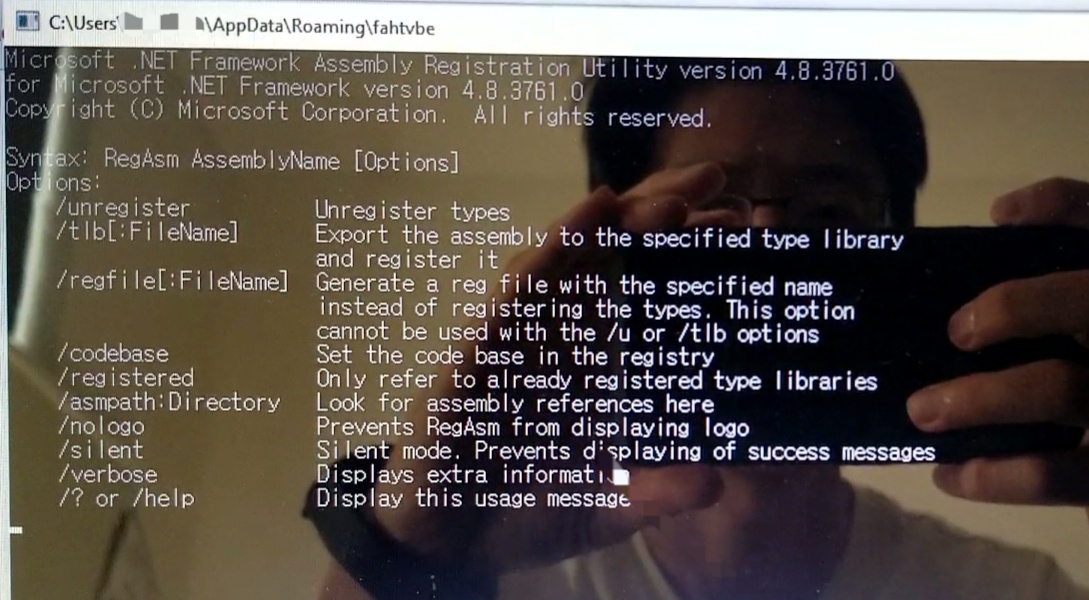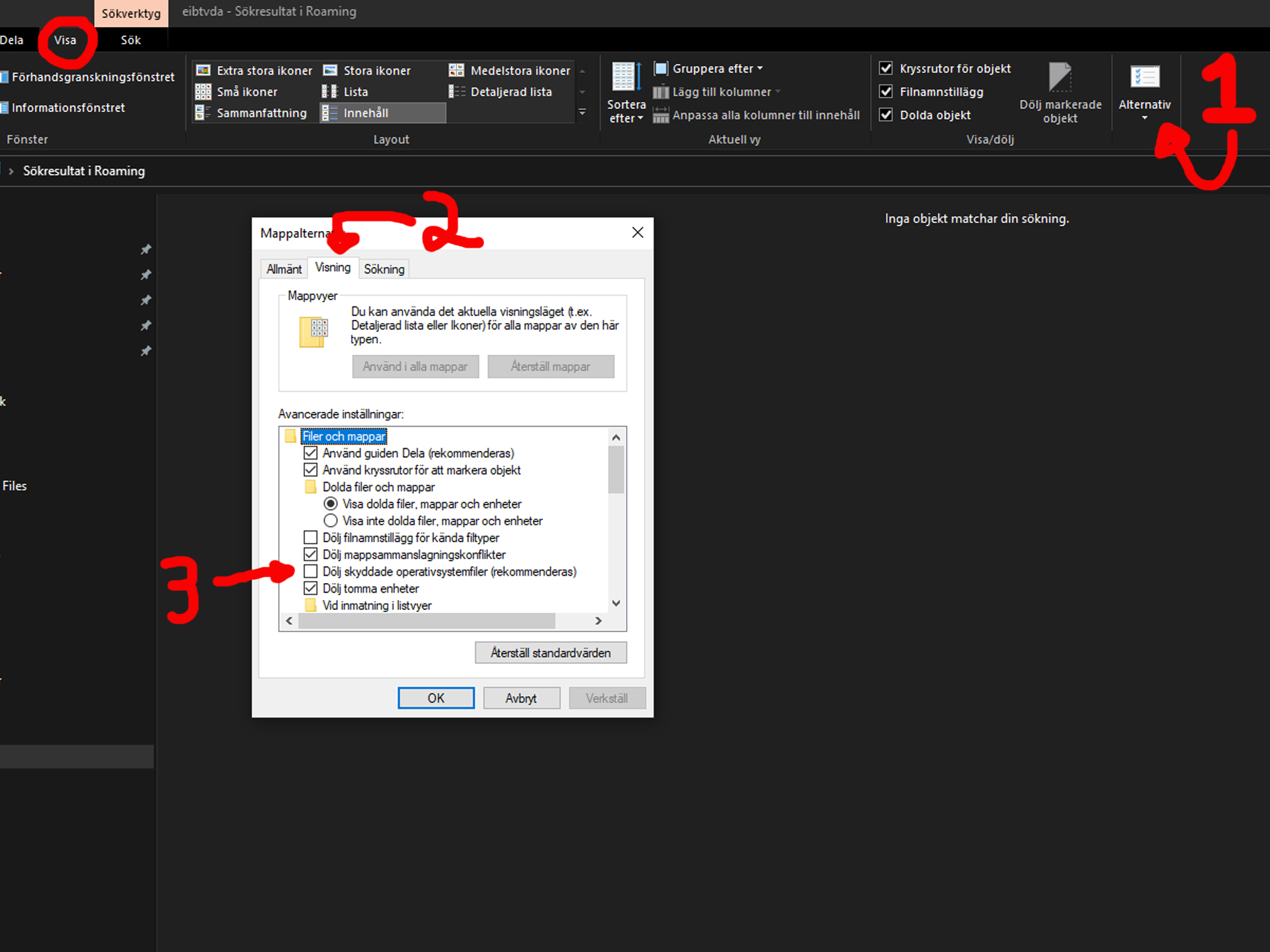Hi, I'm Robinson, an Independent Advisor and a Windows user like you.
You can use Autoruns Program to check to disable the autorun this prompt
1-Download the Autoruns for Windows v13.100
https://download.sysinternals.com/files/Autorun...
2-Extract the files and click Autoruns and wait for it to load auto-run entries.
3-Type fahtvbe in the Filter field. If fahtvbe is configured to auto-open on startup, it will be displayed. To disable the auto-start entry, uncheck the checkbox beside it.
https://docs.microsoft.com/en-us/sysinternals/d...
Another solution is to delete this folder.
1-Right-click on Start then click on Run
2-Type: %AppData% and click on OK
3-Search for the folder fahtvbe and delete that