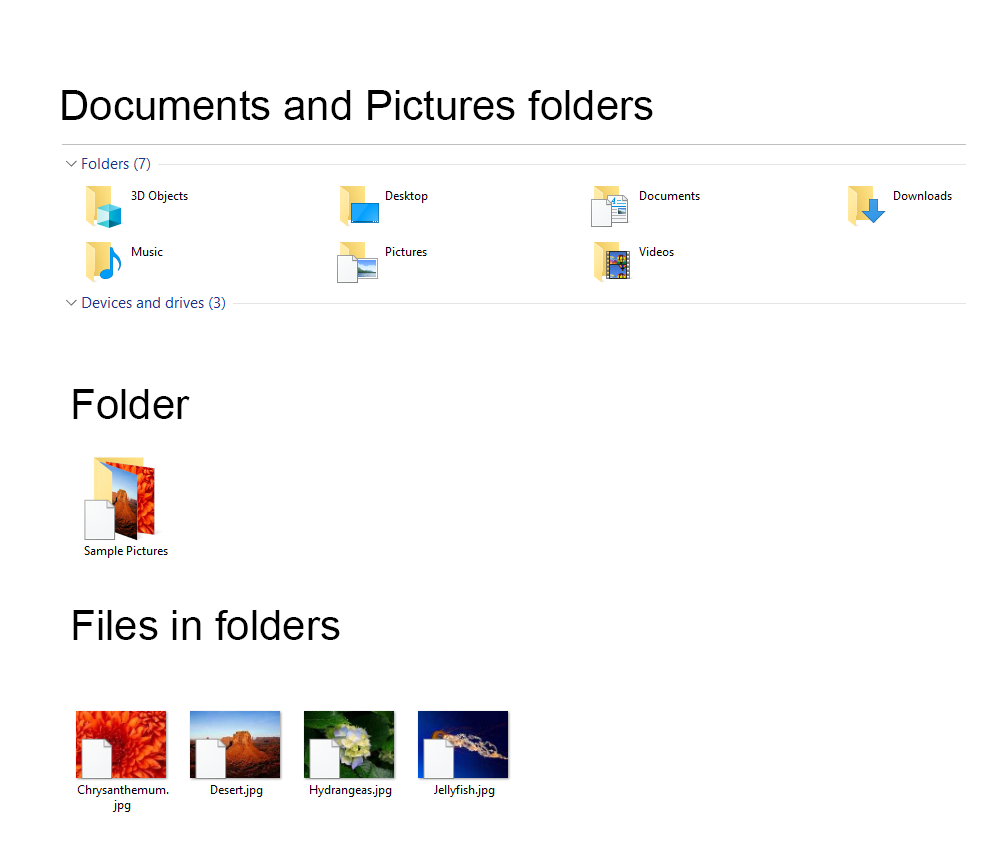Hi
My name is Lester and hopefully, this will help answer your question, have you try to set the PC to best appearance to make sure? follow the steps provided below:
Step 1. Set the folder to default.
On folder options set it as default.
-Press windows key + E> Click on View> click options then click Change folder and search options
Once done click on Restore defaults then click apply and OK
Strep 2. Set to best appearance
Press Windows key + Pause/Break or Press windows key + R then type in sysdm.cpl then click on Advanced Tab
Under performance click settings
Then click Adjust for best appearance
Click apply then OK then restart the PC.
If none will work from the above solution I suggest to do an in-place upgrade wherein it will upgrade the device to the latest version and repair all issues without deleting any files.
Note: before doing this make sure to create a restore point:
https://support.microsoft.com/en-hk/help/402753...
1. go to this link:
https://www.microsoft.com/en-us/software-downlo...
2. Select Download tool, and select Run. You need to be an administrator to run this tool.
3. On the License terms page, if you accept the license terms, select Accept.
4. On the What do you want to do? page, select Upgrade this PC now, and then select Next.
5. After downloading and installing, it should fix the issue.
Reference:
https://www.microsoft.com/en-us/software-downlo...
Let me know how does it goes, and we have sets of troubleshooting steps here.
Lester
Independent Advisor