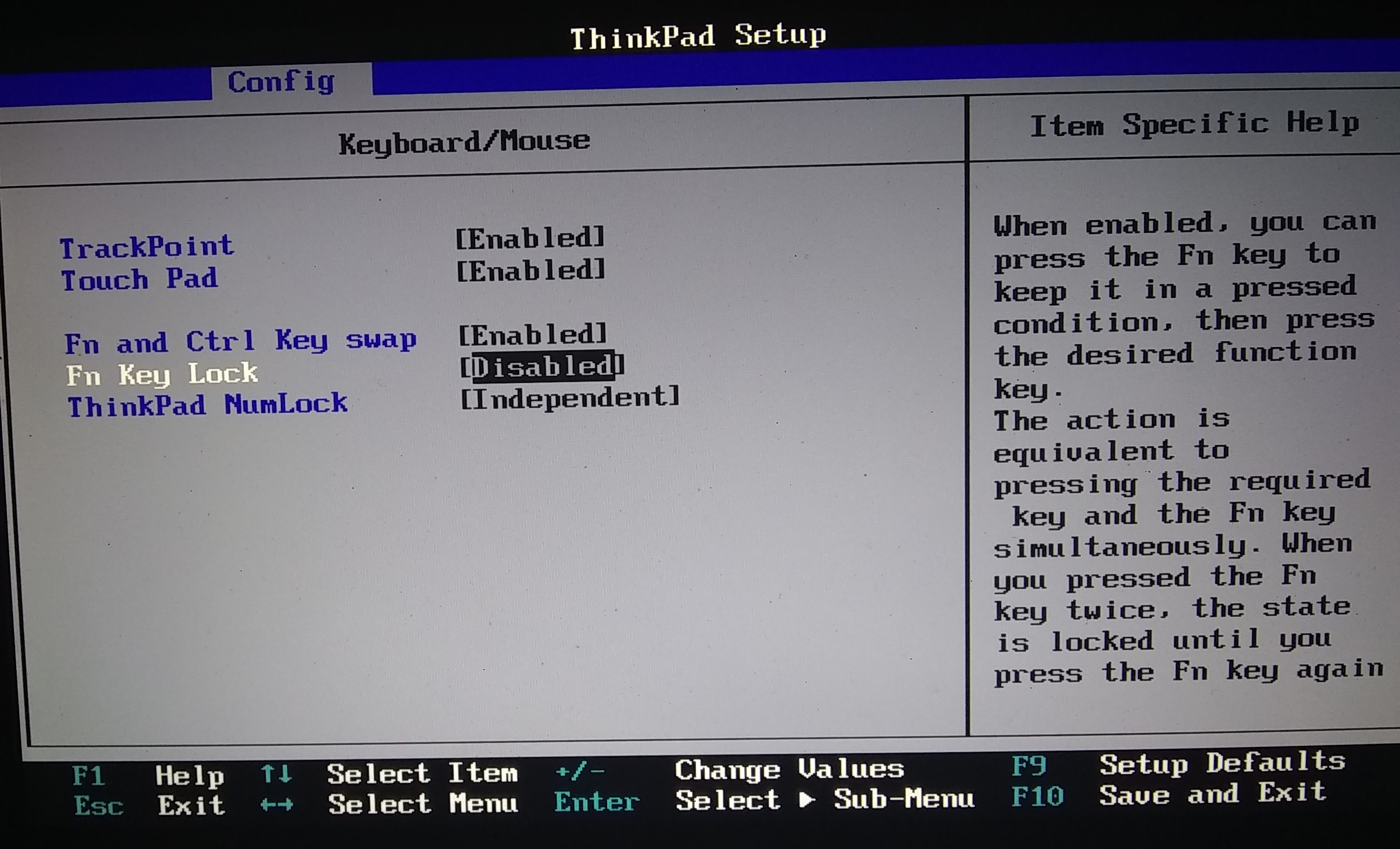My keyboard doesn't have an "F-Lock" key, and whenever I press one of the F keys it always does the other function, example the volume up, down, and mute buttons are F1, F2, and F3, so I have to hold down the FN key to activate the F Keys. I want to know if there's a toggle for it in settings, or a keyboard shortcut to disable the other functions like volume and screen brightness.
Info
OS Build: 16299.726
HP Pavilion 590-p0050 Desktop Computer
Running Windows 10, 64bit