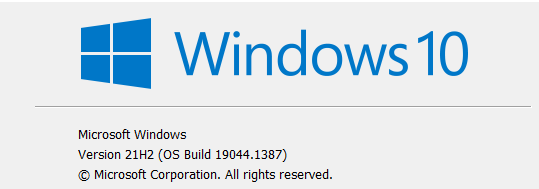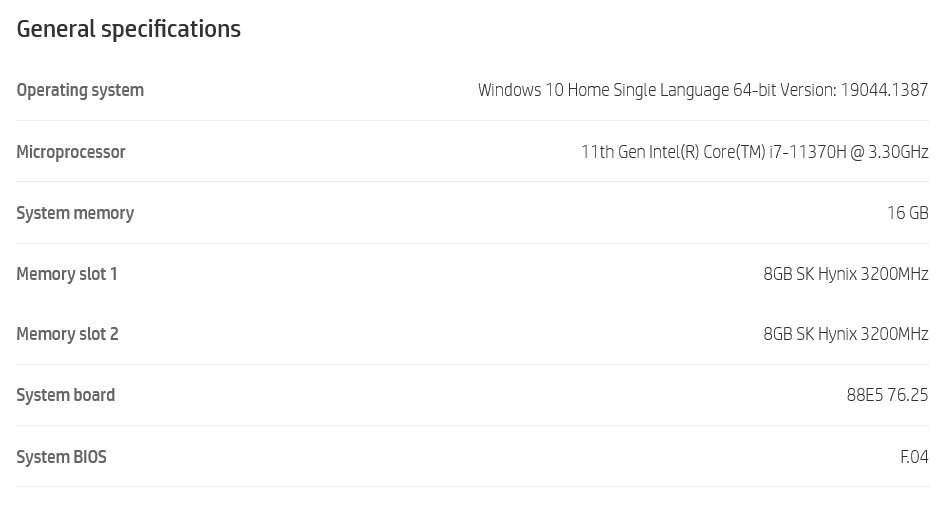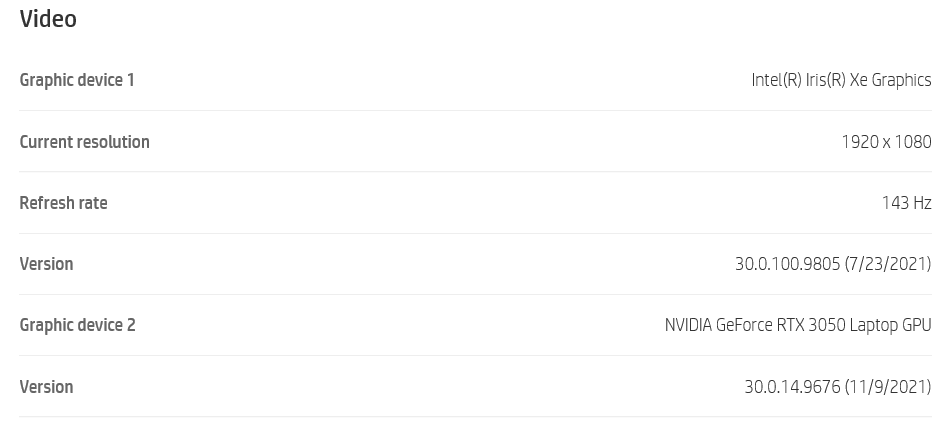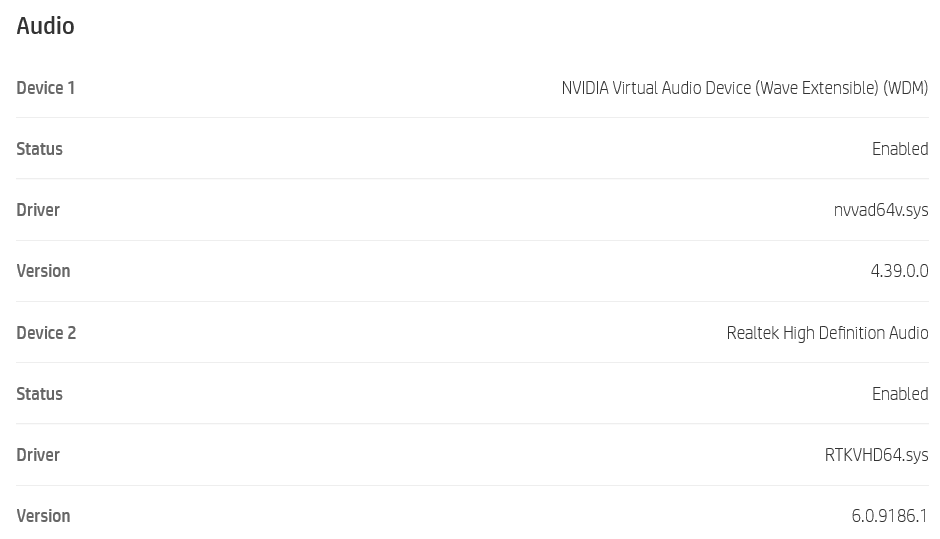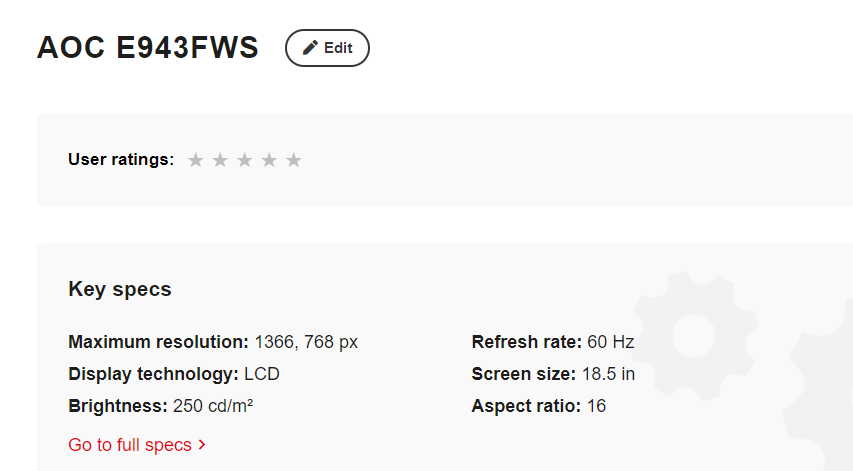Hey there,
I have a just bought a new Laptop and It has Windows 10 Preinstalled in it (More details provided below). Now, I am using an External Display (My old PC's Monitor) which has maximum Resolution capacity - 1366 x 768 (Model details given below) so now if I connect my laptop and monitor then the monitor should render on 1366x768 max resolution, right?
But here is the twist, I connected my laptop and monitor so at first it was showing as expected (Laptop Res - 1920x1080 and Monitor Res - 1366x768) and I started working and then I took a break so Laptop went to sleep and then when I got back and woke it up it was totally unexpected scenario (Laptop Res- 1920x1080 and Monitor Res - 1920x1080). So basically, I am trying to find out the reason behind it.
Also, is it fine to use the display in resolution, which it should not be supporting?
Windows Details:
Laptop Specifications:
External Display Specifications:
Here is the link to the site from where I have taken this Specification Screenshot for my external Display.