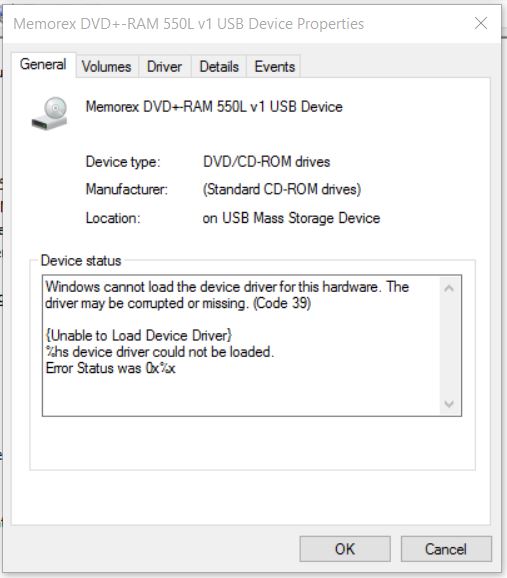Hi Jim,
Thank you for posting your query on Microsoft Community.
There are several causes of Code 39 errors:
- A required device driver is missing.
- A required binary file is corrupted.
- There is a problem with the file I/O process.
- A driver that is referencing an entry point in another binary file is unable to load.
You may refer to the suggestion from the article Your CD or DVD drive is not recognized by Windows or other programs and check if it helps.
https://support.microsoft.com/en-us/kb/314060
Note: Steps of the above article applies to Windows 10 as well.
Registry disclaimer: Serious problems might occur if you modify the registry incorrectly. Therefore, make sure that you follow these steps carefully. For added protection, back up the registry before you modify it. Then, you can restore
the registry if a problem occurs. For more information about how to back up and restore the registry, click the following article number to view the article in the Microsoft Knowledge Base.
How to back up and restore the registry in Windows
http://support.microsoft.com/kb/322756/
Hope these information helps, please get back to us for future support, we’ll be glad to assist you further.
Thank you.