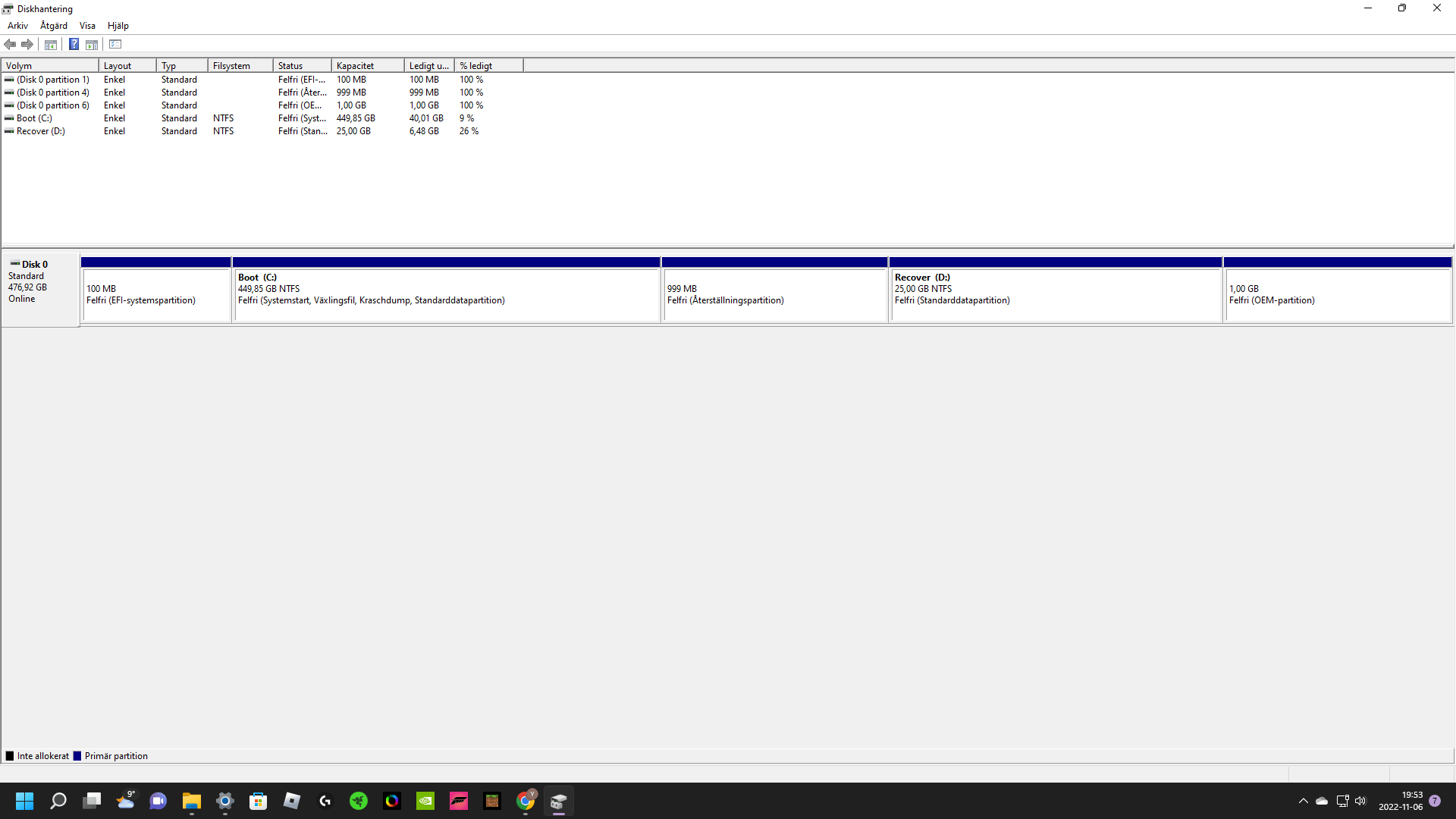Hey, i have been struggling with this issue and it has been aching my head for days on end. My external hard drive (512 gb) is recognized by the pc but not showing up in "This PC". I opened Disk Management and it did not pop up, not even unallocated. Zero, it was not there, not even unallocated. If it was i could have just format it and fixed it. But no, it's not showing up in disk management. ZERO. I desperately need my hard drive, i have tried it on my laptop and it shows up. So it works on other devices and pc's. Just not on my main. Not even unallocated (black) in Disk Management. ZERO. I have searched on yt and have gotten nothing. It's not even unallocated, it just shows my virtual hard drive as partition (blue) which is good but not my external.. NOT EVEN AS UNALLOCATED.. Help would work, please.. Thanks.
May 10, 2024
Contribute to the Windows forum!
Click here to learn more 💡
May 10, 2024
Windows 11 Forum Top Contributors:
External Hard Drive not showing up in Disk Management and "This PC", not even unallocated..
Report abuse
Thank you.
Reported content has been submitted
You say the PC recognises it, but where?
Your Disk Managment Disk 0 shows 990mb of??
Currently win11 Pro & O365 Bus, multiple devices
Report abuse
Thank you.
Reported content has been submitted
Was this reply helpful?
Sorry this didn't help.
Great! Thanks for your feedback.
How satisfied are you with this reply?
Thanks for your feedback, it helps us improve the site.
How satisfied are you with this reply?
Thanks for your feedback.
You say it's operating correctly on your laptop so you should make a backup of the files on the drive in case of drive failure or the necessity of reformating.
Try these methods first: https://www.makeuseof.com/tag/external-drive-not-recognized-this-is-how-to-fix-it-in-windows/
Go to Device Manager and update the drivers under Disk drives and Universal Serial Bus (USB) controllers.
Report abuse
Thank you.
Reported content has been submitted
Was this reply helpful?
Sorry this didn't help.
Great! Thanks for your feedback.
How satisfied are you with this reply?
Thanks for your feedback, it helps us improve the site.
How satisfied are you with this reply?
Thanks for your feedback.
Question Info
Last updated May 9, 2024 Views 1,160 Applies to: