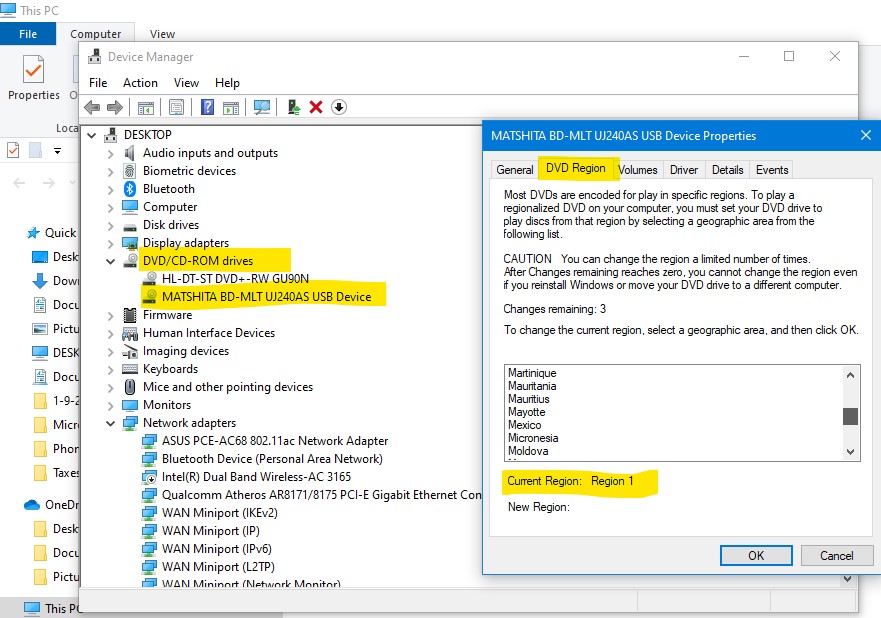Hi,
I've just bought a Rioddas external cd/dvd drive - there were lots of reviews online assuring me that this product was compatible with Windows 10.
I connect the drive to my laptop (Acer Aspire) via the USB3.0 slot. It shows up in my computer under 'devices and drivers'. However, when I try to open anything on it, it says that there is nothing inserted in the drive. There is clearly some form of connection as the computer prompt causes the disk drive to pop open. I've scoured the internet for a solution and thus far have tried:
- Updating/uninstalling all drivers (disc drives, usb drives, etc.)
- Multiple different DVDs/CDs
- I've downloaded VLC player
- Changing things through disk management.
Any further thoughts on things I can try before giving up and returning the disk drive?
Thanks in advance.