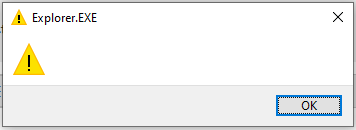Hi Orange. I'm Greg, an installation specialist, 10 year Windows MVP, and Volunteer Guardian Moderator here to help you.
See possible fix here:
https://www.winhelponline.com/blog/explorer-exe...
https://www.youtube.com/watch?v=psyjltkUPH0
If that doesn't get it then follow Step 4 to kill all startup freeloaders in all locations:
http://answers.microsoft.com/en-us/windows/wiki...
If that's not enough Run a full scan with the most powerful on-demand free scanner Malwarebytes:
https://www.malwarebytes.com/mwb-download/.
In the Scan Settings first set it to include scanning for Rootkits.
If necessary run it in Safe Mode with Networking, or Safe Mode accessed by one of these methods:
https://www.digitalcitizen.life/4-ways-boot-saf...
Clean up anything found, restart PC and then run again until it comes up clean.
If you want to keep Malwarebytes as an on-demand scanner then you can turn off its Real Time trial version in it's Settings > Account Details tab.
Check for any remainders in Settings > Apps > Apps & Features, and also in each of your browser's Extensions, Home Page settings, Search service or Add-On's as shown here:
https://community.box.com/t5/How-to-Guides-for-...
Then check for damaged System Files:
https://www.lifewire.com/how-to-use-sfc-scannow...
If it cannot repair them see Step 10 here to continue:
http://answers.microsoft.com/en-us/windows/wiki...
If problems persist then report them back and I'll help you resolve them by whatever method is necessary.
________________________________________________________
Standard Disclaimer: There are links to non-Microsoft websites. The pages appear to be providing accurate, safe information. Watch out for ads on the sites that may advertise products frequently classified as a PUP (Potentially Unwanted Products). Thoroughly research any product advertised on the sites before you decide to download and install it.