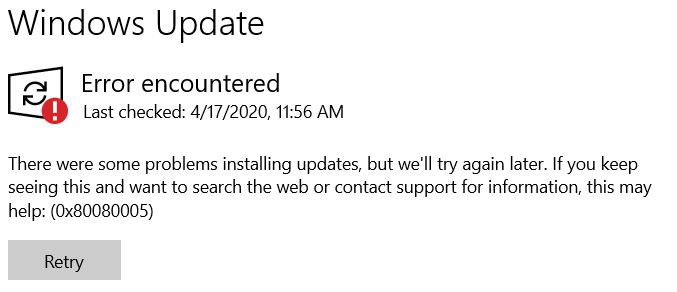I am facing this error during try to check for the latest windows update
As shown above and as per recommendation found to do these code which all four possible way didn't work
And also tried to uninstall these latest update couldn't find the uninstall option
Then also tried have some bug like sound output
Please help me with this annoying issue this was after latest version installation which are
KB4549951
KB4552152
KB4541338
Windows 10 1909 18363.778