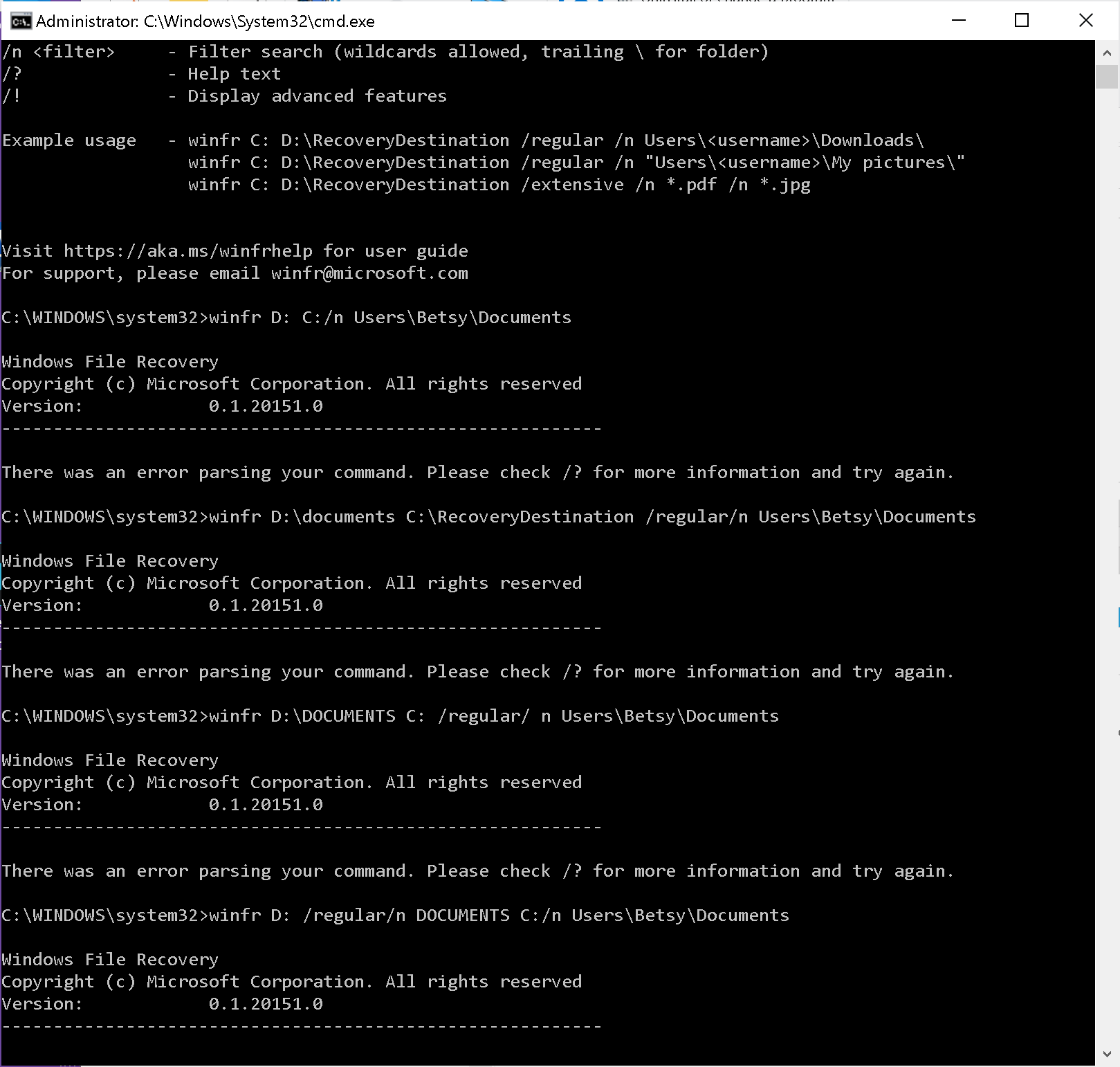I accidentally deleted the contents of my D:\DOCUMENTS folder. I tried the Windows File Recovery app and keep getting the "There was an error parsing your command. Please check /? for more information and try again." error message. I am not entering something correctly. I should have added is that I have the documents that are intact up to April 1, 2022. I am looking for anything that was changed after that. I haven't used the computer since the deletion.
What am I doing wrong?
Thanks, Betsy