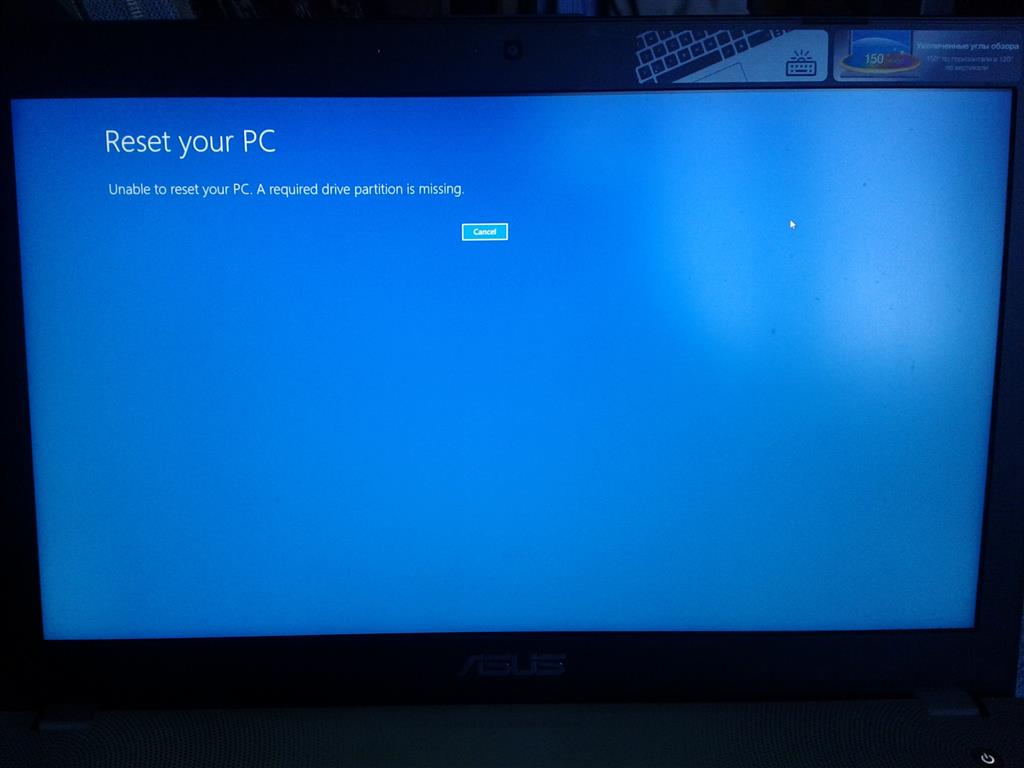Original title: Problem restoring my windows.
I bought a laptop Asus N56V series 7 months ago and it had windows 8 then i updated it to windows 8.1. Now my laptop is working slow and I want to restore it to its factory state but when I try to restore it there comes up an error saying: Unable to restore your PC. A required drive partition is missing.
So here are my questions can I restore my PC if not how can I restore/reinstall it to it factory state?