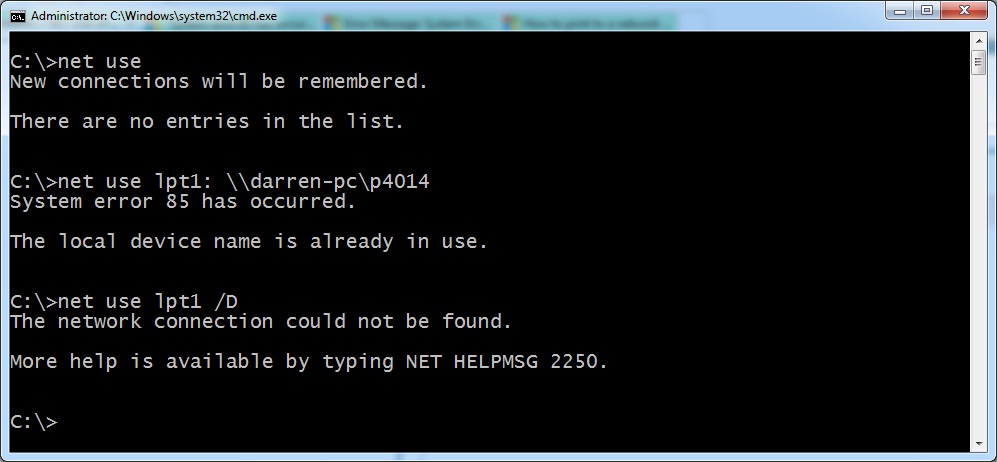Hi,
Is the computer connected to Domain?
In case the computer is not connected to Domain and you want to install the network printer then try
these methods:
Method 1:
Install a printer on a home network
http://windows.microsoft.com/en-IN/windows7/Install-a-printer-on-a-home-network
Method 2:
Step A:
Refer to the article to add the printer on Windows 7 Computer.
http://windows.microsoft.com/en-us/windows7/Share-a-printer
If the above steps does not help, try the below steps:
Step B:
We need to change the port and check. Let us perform the below steps to install this printer and check.
a. Click
Start, click Control Panel and double click
Devices and Printers.
b. Click on
Add a Printer.
c. Select “Add a local printer”.
d. Select “Create a new port”. Choose “Local Port” as the type of the
port.
e. In the box “Enter a port name”, type the address as the following format.
\\[IP address of the host computer]\[The Share Name of the printer]
f. Then click
Next.
g. Choose the correct driver in the driver list. If there is no available driver, click the button
Windows Update, wait for the process finishes and then look for the driver again.
h. Finish the installation.
Let us know if it helps.