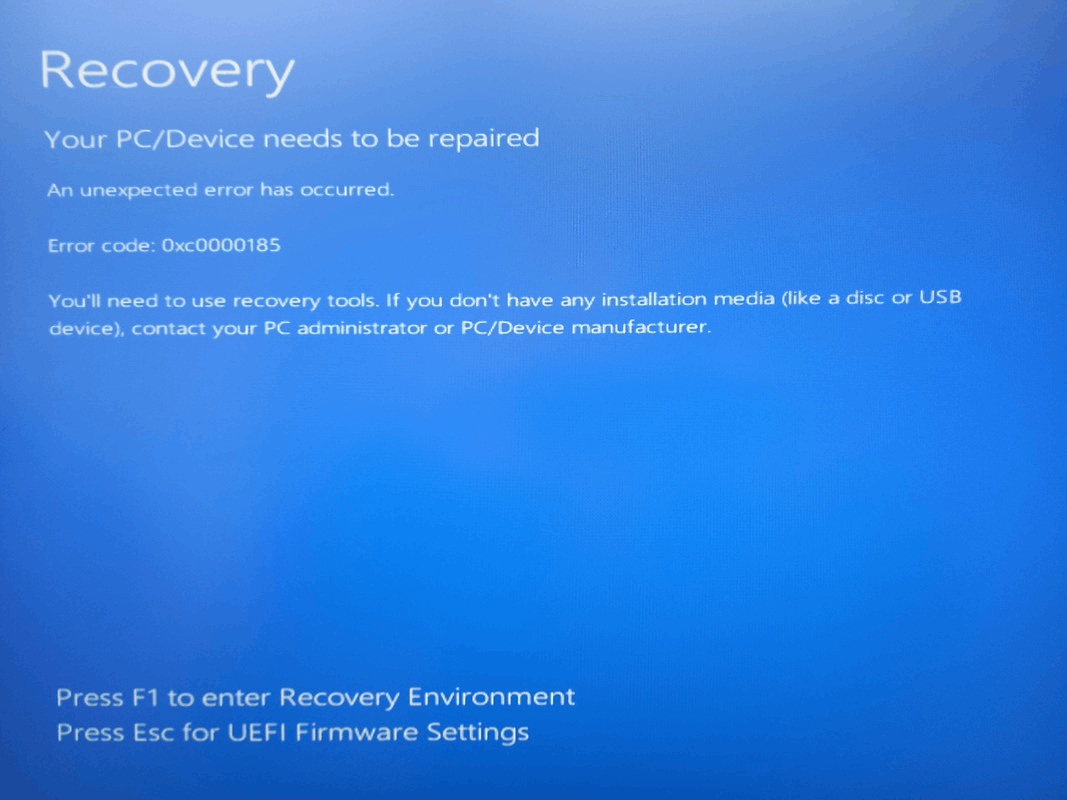Hi all,
This is an issue I've had going on for sometime now. No repairs work, not even using Command Prompt work and my previous System restore has obviously has picked up the same error somehow and therefore displays the same boot Error code 0xc0000185.
Funny enough this all started after I upgraded to Windows 11.
Note options for F8 and Enter are missing - F1 just reboots into the same message and ESC key switch's the PC off.
OK, fresh install, format drive. Using my USB flash drive with Windows 10 (2004), I performed a fresh install but this time other than AMD Radeon graphics driver I added nothing else. All OK until the following day, start PC and the same error appears. I reinstalled my copy of Windows 10 after formatting my flash drive. Format drive, everything running fine, updates and nothing else added. After shutdown the next morning the same error appeared on the screen after starting the PC. This time lists all options are there and F8 does work.
Interestingly, using Command Prompt, bootrec /fixmbr in admin returns an answer of command not recognized and the same for bootrec /fixboot.
bootrec /scanos and bootrec /rebuildbcd gives a reply that C:\ is locked, which the drive isn't and this is using admin.
Still getting the error 0xc0000185, and after a couple of reboots after the repair, on boot I received this message below instead.
C:/Windows/System32/LogFiles/srt/SrtTrail.txt
I tried for this new message chkdsk/r in CMD admin, once it's reached 100% Command Prompt does say fixing missing files complete but this has no effect either, same error on Boot. I then tried chkdsk c: /f and sfc /scannow same message or the previous error message above.
As a process of elimination, I loaded this same copy of Windows 10 (2004) on my old PC which has an old Ryzen 3 1300x processor, 8GB Hyper 2133MHz ram stick, Gigabyte B350 Motherboard and added an old Toshiba 1 TB 3.5 inch drive, circa 2011 which I had laying around. This old setup runs fine with no errors at all ...work that one out?!!
I updated BIOS for my MSI motherboard, to see if this was a BIOS error causing the issue, replaced SATA leads and cleared CMOS but no, still posts the same error code.
Reading around the interweb for other fixes, I decide to download a fresh copy using the Media Creation tool for Windows 10 but this time use a new, unused SanDisk SSD 120 GB drive. Formatted it, installed without a hitch but on reboot, same error page appears. OK, try again, but this time another install onto a brand new flash drive of Media Creation tool from Microsoft download page but this time Windows 11 (maybe the Windows 10 download file is corrupted) Format the drive again, install, login to Microsoft account, everything seems OK. Updated, drivers, running fine with no issues, so shutdown that night.
Start the PC the following day, you guess it same error!
System specs:
Processor AMD Ryzen 5 5600X 6-Core Processor
Installed RAM 16.0 GB - Hyper X 2 x 8GB 2400MHz
Graphics card AMD Radeon RX 6700 XT
Motherboard MSI - MPG X570S EDGE MAX WIFI (MS-7D53)
Hard Drive SanDisk SSD 120 GB drive
My conclusion's:
A: Microsoft has a corrupted download - unlikely.
B. Microsoft update issue causing the error?
C. Hardware issue, compatibly issue maybe?
D. MSi BIOS conflicting with Windows bootloader?
If any of you have any idea what's going wrong here, do let me know I'm starting give up hope.
All the best.
[Remove the link for the image and add it directly to the post]