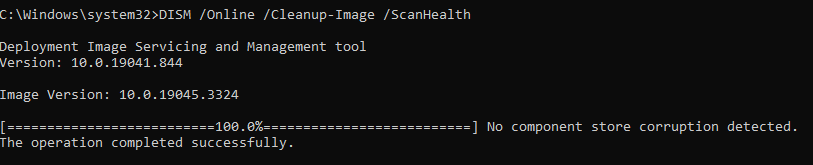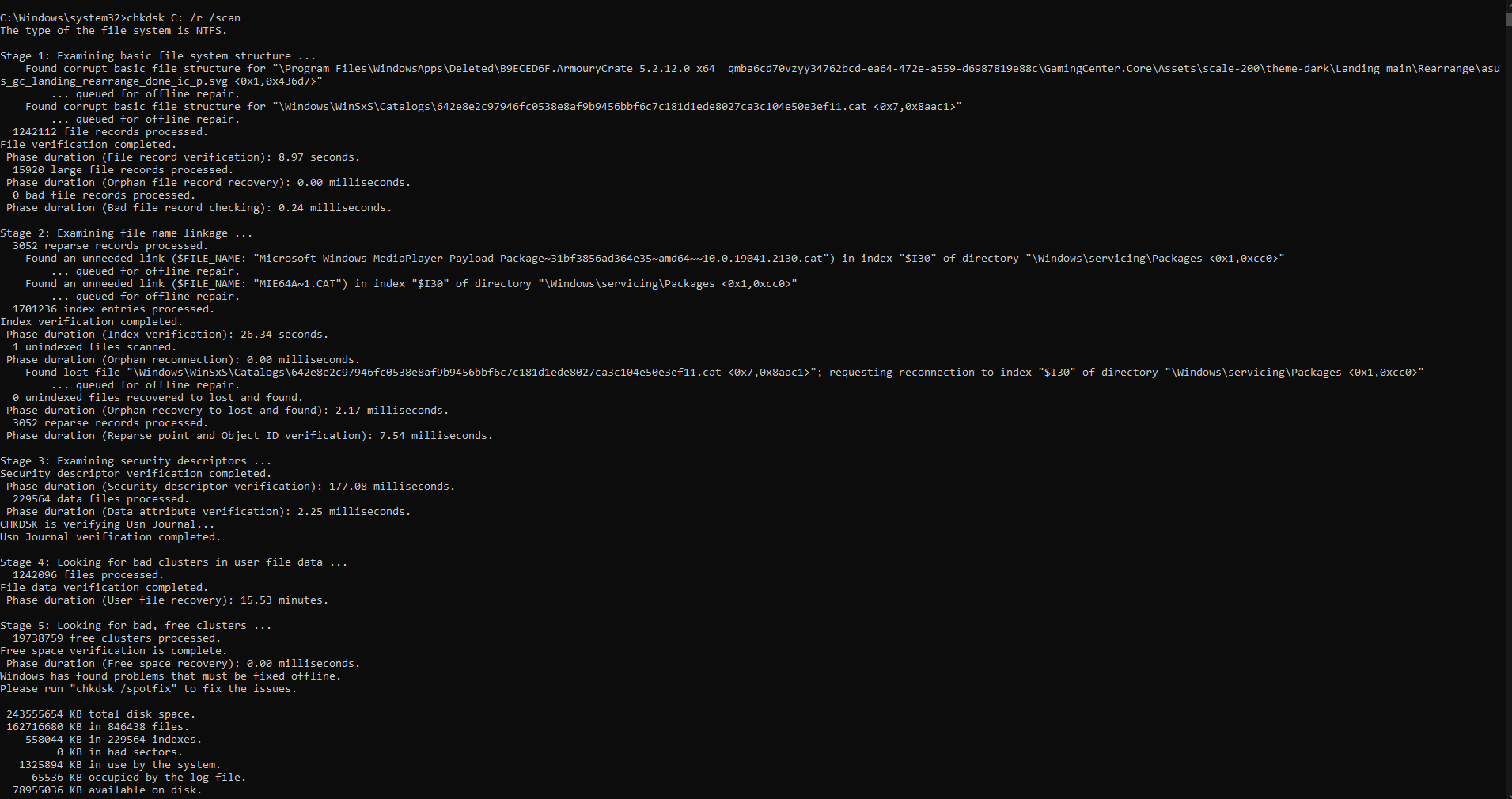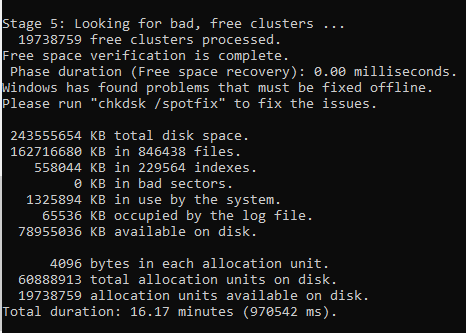While I'm on windows 10 trying to upgrade to windows 11, I am getting the message "We couldn't install Windows 11 We've set your PC back to the way it was right before you started installing Windows 11.
0x80070002 - 0x2000D
The installation failed in the SAFE_OS phase with an error during MIGRATE_DATA operation
Please help