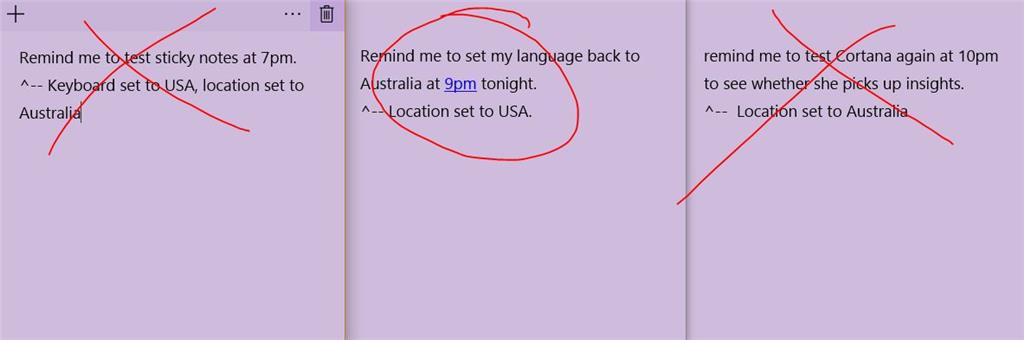Hi
I have just upgraded Windows 10 to Version 1607 & Build 14393.10.
When I start the Ink Workspace and open Sticky Notes (1.0.136.0) I don't get the option to Enable Insights.
I therefore cannot get Cortana to recognise any reminders I write and SN does not recognise any lists I make.
As this is one of the supposedly great new features of the update I was looking forward to can anyone suggest any solutions or point me in the direction of what may be the problem?
Thanks
***Post moved by moderator to the appropriate category.***