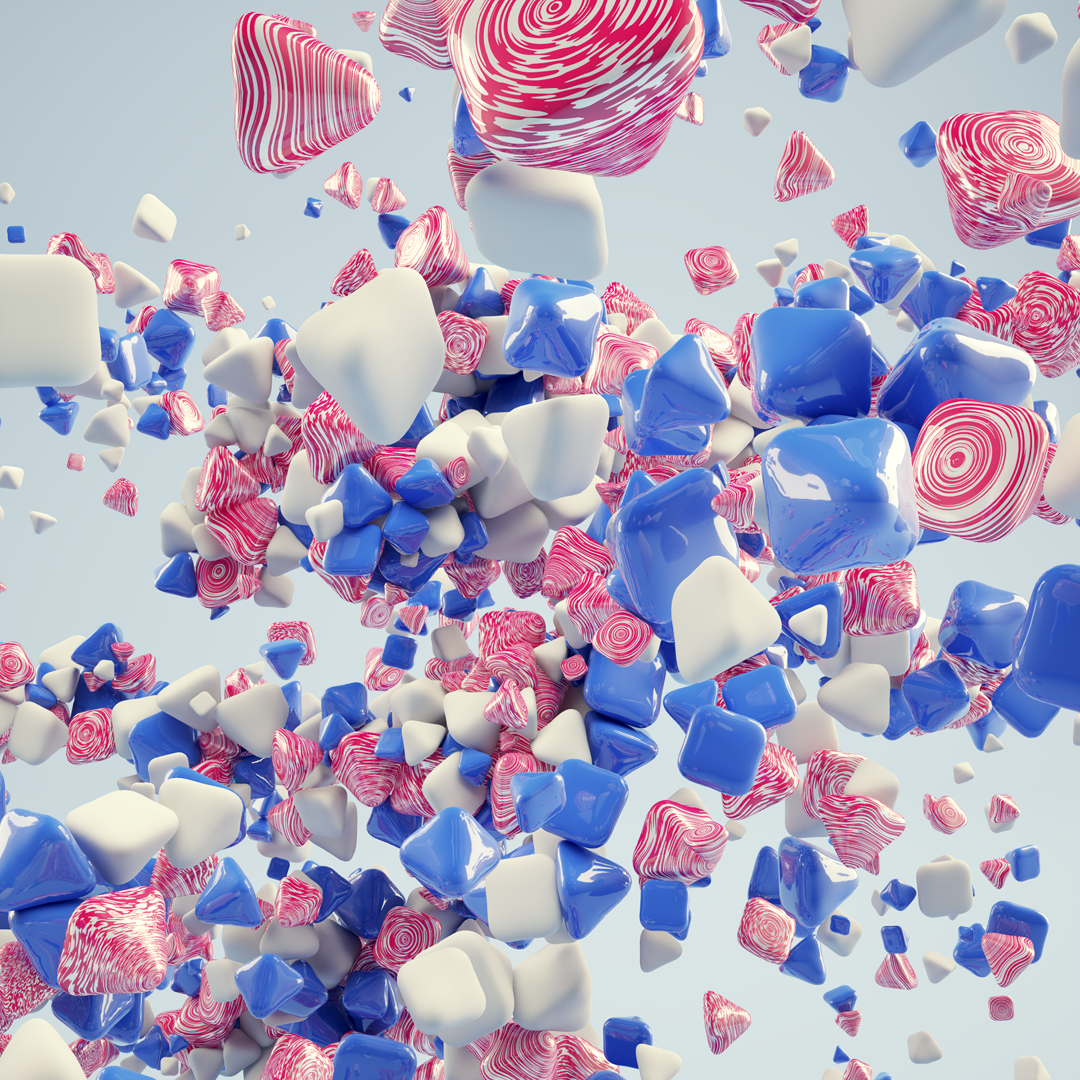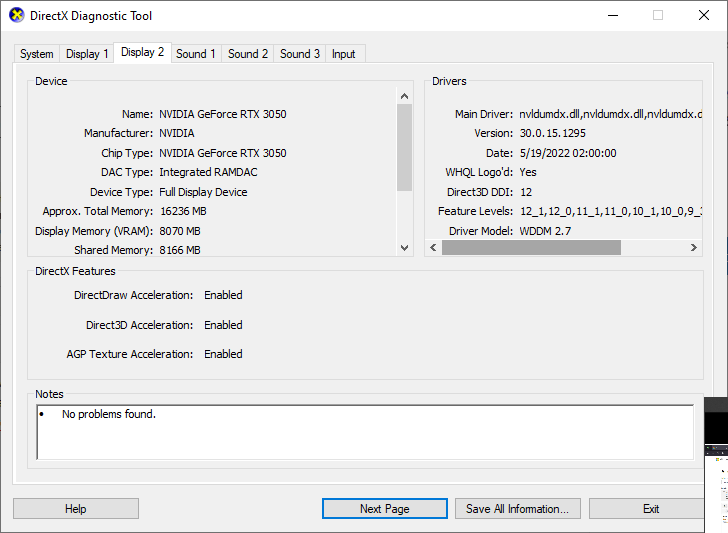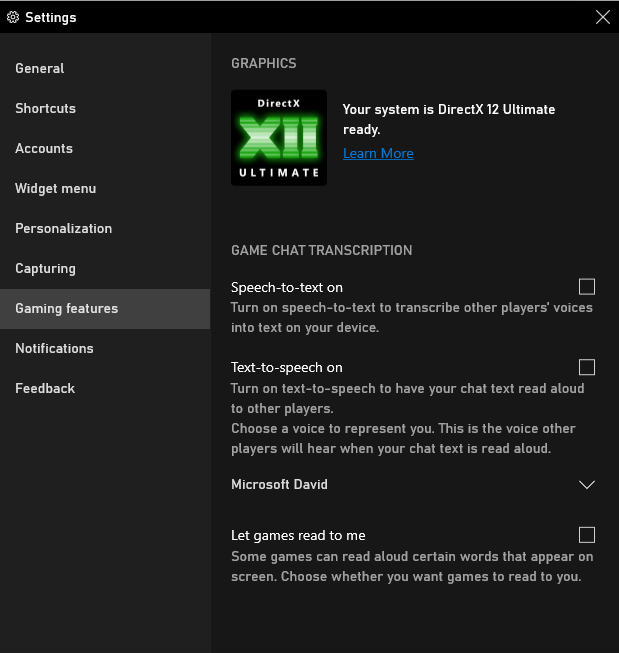Your Settings Window is nothing like mine - Win10 or 11, but because of the 'Widgets Menu' I'm guessing you are using Win11
(this is the Win10 gaming forum). Are you using Windows Home or Pro ?
Anyway, 'ultimate' is really just a marketing term that goes along with the newer Ray Tracing and DLSS features (Feature Level 12_2 I assume),
which I believe is automatically implemented in a games settings, and is not something that is set manually in Windows, or the Nvidia drivers
Control Panel or Nvidia Experience (guessing on the experience as I don't use it).
There are no stand alone DX12 installers, but Windows Updates should install any new DX12 files that come along.
- I notice your gpu DX12 support stops at Feature Level 12_1. It is difficult to find information on what DX Feature Levels a gpu is capable of,
so I don't know if your RTX3050 should be showing 12_2, or not, but maybe this is because your RTX3050 is the low end model ?
You have the current driver, so the driver would not be why you don't have Feature Level 12_2.
- My RTX 3080 has Feature Level 12_2 , but I have nothing about DX12 ultimate in Windows Settings on either my Win10 or Win11 machines.
btw - The Win10 machine has an GTX1080 and the highest Feature Level for that gpu is 12_1. This is capable of using the older
Ray Tracing version, but not very effectively (@1440p) due to the heavy load RT puts on the gpu.
I've never used any of the Windows 'gaming' settings. Partly because Game Mode in Win10 was not a success in the early days,
(cause some games to run worse apparently), and partly because I prefer to do my own 'optimizing' rather than allowing Windows
to make potentially counter productive decisions for me.
.