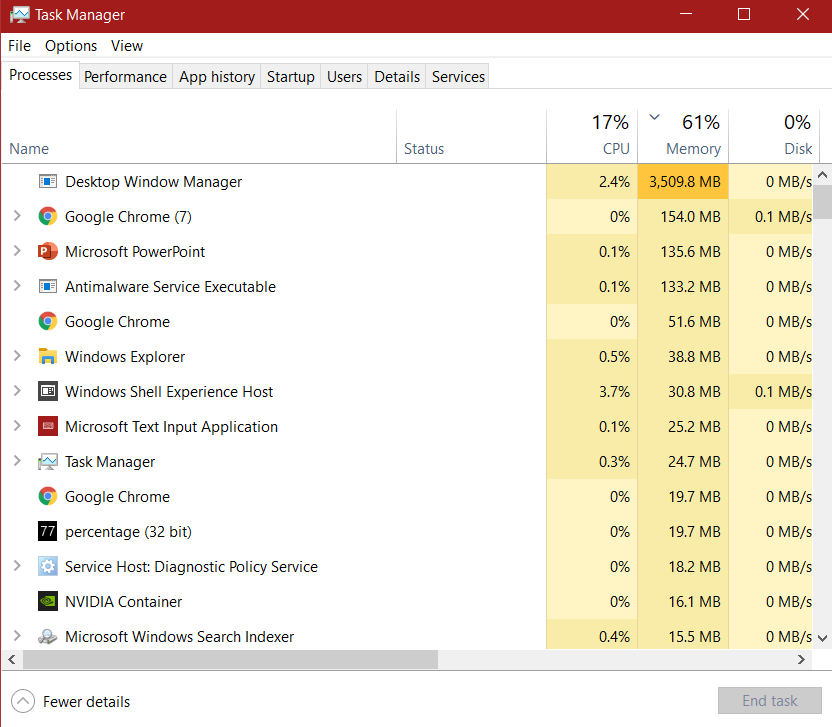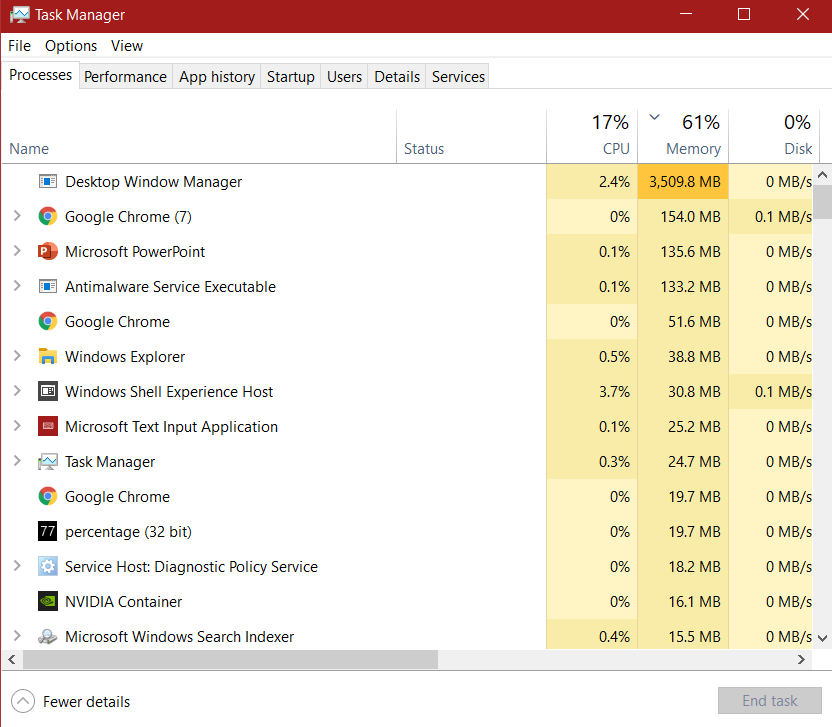Good Day Omar,
My name is Carlo, I'm an Independent Advisor and community member like you.
I am also using Windows 10 pc. Let us work together to sort this out.
Here's the steps you can try.
-Click Start, type CMD and run it as administrator
-Copy and paste the command below and hit enter.
Sfc /scannow
Wait until the pc finishes scanning and repairing any corrupted system files then proceed with the next command
DISM /Online /Cleanup-Image /RestoreHealth
Once done restart your pc using Cleanboot.
This process will eliminate 3rd party application running in the background of your computer along with services that are not needed to run windows. If there's any conflicting 3rd party application that causes the issue on your computer, this process will stop it.
1. Open the run box by pressing the Windows Key + R and type msconfig
2. System Configuration Utility box will open and by default you are on general tab.
3. On the General tab, click the selective startup and make sure that load system service and load startup items both have checked mark.
4. Click on services tab
5. Put a check mark on Hide All Microsoft Services
6. Once Hide all Microsoft Services have checked mark on it, click on Disable All
7. Click on the Startup Tab and click open task manager. This will open another window which contains all your startup applications on the administrator account.
8. Disable all application that you're not using. You can simply just click on them and select disable.
9. Click OK, Apply and close the configuration utility
10. Restart your pc and let me know how it goes.
If issue persist you try the repair upgrade this will re-install the Windows without affecting your files and apps, it will repair and replace any corrupted system files.
Step 1: Download Media Creation Tool from Microsoft.
https://www.microsoft.com/en-us/software-downlo...
Step 2: Run MediaCreationTool.exe.
Step 3: Choose "Upgrade this PC now".
Step 4: Select "Keep personal files and apps".
Step 4: Let it install
I hope the information above helps. Please let me know how it goes.
Have a wonderful day ahead and stay safe.
With Warm Regards,
Carlo T.